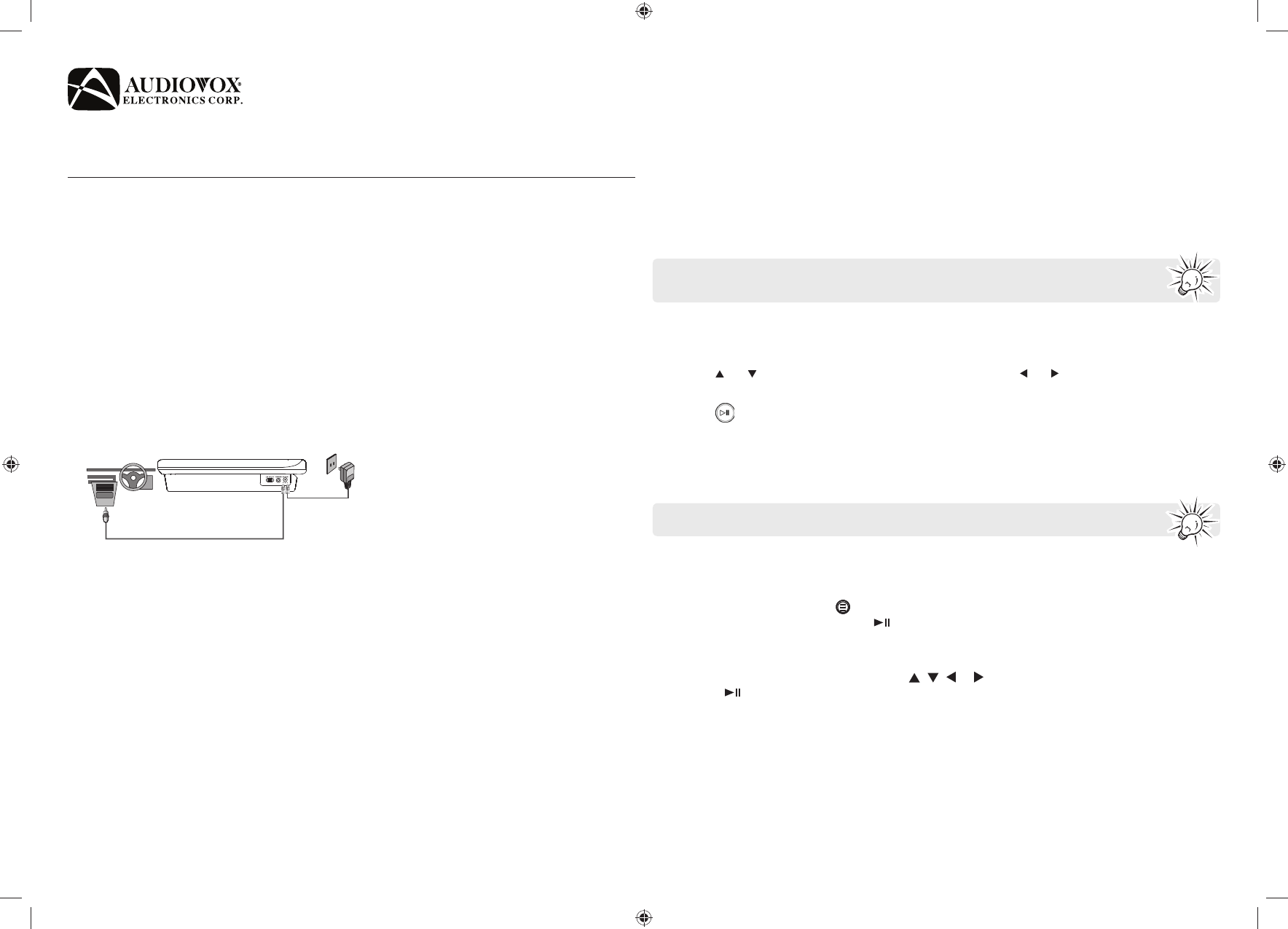
DFL710, DFL710PK
QuickStartGuide
Congratulations on purchasing your new 7” Portable DVD player with FLO TV™.
Please follow these instructions to set up and start using the unit.
www.audiovox.com
Audiovox Electronics Corporation
150 Marcus Boulevard
Hauppauge, NY 11788
www.audiovox.com
© 2010 Audiovox Electronics Corp.
Visit http://store.audiovox.com to find
the best accessories for your products.
Trademark(s) ® Registered
Printed in China
3. You will need the following information readily available to proceed with activation:
• Credit/Debit Card
• Email Address
• Device ID
• Authorization Code
To find the Device ID and Authorization Code, simply change channels up or down. The non-subscribed channel
state will display your Device ID and Authorization Code.
4. Log on to www.flotv.com and select Activate Service. Follow the prompts and enter the required information.
Make sure your device is powered on, in FLO TV coverage and on a subscribed channel (depending on your
subscription). Your device should start playing the FLO TV service within 10 minutes.
Watching the FLO TV Service
1. Press the GUIDE button to access the FLO TV Channel Guide.
2. Press the and buttons to change channels. (Use these keys, and the and Buttons to navigate the Program
Guide and other features.)
3. Press the
button to select a channel from the Program Guide.
4. Press the INFO button to view program information for the current program.
5. Press the SETTINGS button to access the Settings Menu, Parental Controls, Subscription Information, and System
and Legal information.
For more information, visit www.flotv.com
Playing CD/DVD
• Press the Power Switch to the ON position to start the DVD player.
• Press the DVD Cover Open Switch
on the top of the device to open the cover. Insert a CD/DVD disc. The disc
should start playback automatically. Press to pause or resume playback. Press and hold for about two
seconds to stop playback.
• Press the INFO button to display the main menu of the disc.
• Press the SETTINGS button to enter the General Setup Page. Press and hold for about two seconds to enter the
System Setup Page. Press the navigation buttons
, , or to navigate left and right, up and down, and
back. Press to select an item on the screen.
IMPORTANT SAFETY NOTICE: It is unlawful in most jurisdictions for a person to drive a motor vehicle which is equipped
with a television viewer or screen that is located in the motor vehicle at any point forward of the back of the driver’s seat, or
that is visible, directly or indirectly , to the driver while operating the vehicle. This product should ONLY be installed to the
rear of the back of the back of the driver’s seat where it will not be visible, directly or indirectly, to the operator of the motor
vehicle. In addition, the state of Rhode Island forbids the installation of such a device in a motor vehicle.
If your FLO TV service is not activated within 10 minutes, try powering off/on. If you still cannot view
the FLOTV service, call FLO TV Customer Care at 1-888-99-FLOTV (1-888-993-5688).
FLO TV service is a 4:3 picture aspect ratio, and a normal picture will not fill the screen horizontally.
Unpacking the unit
• 1 x 7” portable DVD Player with FLO TV™
• 1 x Audio/Video Cable
• 1 x AC to DC Adapter
• 1 x DC Power Adapter
• 1 x Remote Control*
• 1 x Carrying Bag*
• 2 x Foldable Headphones*
* For DFL710PK only
• 1 x Instruction Manual
• 1 x Quick Start Guide
• 1 x Product Registration Card
• 1 x eMusic Card
• 1 x EULA
• 1 x FLO Terms of Service and Software License
• 1 x FLO Activation Insert
Powering and Installation
• Powering the system indoors
Plug one end of the AC to DC adapter into the DC input jack on the left side of the main unit, then plug the other
end into the 100~240 V AC power receptacle.
• Powering the system in a car
Plug one end of the DC Power adapter into the DC input jack on the unit, then plug the other end into the
vehicle power outlet.
Recharging the built-in battery
1. The DVD player utilizes a long-life Li-Polymer battery for portability. Li-Polymer batteries feature high storage
capacity and low level of degradation. This means the Li-Polymer batteries do not have “Memory Effect” and thus
can be recharged regardless of whether the battery is fully or only partially discharged. The battery must be
charged at least 8 hours prior to first use.
2. There are two methods to recharge the battery. Connect the AC to DC adapter to the unit, and then
A. power off the player. The Charge/Power LED will be red. Once fully charged, the Charge/Power LED will turn
off.
B. power on the player. The Charge/Power LED will be red during charge. Once fully charged, the Charge/Power
LED will be green.
Subscribing to the FLO TV Service
To subscribe to the FLO TV service, your device will need to be powered on and within a FLO TV coverage area. FLO
TV coverage maps can be found at www. otv.com/maps
1. Power on your device by pressing the Power Switch on the left side of the device.
2. Press the MODE button to switch from the DVD player to the FLO TV service. The FLO TV Preview Channel will
appear shortly. If you do not see the FLO TV Preview Channel, you may not be in coverage. You must be within
the FLO TV coverage area to continue with the activation process.
v3.0 (1.0.3.0) (EN/E) 128-8852



