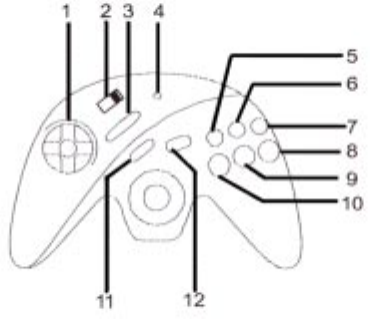
36
R. Game Controller Installation and Use
1. Direction PADS-Up, Down,Left, Right. Controls the direction of the
game.
2. Power ON/OFF Switch-Applies and removes power to the game
controller.
3. Reset Button-Returns to the game select mode.
4. Power LED-When lit the game controller is on.
5. X Key-TURBO A Function Key
6. Y Key-TURBO B Function Key
7. Z Key-TURBO A Function Key. Same as X Key.
8. C Function Key- Used for jumping and optional weapons.
9. B Function Key- Used for firing bullets and attacking.
10. A Function Key- Used for jumping and optional weapons.
11. Select-Used to select the games and select the game level.
12. Start-Used to start the games.
NOTE: The game controller does not need batteries. The game
controller derives power from the DVD E-Port.


















