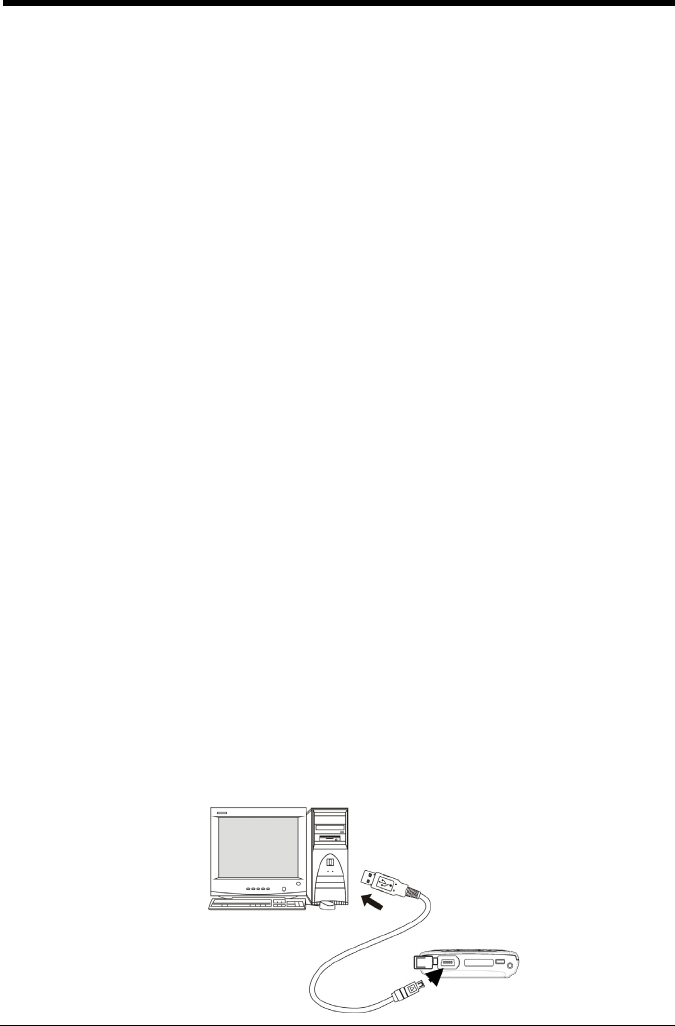
MP3 HARD DISK
Connecting to Computer
21
Software Installation
No additional software or driver is required for Windows Me, Windows 2000, and
Windows XP. Windows 98 SE, however, requires the installation of USB 2.0
driver before the unit can be used. The MP3 Hard Disk will be treated as an
external hard drive.
1. Turn on the computer and make sure that the computer’s USB port is
available.
2. Insert the Installation CD into the CD-ROM drive. The installation window will
appear on the screen.
3. Select “Install Driver and Utility” and follow the instructions until the
installation is complete. (Windows 98 SE will install the driver and utility.
Windows ME, 2000, and XP will install only the utility.)
4. Click “Exit” to end installation and remove the disc from the drive.
5. Click “MP3 Hard Disk Utility” in “Start” -> “All Programs” to start up the utility.
Cable Connection
1. Turn off the MP3 Hard Disk.
2. Connect the MP3 Hard Disk to the computer using the USB cable and ports as
shown in the picture below.


















