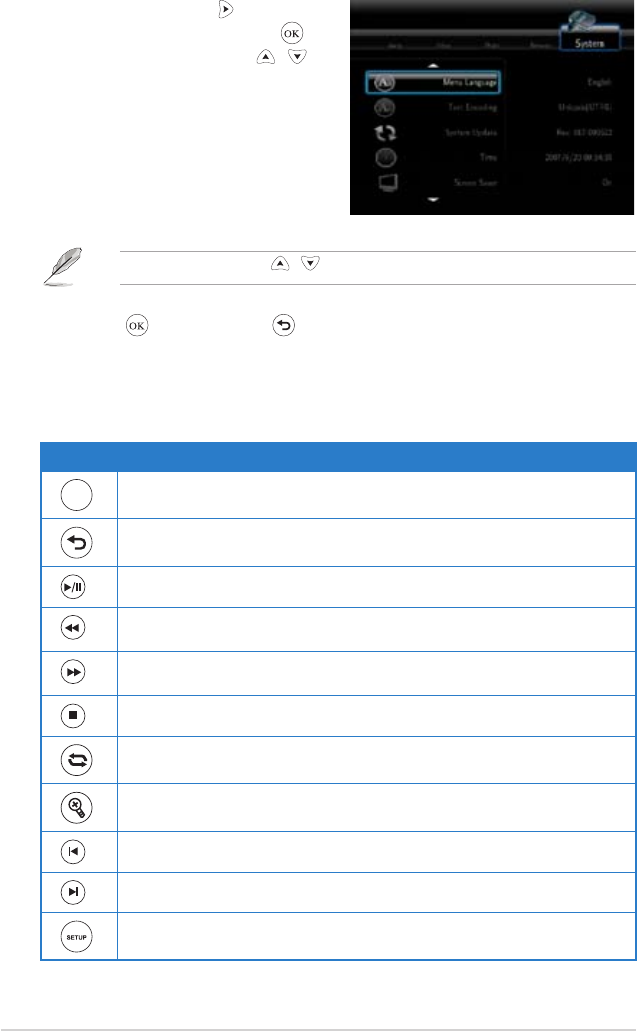
Chapter 3: Using your HD media player
3-2
3. Press to save or press to cancel the settings made.
Use the up/down keys / to increase/decrease a numerical value.
2. Press the right key to navigate to
the System tab, then press .
3. Press the up/down keys / to
navigate and select the function that
you want to congure.
Playing a video le
Video control buttons on the remote control
Button Function
DISPLAY
Press to display the video’s le source, le name, le format, and elapsed
time.
Press to return to the previous screen.
Press to toggle between playback and pause.
Press to rewind the playback. Press repeatedly to change the rewinding
speed to x1.5, x2, x4, x8, x16, x32, or normal speed (x1)
Press to forward the playback. Press repeatedly to change the forward
speed to x1.5, x2, x4, x8, x16, x32, or normal speed (x1)
Press to stop the playback.
Press to repeat the playback.
Press to zoom in on the screen. Use the navigation keys to move to a certain
area on the enlarged screen.
Press to return to the previous video le.
Press to go to the next video le.
Press to launch the Setup menu.


















