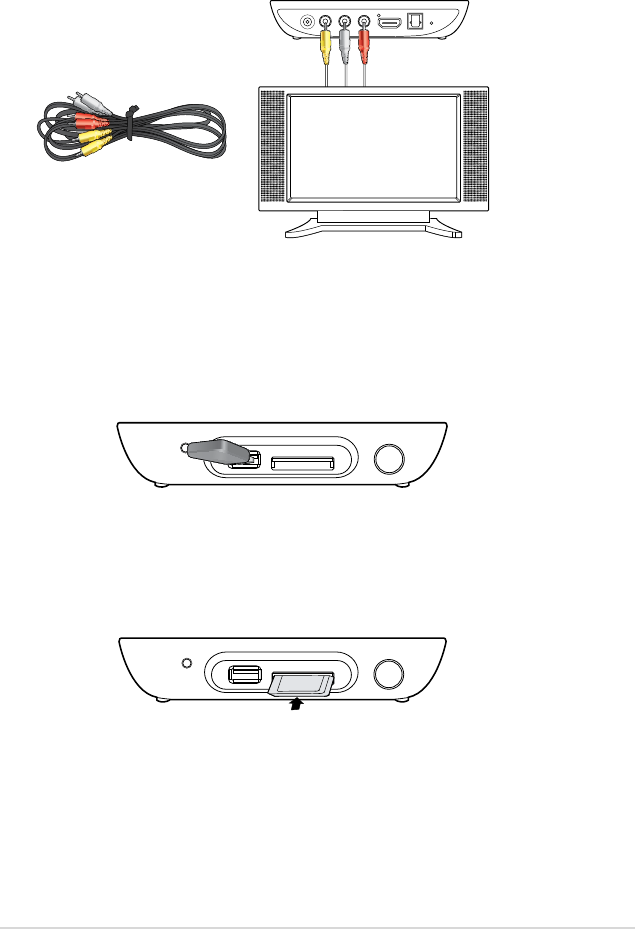
ASUS O!PLAY MINI media player
1-9
2. Do any of the following to connect a storage device or memory card to your
HD media player:
• Insert a USB storage device such as a portable hard disk drive or a USB
ash disk to the USB port at the front panel of your HD media player.
• Insert a memory card such as SD/MMC/MS/xD cards into the
appropriate card slot at the right side of your HD media player.
• Use the bundled composite AV cable to connect your HD media player to
a standard TV.


















