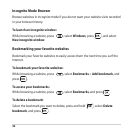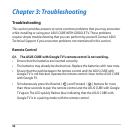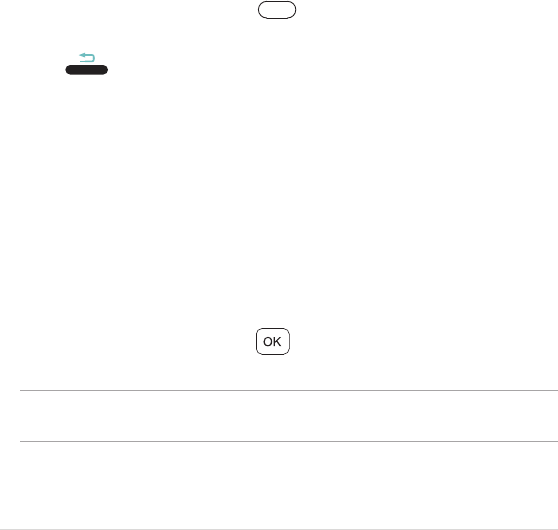
37
Watching Live TV
To watch Live TV:
• While browsing the Internet, press
Live TV
on your ASUS CUBE with Google TV
remote control to watch a live TV feed.
• Press on your ASUS CUBE with Google TV remote control to close the
live TV feed.
Music Player and Photo Gallery
Use Music Player or Photo Gallery, which are pre-installed apps, to listen to music
or view your photos.
To use Music Player or Photo Gallery:
1. Insert a USB storage device containing your media les to your ASUS CUBE with
Google TV ’s USB port.
2. Navigate to All apps, then navigate to Music Player or Photo Gallery.
3. Select a le from the list and press .
NOTE: For ASUS CUBE with Google TV’s supported media formats, refer to the section
Supported Media Formats in Appendices.