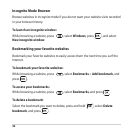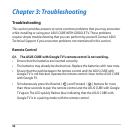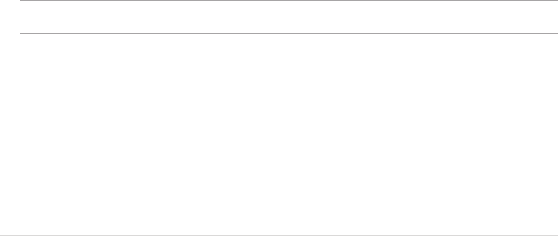
35
Mobile Remote
Mobile Remote allows your Android device to wirelessly access your ASUS CUBE
with Google TV. It allows you to use your Android device to:
• Access all apps from your ASUS CUBE with Google TV.
• Search and access videos, movies, or photos from your ASUS CUBE with Google
TV.
• Use Mobile Remote apps.
To use Mobile Remote:
1. Ensure that both your ASUS CUBE with Google TV and your Android device are
on the same Wi-Fi network.
2. Download Mobile Remote to your Android device from the Google Play Store.
NOTE: For more details about Google Play Store, refer to the section Play Store.
3. Launch Mobile Remote on your Android device.
4. Wait for a few minutes while your Android device establishes connection with
your ASUS CUBE with Google TV.