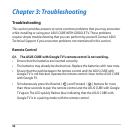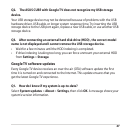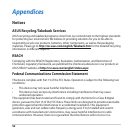49
Q4. The LEDs on the Ethernet port do not blink and my wired connection
does not work.
• Ensure that the network cable is rmly connected to the ASUS CUBE with
Google TV’s LAN port located at the rear panel.
• Replace the LAN cable.
Q5. I cannot connect to the Wi-Fi network.
• Ensure that you have properly congured your Wi-Fi settings.
• Check your wireless router settings to ensure that you have correctly
congured your ASUS CUBE with Google TV’s Wi-Fi settings.
• The network you are trying to access may be protected, secured, or encrypted.
If you are trying to connect to a wireless local area network (WLAN), contact
your network administrator for the security and encryption settings.
Q6. When I searched for a Wi-Fi network, I found several networks, some of
which are encrypted. How do I connect to an encrypted network?
Contact your network administrator for the correct SSID (network name) and
encryption key or password for the wireless network you want to connect to.
Q7. Movies streamed via the Wi-Fi network does not run smoothly.
Possible causes may be:
• Slow connection or high Internet trac.
• Interference from several sources such as other wireless network devices,
Bluetooth devices, wireless phones, or even microwave ovens.
• You may have limited bandwidth usage on your network. Contact your Internet
Service Provider (ISP) to inquire about increasing your bandwidth for your
network connection.