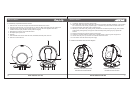Enjoy Perfect Music
Enjoy Perfect Music
5. Display state sketch map
Connecting iPod state
FM radio reception state Clock state Alarm time state
Function key of Remote control
III. Remote control operation instruction
Connect with the power supply, and open the power switch to relieve the standby state, then the
machine is in working state. (could achieve this function on the control panel of machine)
1. Control the audio source
Please choose one of three modes on the remote control according to your input signal source mode:
A. iPod input
B. FM input
C. AUX audio input
: standby or play control key, control the whole product’s power
: mute key
: turn down the tweeter volume
: turn up the tweeter volume
STEP/AUTO: choice the broadcasting station by hand or automatic
ST/MONO: choice stereo or single track under FM mode
: turn up the whole product volume
: turn down the whole product volume
: play key, play or pause the iPod working
: Reverse key, control the backward track of iPod or choice the
reverse station under FM mode
: Forward key, control the forward track of iPod or choice the
froward station under FM mode
CLOCK: set up the clock
ALARM: set up the alarm time
: choice the iPod input
: choice the FM input
: choice the AUX input
1.
2.
3.
4.
5.
6.
7.
8.
9.
10.
11.
12.
13.
14.
15.
16.
A. iPod signal input mode:
B. FM mode:
C. AUX audio input mode:
2. Control the clock
Under the AUX or iPod mode, press “CLOCK” key to enter the clock set-up status, the default clock display is 00:00
(hour : minute): Press “CLOCK” key the first time and the front two numbers will blink, then you can adjust the hour by pressing
the ; Press “CLOCK” key a second time and the back two numbers will blink, then you can adjust the minute by pressing the
key. Lastly, press “CLOCK” key to confirm the clock setting. (It can display the time normally when power supply is
continuous, and needs to be set up again after power off.)
3. Control the alarm time
Under the AUX or iPod mode, press ALARM key to enter the alarm set-up status, the default alarm display is R, which means the
alarm time function is open. Press ALARM key a first time and the front two numbers will blink then you can adjust the hour by
pressing the ; press ALARM key a second time and the back two numbers will blink, then you can adjust the minute by
pressing ; at last, press ALARM key to confirm the alarm setting. (The alarm will go off every day when power supply is
continuous; and needs to be reset again after power off.)
4. Control the video
Under iPod mode, adjust the iPod video setting to TV-OUT status, and connect the S-VIDEO connector to TV’s or any other video
unit which has an S-VIDEO connector, then set up the TV or relevant video unit on S-VIDEO input status, at this time, the TV or
video unit will play the iPod’s video content. (Please refer the iPod manual.)
When iPod docks in the system, the control keys of iPod still could be used, but the volume adjust wheel will
not adjust the i-Ballroom volume.
1. Press , play the previous song
2. Press , play the next song
3. Press , play or pause the iPod
4. Press , the whole unit will mute
5. Press TREBLE key to turn up or turn down the tweeter volume
Under the radio receiving status, press STEP/AUTO key to toggle the radio
station selctor between manual and automatic
Press or , choose go back or go forward in frequency. Under STEP mode, choose go back or go forward
in frequency step by step; under Auto mode, choose go back or go forward in frequency automatically
Press ST/MONO key, to switch between the stereo and the single track
Press TREBLE key, turn up or turn down the tweeter volume
Press , the whole unit will mute
Connect the FM antenna to antenna connector, and press the FM key to enter the FM mode.
1.
2.
3.
4.
5.
1. Press TREBLE or key to turn up or turn down the tweeter volume
2. Press , the whole unit will mute
3. Press , will be inactive under this mode
www.astone.com.auwww.astone.com.au
8 9