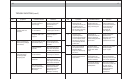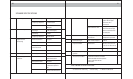1514
TROUBLE SHOOTING
Symptom Possible Problem Solutions
No.
TROUBLE SHOOTING
Symptom Possible Problem Solutions
No.
No LED (Red) is lit.
The USB cable isn’t
connected or it is
loosened.
Reconnect the USB
cable to the speaker
and plug it into the
USB port on the
computer.
No sound is coming
from speakers.
1
2 The power isn’t
turned on.
The computer doesn’t
detect C-Media USB
Sound Device as Sound
and Audio Device.
Repeat the step 1 - No
power LED is lit.
The operating
system’s volume is
set too low.
Check the operating
system volume level and
increase it if necessary.
Go to control panel,
double click on Sound
and Audio Devices,
under theVolume
Output/ Input control,
choose C-Media USB
Sound Device.
The USB driver is not
functioning.
Download the USB
driver from your
computer
manufacturer’s
website, or install the
software CD-ROM
included.
3 There is echo sound
coming from speakers
when the music is
playing or while
making phone calls.
The software CD- ROM
is not installed.
Follow the steps for
installing the software.
The Karaoke function
in the settings for
USB 3D Sound
Configuration,is
turned on.
Double click on USB 3D
Sound Configuration
icon on the system task
bar, goto Karaoke tab,
turn off the Karaoke
function and make sure
the On button is not
highlighted.
[5]INFORMATION
Display the information for ArtDio USB 3D Sound software.