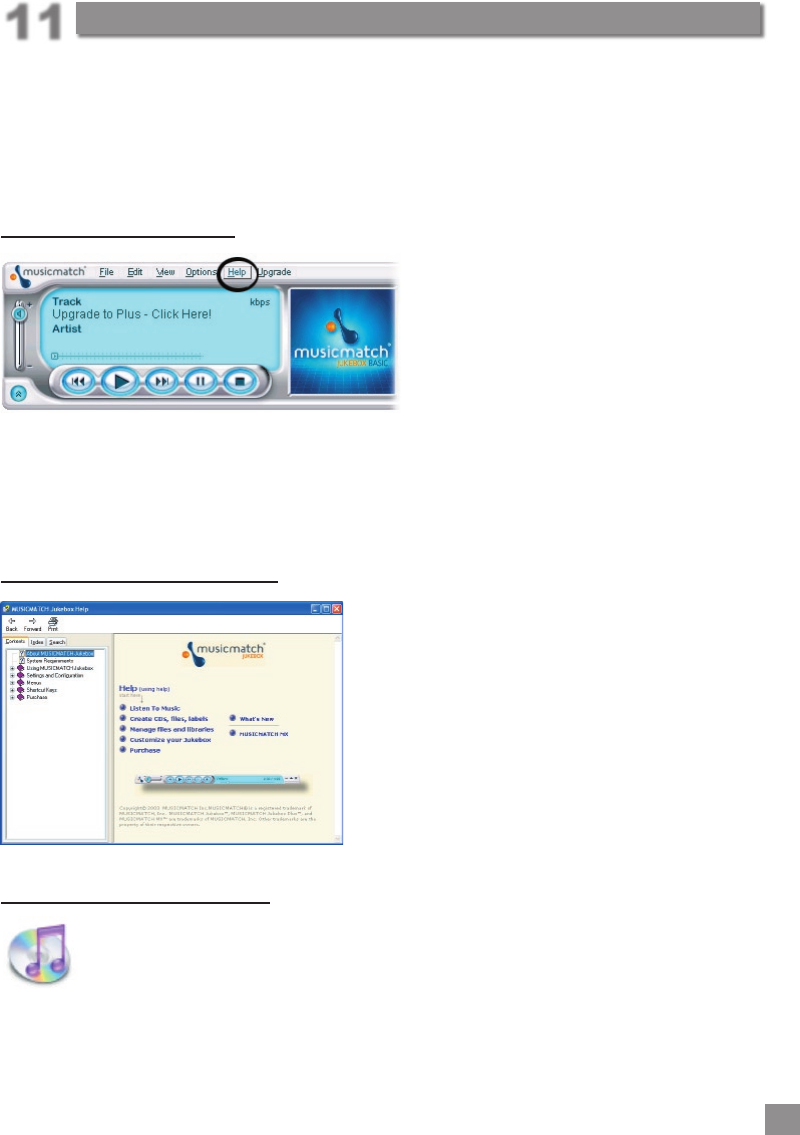
44
45
Using MusicMatch™ software
For people using Windows
®
operating systems, this software will help you to create MP3
les from your music CDs, create Playlists, and add/change ID 3 tag information (Artist,
Album, Song title, Album cover). To transfer MP3 les from your PC or Mac to your AV300,
we advise you to use your le management system (PC: Windows
®
Explorer; Macintosh:
Finder) and not the built-in send to device function. See the color “How do I get my MP3s
on my Jukebox” card packaged with the AV300.
Installing Music Match™
Installing Music Match™ software on
your PC is quite simple. Just slip the
included CD into your CR-ROM drive
and the Autorun system will present
you with a list of installation options.
You can then choose Music Match™
in the language of your choice. When
installing MusicMatch™, it will ask you to enter a serial number. You will nd the serial
number printed on the paper pouch that the CD was packaged in. If for some reason
the autorun does not present the menu when you place the CD into your computer, you
can run the installation via the executable program in the folder MUSICMATCH. You will
see a number of languages offered.
How to use MUSIC MATCH™
There is an extensive help and Tutorial section
in MusicMatch™ to show you how to use it.
Just click on the help button as shown above
once you have installed it to go to either the
MusicMatch™ help or to the Tutorial shown to
the left.
MusicMatch™ for Macintosh
The MusicMatch™ program for Macintosh has been discontinued. We
recommend that you use the iTunes™ program from Apple
®
included with
your Macintosh
®
computer.
For Macintosh users, Archos has created a plug-in for iTunes™. You will nd a folder
on the installation CD containing the Archos iTunes™ plug-in which allows the iTunes
program to recognize the AV300 as an iTunes™ device. There is a JPEG image next to
the plug-in which will show you where to copy the plug-in. Restart the iTunes™ program
and you will recognize your AV300 as a device.
Using MusicMatch™ software
11


















