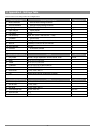29
Radio List Screen
Move the cursor up the list
Move the cursor down the list
Click to delete current radio station.
1 Click: goes to question screen and asks
“Would you like to…”
1. delete this station
2. rename this station
You arrive at this screen from item 2 of
question screen in FM radio mode.
As one clicks the up/down buttons, the
station heard will change to the one
indicated.
1 click: Goes back to FM mode.
Long press: goes to question screen and asks
“Would you like to…”
1. delete this station
2. rename this station
Playlist Screen
Move the cursor up the list
Move the cursor down the list
Click to delete current song.
Hold to clear the entire Playlist.
1 click: go to question screen “You would like
to…”
1. Save current Playlist
2. Move track*
3. 5 second song preview
4. Start playing the Playlist
* a circle will indicate this item to be moved with
the up/down buttons. Right button to cement
item into new position.
You arrive at this screen from item 4 of
the Settings mode (Open Playlist).
1 click: Return to previous screen.
Long press: go to question screen “You would
like to…”
1. Save current Playlist
2. Move track*
3. Hear preview
4. Start playing the Playlist
5. Clear Playlist
* dual arrows will indicate this item to be moved
with the up/down buttons. Mode button to
cement item into new position
Instant Recording (I-rec)
FM mode: record radio
Main or Browser modes: record voice.
Parameters are taken from the Record
Settings submenu.
Instant recording allows the user to
start recording in the blink of an eye
without having to fiddle with controls
and decide on source or gain levels. It
can be launched from Main, Browser,
or Radio mode.
Double-click = start recording
Single-click = pause recording
Single-click again = unpause recording
Double-click again = stop recording