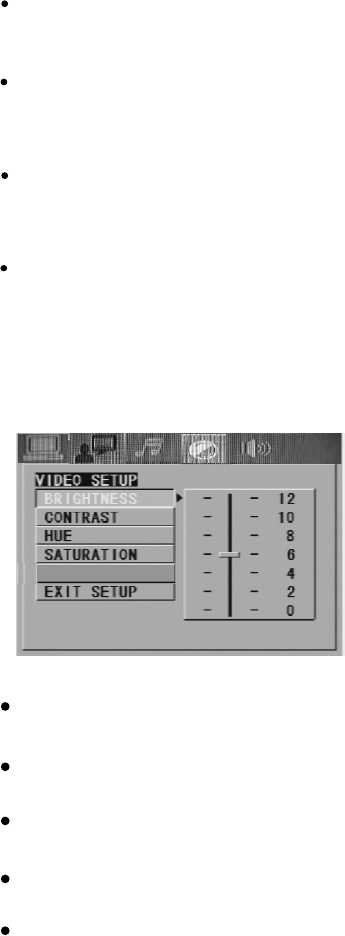
Highlight the AUDIO LANG option, and press the Arrow buttons to choose the audio language
you prefer. Press Enter to confirm. If the disc you are playing has that language available, it will
output audio in that language.
Highlight the SUBTITLE LANG option, and press the Arrow buttons to choose the subtitle
language you prefer. Press ok to confirm. If the disc you are playing has that language available,
it will displays subtitles in that language.
Highlight the OSD LANGUAGE option, and press the Arrow buttons to choose the OSD
language you prefer. Press Enter to confirm, and it will display OSD in that language.
OSD LANGUAGE
AUDIO LANG
SUBTITLE LANG
Highlight the MENU LANG option, and press the Arrow buttons to choose the menu language
you prefer. Press ok to confirm. If the disc you are playing has that language available, it will
displays menu in that language.
If your preferred language isn't available, the disc's default language will be played.
The default language of your player is English.Multi-Media
MENU LANG
NOTE:
3).VIDEO SETUP
The video setup options are illustrated below:
BRIGHTNESS
Use the Up and Down arrow button to move the scroll and adjust the brightness.
CONTRAST
Use the Up and Down arrow button to move the scroll and adjust the contrast.
HUE
Use the Up and Down arrow button to move the scroll and adjust the hue.
SATURATION
Use the Up and Down arrow button to move the scroll and adjust the saturation.
SHARPNESS
Use the Up and Down arrow button to move the scroll and adjust the sharpness.
E - 25
SHARPNESS


















