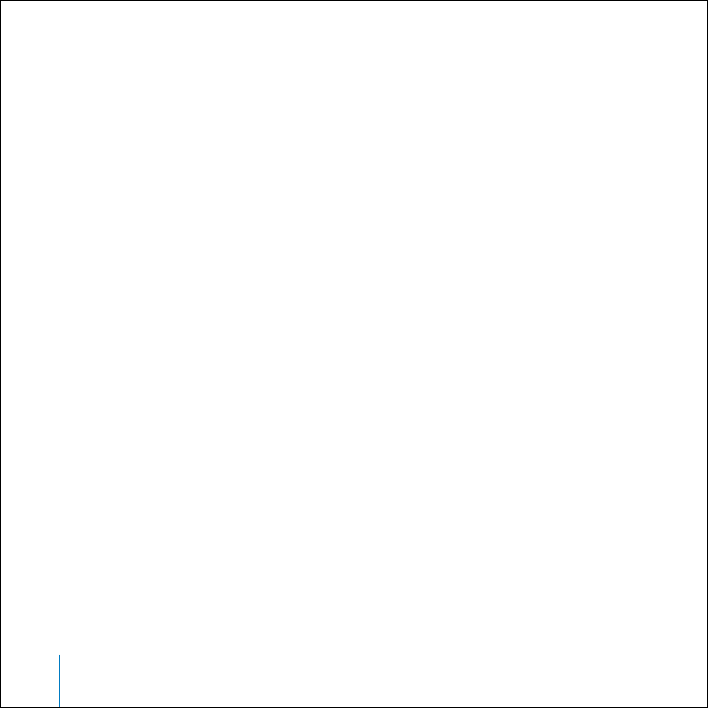
30 Using iPod mini
When you set iPod mini to shuffle albums, it plays all the songs on an album in order,
then randomly selects another album in the list and plays through it in order.
Setting iPod mini to Repeat Songs
You can set iPod mini to repeat a song over and over, or to repeat a sequence of songs.
iPod mini repeats songs within the list from which the songs are playing.
To set iPod mini to repeat songs:
n
Select Settings from the iPod mini main menu.
• To repeat all songs in the list, set Repeat to All.
• To repeat one song over and over, set Repeat to One.
Setting the Click Wheel Sound
When you scroll through menu items, you can hear a clicking sound through the
iPod mini internal speaker to let you know the Click Wheel is working. You can set the
Click Wheel sound to play through the headphones instead, or you can turn it off.
To set how iPod mini plays the Click Wheel sound:
n
Select Settings from the iPod mini main menu.
• To set the Click Wheel sound to play through the headphones, set Clicker to
Headphones.
• To turn off the Click Wheel sound, set Clicker to Off.
• To set the Click Wheel sound to play through the iPod mini internal speaker, set Clicker to
Speaker.
• To set the Click Wheel sound to play through both the iPod mini internal speaker and the
headphones, set Clicker to Both.
019-0292_border.book Page 30 Wednesday, January 19, 2005 11:42 AM


















