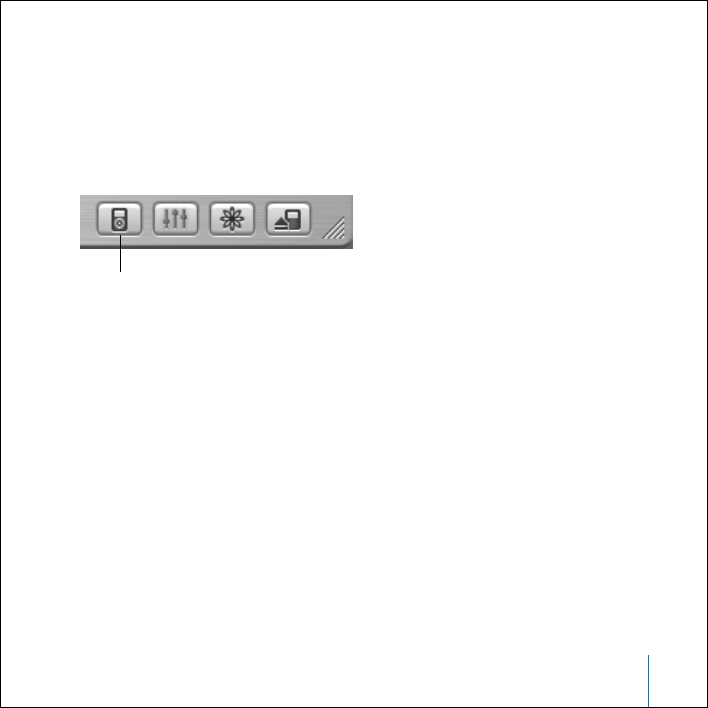
Using iPod mini 33
Using the Extra Features of Your iPod mini
Using iPod mini as an External Hard Disk
You can use iPod mini as a hard disk, to store and transfer data files.
To enable iPod mini as a hard disk:
1 In iTunes, select iPod mini in the Source list and click the Options button.
2 Select “Enable disk use.”
When you use iPod mini as a hard disk, the iPod mini disk icon appears on the desktop
on the Mac, or as the next available drive letter in Windows Explorer on a Windows PC.
Note: Selecting “Manually manage songs and playlists” in the Options window also
enables iPod mini to be used as a hard disk.
Note: To transfer music files to iPod mini, you must use iTunes. Songs transferred via
iTunes do not appear on iPod mini in the Macintosh Finder or Windows Explorer.
Likewise, if you copy music files to iPod mini in the Macintosh Finder or Windows
Explorer, you won’t be able to play them on iPod mini.
Preventing iTunes From Opening Automatically
If you use iPod mini primarily as a hard disk, you may want to keep iTunes from
opening automatically when you connect iPod mini to your computer.
Options button
019-0292_border.book Page 33 Wednesday, January 19, 2005 11:42 AM


















