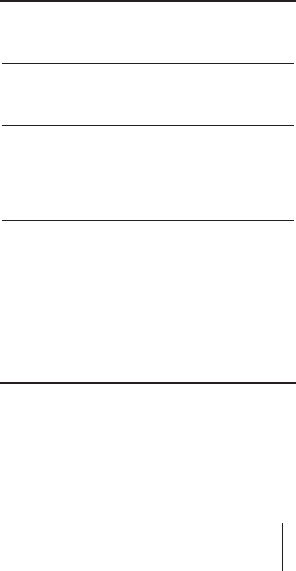
Step 4: Choose a type of workout.
An open-ended workout
iPod nano: Â Choose Nike + iPod > New Workout > Basic.
iPhone 3G S and iPod touch:
 Choose Nike + iPod > Basic.
A workout with a time goal
iPod nano:
 Choose Nike + iPod > New Workout > Time.
iPhone 3G S and iPod touch:
 Choose Nike + iPod > Time.
A workout with a distance goal
iPod nano:
 Choose Nike + iPod > New Workout >
Distance.
iPhone 3G S and iPod touch: Â Choose Nike + iPod >
Distance.
A workout with a calorie burning goal
iPod nano:
 Choose Nike + iPod > Settings > Weight
and enter your weight. Then click the Menu button and
choose Nike + iPod > New Workout > Calorie.
iPhone 3G S and iPod touch:
 Choose Settings >
Nike + iPod > Weight and enter your weight. Then press
the Home button and choose Nike + iPod > Calorie.
Note: You need to enter your weight only the fi rst time
you start a calorie burning workout.
7


















