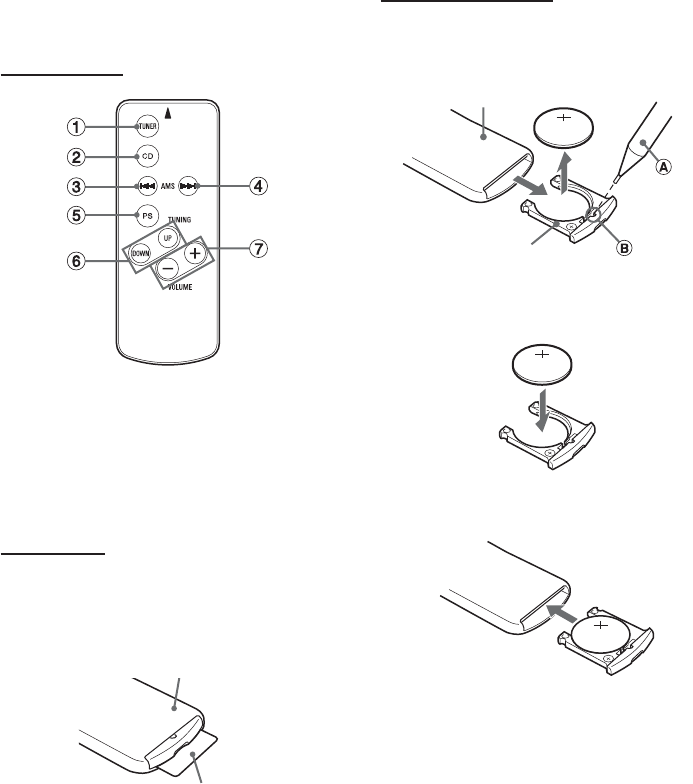
CARD REMOTE
CONTROL
Names of parts
1 TUNER button
2 CD button
3 AMS (Auto music sensor) r button
4 AMS (Auto music sensor) t button
5 PS (preset) button
6 TUNING UP/DOWN buttons
7 VOLUME +/- buttons
Preparations
A lithium battery is installed in the remote control at the
factory.
Before you use the remote control, be sure to remove
the insulating sheet by simply pulling it out.
Replacing the battery
1 Insert the tip of a pointed object A into the hole B
and pull out the battery holder to remove the lithium
battery (CR2025).
Remote control (back)
Battery holder
2 Install a new lithium battery (CR2025) with the )
side facing up in the battery holder.
3 Push the battery holder into the unit until it clicks.
Note
When the infrared receptor on the main unit is exposed
to direct sunlight, it may not respond to signals from the
remote control.
CAUTION
• Lithium battery (CR2025) for the remote control
Replace the battery with Hitachi Maxell, Panasonic or
Sony Part No. CR2025 only. Use of another battery
may present a risk of fire or explosion.
The battery may explode if mistreated. Do not recharge,
disassemble or dispose of in fire.
• Keep the lithium battery out of the reach of children. If
swallowed, consult a doctor immediately.
• To prevent a short circuit, never pinch the battery with
pliers, etc.
Remote control (back)
Insulating sheet
ENGLISH
10


















