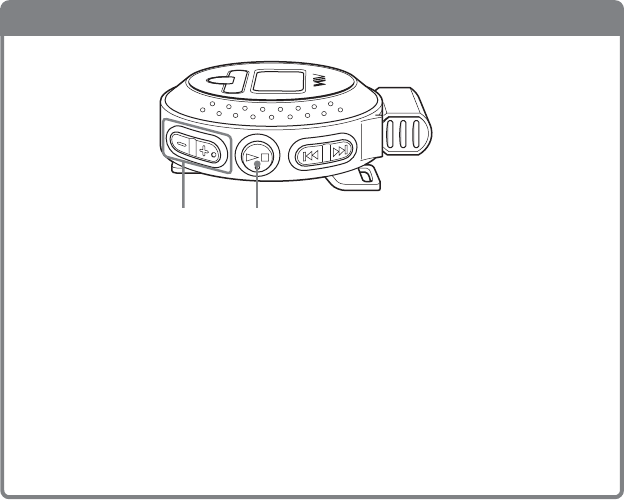
12
3
. Start playback.
1 Press and hold Nx/POWER.
The power is turned on, a short beep is heard in the headphones (when the HOLD/BEEP
switch is set to BEEP ON), and playback starts.
2 Press VOL –/+ to adjust the volume.
Music data (tracks) are played in the order of the Playlist you created using “Music Transfer
pavit Edition.”
During play mode, the track information* and elapsed playing time are displayed.
Playback stops after the last track has been played.
* Displayed when the track has ID3 TAG information. If the track does not have ID3 TAG information,
the file name is displayed. (ID3 TAG is a format to include textual information, such as title, album
name and artist name, in MP3 files.)
Nx/POWER
VOL
–
/
+
If playback does not start
If the HOLD function is set to on, release the HOLD function (page 21).


















