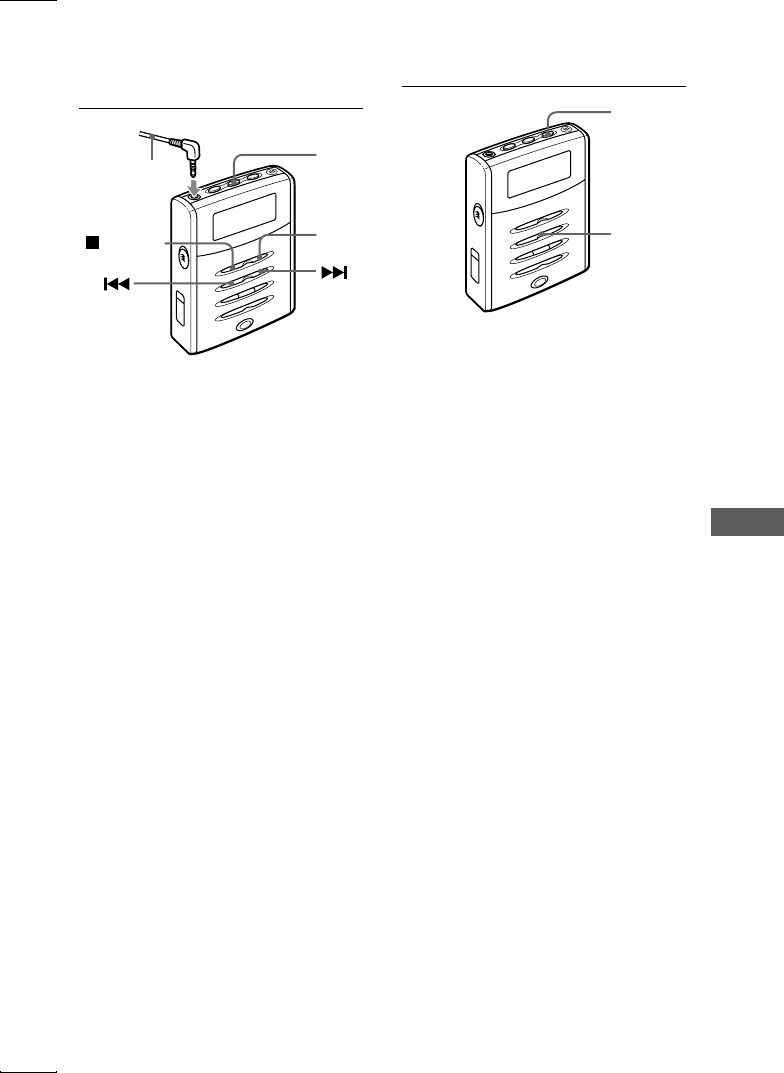
ENGLISH
23
ENGLISH
To playback a recorded voice
message
1 Connect the supplied remote
control to the \ jack of the player
and connect the supplied
headphones to the remote
control.
2 Press the VOICE button to select
voice file playback mode.
3 Press the e button to start
playback.
Press the e button to pause, and
press it again to resume playback.
Press the r or t button to change
the track number.
To stop playback, press the s POWER
OFF button.
Erasing Files
MP3 or voice files can be erased without
using VX200 Manager.
1 During stop mode, press the r
or t button to select a track to
be erased from an MP3 file or
voice file.
2 Press the ERASE button.
3 Press the ERASE button again to
erase the current track.
To cancel erasing, press a button other
than the ERASE button.
2,3
1
3
2
1
POWER
OFF
\


















