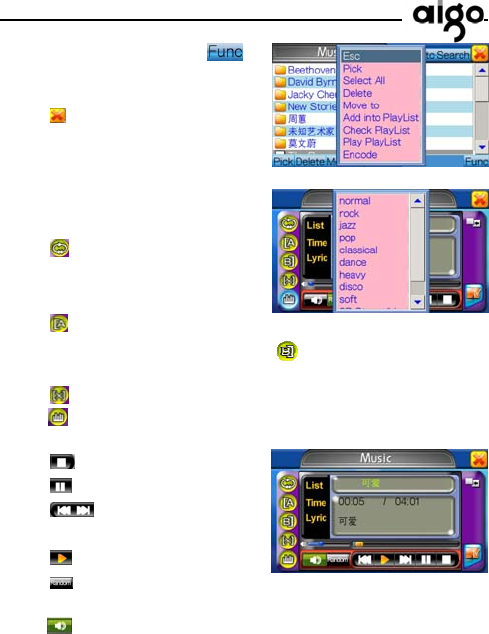
19
4. To select a file and then tap to
view all the functions.
*Tap
to return to main menu.
5. In file list menu, double tap the file
name to play.
*Tap
to repeat the current file.
*Tap to set the current file A-B start bit/stop bit.
Set the A start bit and the icon appear
to set the stop bit.After
setting, the section between A-B will be played repeatedly.
*Tap
to cancel the A-B section and play in normal mode.
*Tap
to select the sound mode(Provides normal, rock, jazz, pop,
classical, dance, heavy, disco, soft, 3D Stereo/Live hall etc.)
*Tap
to stop
*Tap
to pause.
*Tap
to jump to play
previous/next file.
*Tap
to play.
*Tap
to paly files randomly then
tap agin to normal mode.
*Tap
to mute and tap again to play
in sound.


















