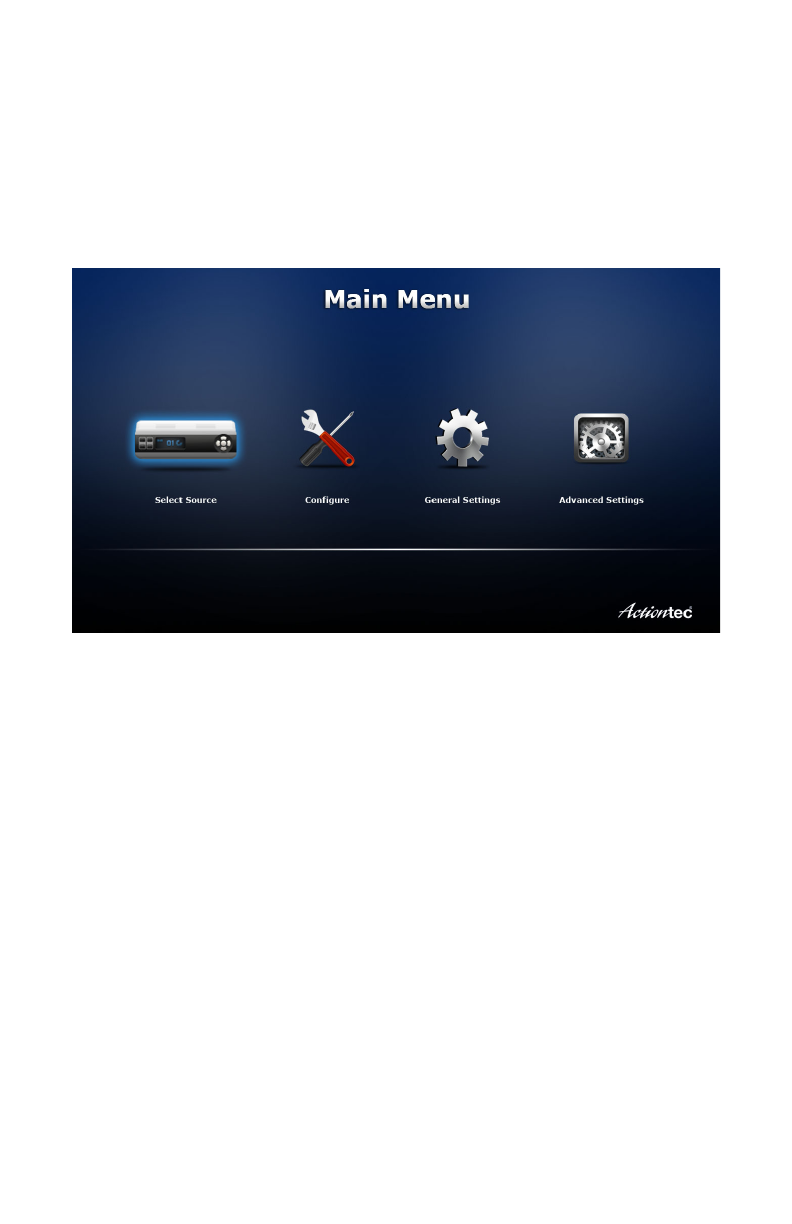
Graphical User Interface
To access MyWirelessTV’s graphical user interface, press the Menu
button the remote control. e Main Menu appears:
MyWirelessTV’s Graphical User Interface is organized in four categories,
which are represented by the four icons in the Main Menu: Select Source,
Congure, General Settings, and Advanced Settings.
MyWirelessTV User Manual
20


















