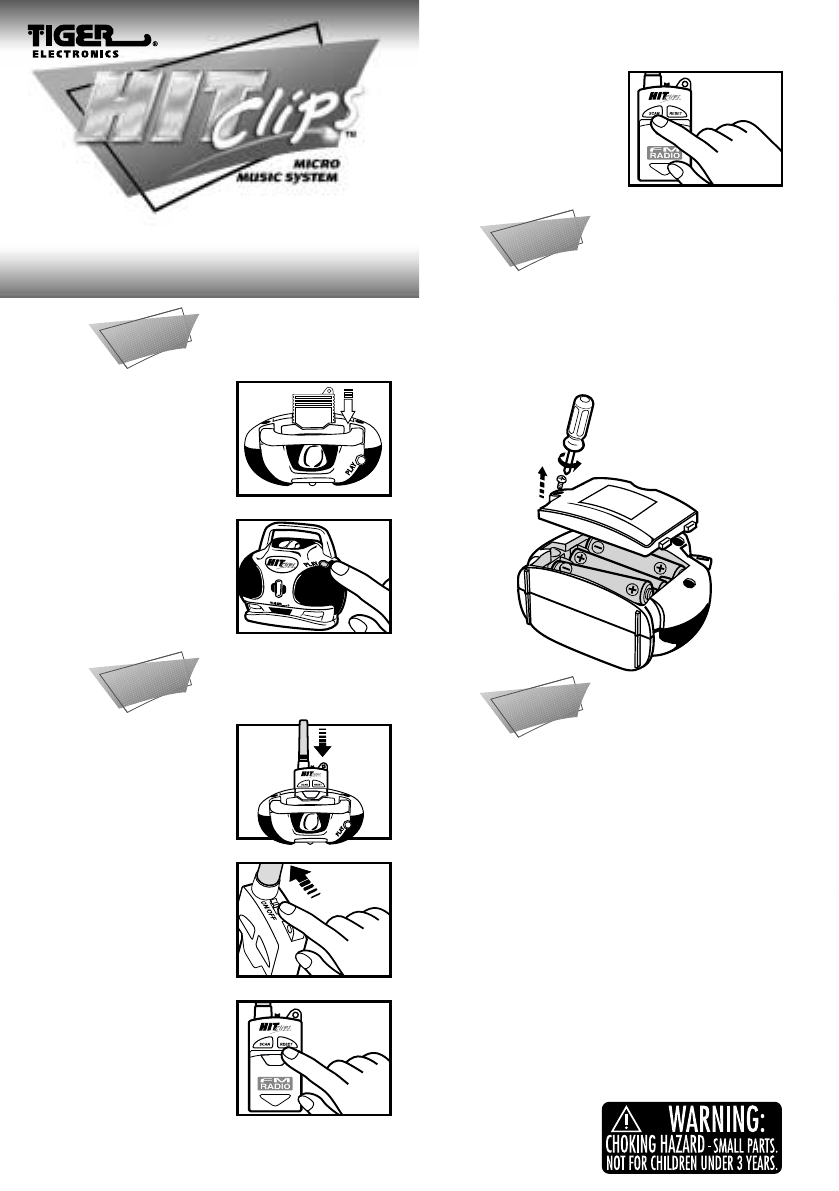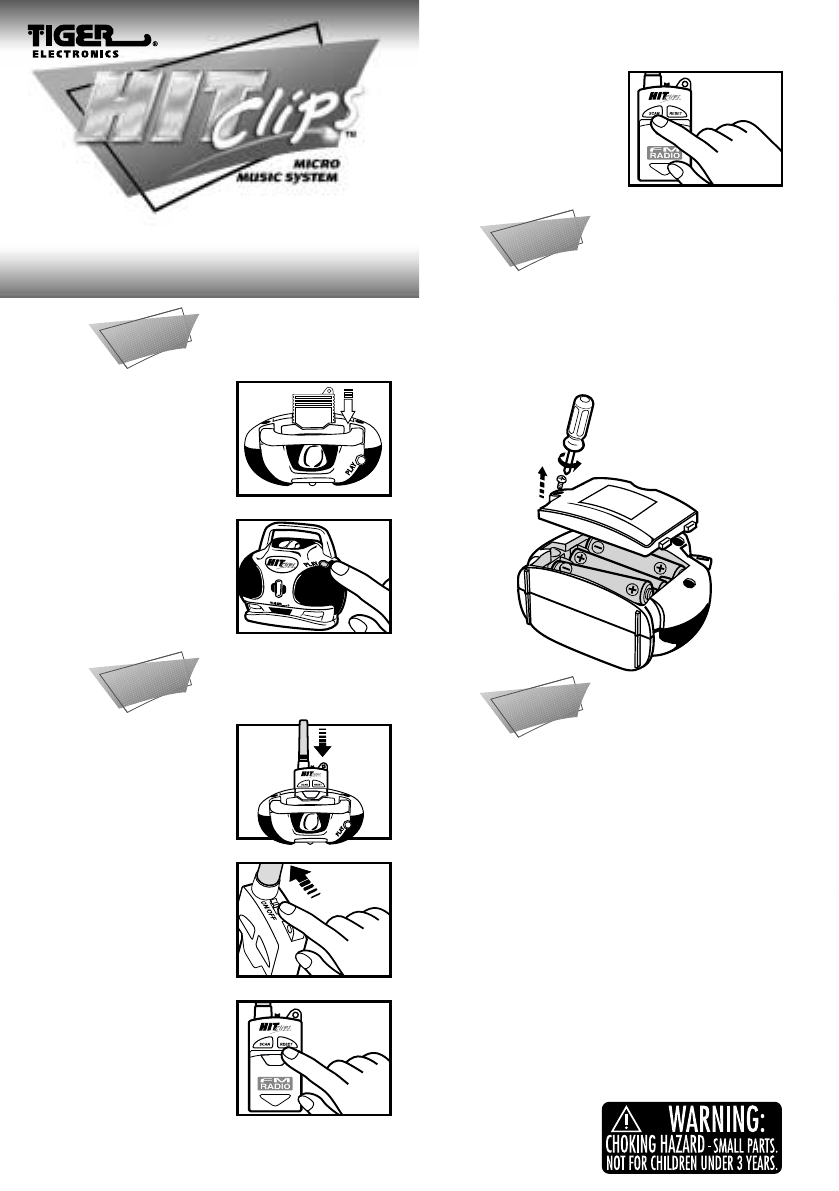
Front
Actual Size =148mm (W) X 210mm (H)
To ensure proper function
To ensure proper function
Playing a HitClips
Playing a HitClips
1. Slide HitClip Single
into Boombox.
2. Press the Play button to
start and stop music.
1. Your Rockin’ Micro Boombox comes
with batteries already installed.
2. Per diagram, unscrew battery door lock.
3. Remove exhausted batteries and dispose of.
4. Insert 3 new AAA/LR03 batteries.
5. Replace batteries door and tighten screw.
Battery Replacement
Battery Replacement
2. Put the On/Off switch
in the ON position.
3. Push the Reset button
to start at the bottom
of the dial.
4. Press the Scan button
to electronically scan for
the strongest
FM radio stations.
Push Press the Reset
button to return to the
bottom of the dial.
1. Insert the FM Cartridge
into the Boombox.
Playing an FM Cartridge
Playing an FM Cartridge
• Do not mix old and new batteries.
• Do not mix alkaline, standard (carbon zinc), or
rechargeable batteries (nickel-cadmium).
• Batteries installation should be done by an adult.
• Non-rechargeable batteries are not to
be recharged.
• Rechargeable batteries are to be removed from
the toy before being recharged (if removable).
• Rechargeable batteries are only to be recharged
under adult supervision (if removable)
• Only batteries of the same or equivalent type as
recommended are to be used.
• Batteries are to be inserted with correct polarity.
• Exhausted batteries are to be removed from
the toy.
• The supply terminals are not to be short-circuited.
• Do not dispose of batteries in fire, batteries may
explode or leak.
Micro Boombox with
FM Radio Cartridge
Instruction
Micro Boombox with
FM Radio Cartridge
Instruction
Ages 5 & Up
Item No. 59944