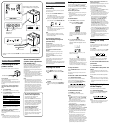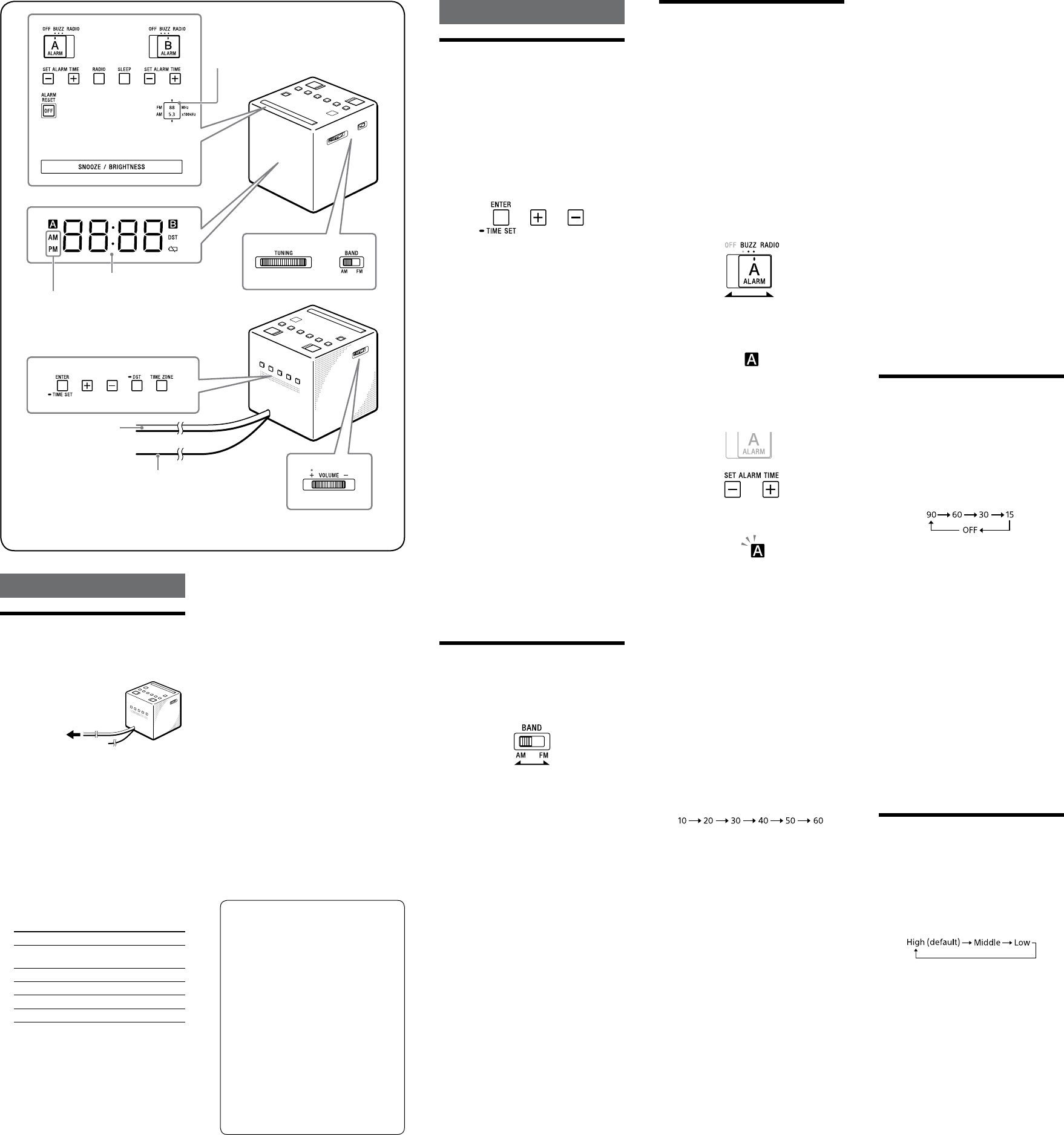
ICF-C1T_CEK/AU6 [GB] 4-480-528-32(2)
AC power cord
The frequency of the current radio
station is displayed as a rough guide.
Display
Australian and
New Zealand
models only
FM wire antenna
There is a tactile dot beside VOLUME + to show the direction to go to turn up the
volume.
Getting Started
Connecting to an AC
power source
Connect the AC power cord to a wall outlet.
To wall outlet
For UK model
The current WET (Western European Time)
appears on the display.
(This unit is preset to the current date and time
at the factory, and is powered by the back-up
battery.)
If you live in a country/region other
than in the Western European Time
zone
1 Press TIME ZONE.
Area number “0” appears on the display.
2 Press TIME ZONE repeatedly to select
a number as follows:
Area number Time zone
0
(default)
Western European Time
1 Central European Time
2 Eastern European Time
3 Gulf Standard Time
4 Hong Kong Time
The clock display switches to the current
time of selected time zone in about 4
seconds.
If you live in a country/region other
than in these time zones
Refer to “Setting the clock manually” to set the
correct time.
Note
During shipment and your first use, a clock
error may occur. In this case, refer to “Setting
the clock manually” to set the correct time.
Operations
Setting the clock
manually
To change the clock setting manually, operate
the unit as follows.
1 Press and hold ENTER/TIME SET for
more than 2 seconds.
You will hear a beep and the last two digits
of the year will start to flash on the display.
2 Press + or – repeatedly to select the
year, and then press ENTER/TIME SET.
3 Repeat step 2 to set the month, day
and time.
After setting the time, two short beeps will
sound and the seconds will start
incrementing from zero.
Note
If you do not press any button for about 1
minute while setting the clock, clock setting
mode will be canceled.
To change the display to
indicate daylight saving time
(summer time)
For UK model
Change the clock setting manually to the
daylight saving time (summer time) if you have
canceled the Automatic DST/summer time
adjustment.
For Australian and New Zealand
models
Change the daylight saving time (summer
time) adjustment setting according to the
following procedure.
Press and hold DST for more than 3
seconds.
“DST” appears on the display and the clock
display switches to daylight saving time
(summer time).
To deactivate the daylight saving time (summer
time) adjustment, press and hold DST for more
than 3 seconds again.
Playing the radio
1 Press RADIO to turn on the radio.
2 Set BAND to the desired band (AM or
FM).
3 Tune to the desired station using
TUNING.
4 Adjust the volume using VOLUME +/–.
To turn off the radio, press ALARM RESET/
OFF.
Setting the alarm
The dual alarm function allows you to set two
alarm programs (ALARM A and ALARM B).
An alarm time can be set for each program and
the alarm sound can be selected from RADIO
(radio) or BUZZ (buzzer).
Before setting the alarm
Make sure to set the clock. (See “Setting the
clock manually.”)
To set the radio alarm, first tune to a station
and adjust the volume. (See “Playing the
radio.”)
To set the alarm
1
Set ALARM A (or B) to the desired
alarm sound (RADIO or BUZZ).
When setting ALARM A
The alarm time appears for a few seconds,
and then “A” (or “B”) appears on the display.
(It does not appear when the switch is set
to OFF.)
2 Press SET ALARM TIME + or –
repeatedly to set the desired time
while the alarm time appears on the
display.
While setting the alarm time, “A” (or “B”)
flashes on the display.
When the alarm time setting operation is
complete, the clock display returns after a
few seconds and “A” (or “B”) changes from
flashing to fully lit.
At the set time, the radio will turn on, or the
buzzer will sound gradually increasing in
volume. (“A” (or “B”) flashes on the display.)
To stop the alarm
Press ALARM RESET/OFF to turn off the
alarm.
The alarm will sound again at the same time
the next day.
To doze for a few more minutes
Press SNOOZE/BRIGHTNESS.
The sound turns off, but will automatically
come on again after about 10 minutes.
Each time you press SNOOZE/BRIGHTNESS,
the snooze time changes as follows:
The display shows the snooze time for about
4seconds and returns to show the current
time. (“A” (or “B”) flashes on the display.)
To deactivate the alarm
Set ALARM A (or B) to OFF.
“A” (or “B”) disappears from the display.
Notes
The alarm time setting cannot be changed if
ALARM A (or B) is set to OFF. If SET ALARM
TIME + or – is pressed, “OFF” appears on the
display for about 0.5 seconds.
If a second alarm sounds during a first (or
the snooze function is active), the second
alarm takes priority.
ENTER/TIME SET, DST, and TIME ZONE are
unavailable while the alarm is sounding or
the snooze function is turned on.
If the same alarm time is set for both ALARM
A and ALARM B, ALARM A takes priority.
If no operation is performed while the alarm
is sounding, the alarm will stop after about
60 minutes.
The alarm function works as usual on the
first and last day of daylight saving time
(summer time). When Automatic DST/
summer time adjustment is set, if the alarm
is set for a time that is skipped when daylight
saving time (summer time) begins, the alarm
is skipped, or if the alarm is set for a time
that overlaps the end of daylight saving time
(summer time), the alarm sounds twice.
Notes on the alarm in the event of a
power interruption
In the event of a power interruption, the alarm
functions work until the battery is fully
discharged. But certain functions will be
affected as follows:
The display will disappear.
If the alarm sound is set to RADIO, it will be
changed to BUZZ automatically.
If the power returns while the alarm is
sounding, the alarm sounds continuously for
about 60minutes when the power returns.
The alarm buzzes for about one minute,
stops temporarily, and buzzes again after
about five minutes if neither SNOOZE/
BRIGHTNESS nor ALARM RESET/OFF is
pressed while the alarm is buzzing.
If the alarm buzzes and stops (either
automatically after 1 minute or by pressing
SNOOZE/BRIGHTNESS) five times, the alarm
is automatically reset in the case of a power
interruption. The alarm will buzz for
30minutes after power is restored if it is
restored within 60minutes of the alarm time.
If you press SNOOZE/BRIGHTNESS while the
alarm is sounding, the snooze time is set to
10minutes. During a power failure, the
snooze time cannot be set to more than
10minutes.
If “
” appears on the display, the alarm will
not sound in the event of a power
interruption. Replace the battery if “
”
appears.
Setting the sleep
timer
You can fall asleep to the radio using the sleep
timer, which turns off the radio automatically
after a preset duration.
Press SLEEP.
The radio turns on. Each time you press SLEEP,
the duration (in minutes) changes as follows:
The radio will play for the duration you set,
then shut off.
To deactivate the sleep timer, press SLEEP
repeatedly to set the sleep timer to “OFF.”
To turn off the radio before the
preset time
Press ALARM RESET/OFF.
To use both the sleep timer and
alarm
You can fall asleep to the radio and also be
awakened by the radio or buzzer alarm at the
preset time.
Set the alarm, then set the sleep timer.
Note
When the alarm is set to sound during the
sleep timer duration, the sleep timer will be
deactivated automatically when the alarm
sounds.
Setting the brightness
of the display
Three levels of brightness are available.
Press SNOOZE/BRIGHTNESS.
Each time you press SNOOZE/BRIGHTNESS,
the brightness of the display changes as
follows:
Note
When the alarm is sounding or the snooze
function is active, the brightness of the
display cannot be changed.
About Automatic DST/
summer time adjustment
(UK model only)
This unit automatically adjusts for daylight
saving time (summer time). “DST” automatically
appears on the display at the beginning of
daylight saving time (summer time), and
disappears at the end of daylight saving time
(summer time).
The Automatic DST/summer time adjustment
is based on GMT (Greenwich Mean Time).
Daylight saving time (summer time) begins
at 1:00 AM on the final Sunday of March.
Standard time begins at 2:00 AM on the final
Sunday of October.
Note
The implementation of DST/summer time
and its beginning/ending date and time are
subject to circumstances and laws in each
country/region. Should this interfere with the
desired adjustment, cancel the Automatic
DST/summer time adjustment and set the
clock manually as necessary. Customers
living in a country/region that does not use
daylight saving time (summer time) should
cancel the Automatic DST/summer time
adjustment before using the unit.
To cancel Automatic DST/
summer time adjustment
The Automatic DST/summer time
adjustment can be canceled.
Press and hold DST for more than 3
seconds while the clock is displayed.
A beep sounds, and “Aut OFF” appears
on the display to show that the Automatic
DST/summer time adjustment has been
canceled. The clock display returns.
To reactivate Automatic DST/
summer time adjustment
Press and hold DST for more than 3
seconds. A beep sounds, and “Aut On”
appears on the display to show that
Automatic DST/summer time adjustment
has been activated. The clock display
returns.