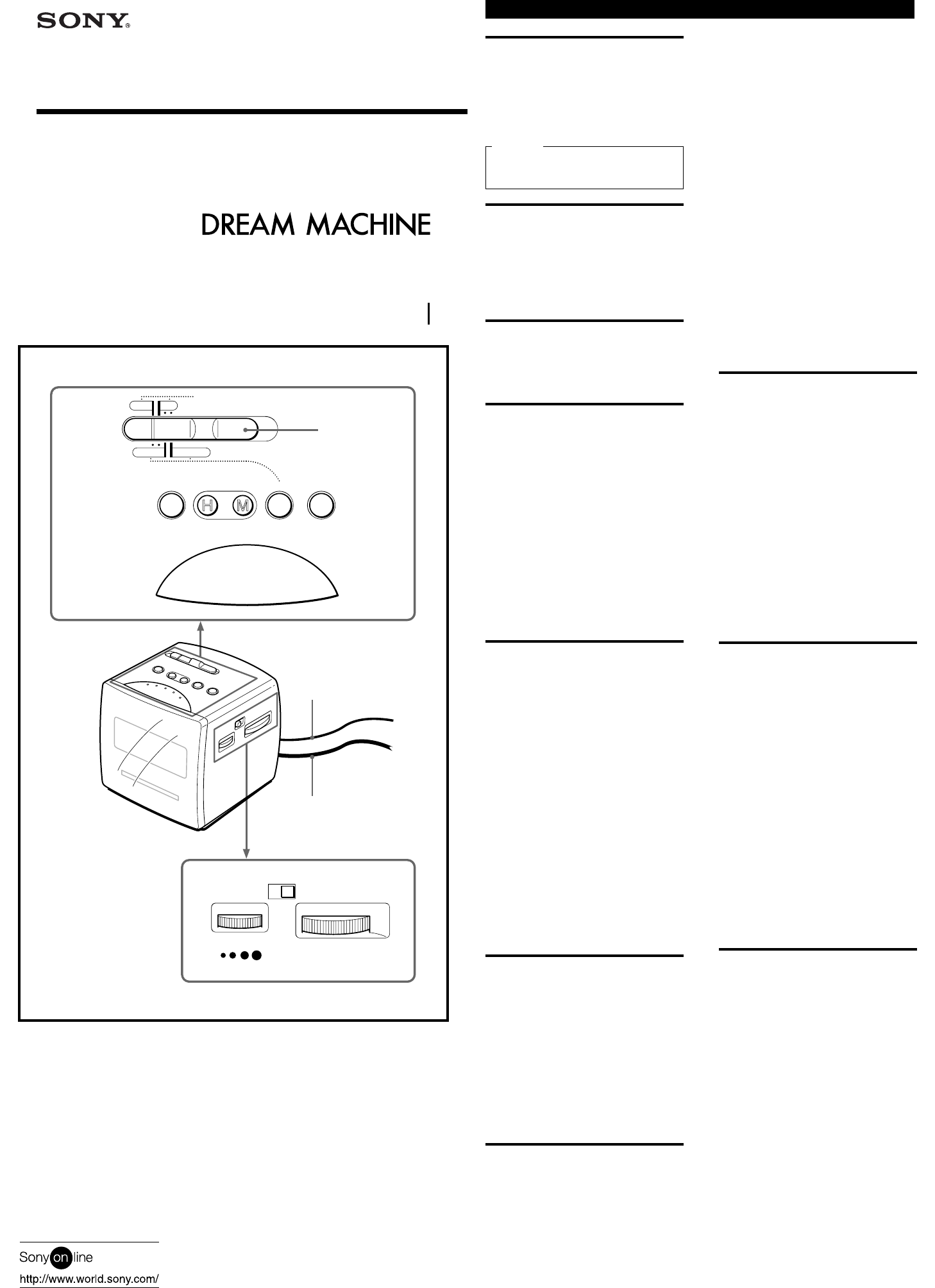
AM FM
VOLUME
TUNING
BAND
CLOCK TIME SET ALARM SLEEP
S
N
O
O
Z
E
/
S
L
E
E
P
O
F
F
OFF ON
RADIO
RADIO BUZZER
Operating Instructions
Mode d’emploi
AC power cord
Function selector
English
WARNING
To prevent fire or shock hazard, do not expose
the unit to rain or moisture.
To avoid electrical shock, do not open the cabinet.
Refer servicing to qualified personnel only.
For the Customers in Canada
CAUTION:
TO PREVENT ELECTRIC SHOCK, MATCH
WIDE BLADE OF PLUG TO WIDE SLOT,
FULLY INSERT.
Before You Begin
Thank you for choosing the Sony Dream
Machine. The Dream Machine will give you
many hours of reliable service and listening
pleasure.
Before operating the Dream Machine, please read
these instructions thoroughly and retain them for
future reference.
Features
•Full power back-up function to keep the clock,
the alarm (radio and buzzer) and the radio
operating during a power interruption, using a
6F22 battery (not supplied).
Installing the Battery
To keep good time, your Dream Machine needs
one 6F22 battery (not supplied), in addition to
house current. The battery keeps the clock
operating in the event of a power interruption.
Before setting the time on your Dream Machine,
open the lid at the bottom of the unit, install the
battery with correct polarity and then close the
lid.
•After a power interruption, the displayed time
may not be always correct (it may gain or lose
about 10 minutes per hour).
Knowing When to Replace the
Battery
•To check battery power, unplug the AC power
cord from the wall outlet and plug it in again
after a few minutes. If the displayed time is
incorrect, replace the battery with a new one.
Setting the Clock
1. Plug in the unit.
The AM indicator and “12:00” will flash
in the display.
2. To set the hour, while holding down the
CLOCK button, press the TIME SET H
button. When the correct hour appears
in the display, release the CLOCK
button.
3. To set the minute, while holding down
the CLOCK button, press the TIME SET
M button. When the correct minute
appears in the display, release the
CLOCK button. The clock will begin to
operate.
•Each press on the TIME SET H or TIME SET M
button advances the displayed number by one.
•The minute digits advance to “00” after “59”.
The hour digits do not advance by pressing the
TIME SET M button.
•To adjust the time exactly to the second, release
the TIME SET M button simultaneously with
the radio or telephone time signal.
Playing the Radio
1. Set the Function selector to RADIO ON
to turn on the radio and adjust
VOLUME.
2. Select FM or AM and tune in a station
using the TUNING dial.
•To turn off the radio, set the Function selector
to OFF.
•To improve radio reception
FM: Extend the FM wire antenna fully to
improve reception.
AM: Reorient the unit for optimum reception.
A ferrite bar antenna is built into the unit.
Setting the Alarm
To set the radio alarm, first tune in a station and
adjust the volume.
1. To set the hour for alarm, while holding
down the ALARM button, press the
TIME SET H button. When the desired
hour appears in the display, release the
ALARM button.
2. To set the minute for alarm, while
holding down the ALARM button,
press the TIME SET M button. When
the desired minute appears in the
display, release the ALARM button.
3. Set the Function selector to RADIO or
BUZZER.
The alarm will come on at the preset
time and automatically turn itself off
after 119 minutes.
•To shut off the alarm, set the Function selector
to OFF.
To sound the alarm at the preset time the next
day, set the Function selector to RADIO or
BUZZER again.
•To cancel either alarm, set the Function selector
to OFF.
•To doze a few more minutes, press SNOOZE/
SLEEP OFF.
The alarm will shut off, but will come on again
after about 9 minutes. You can repeat this
process as many times as you like.
•To adjust the radio alarm volume, turn
VOLUME. The buzzer volume is fixed.
•To listen to the radio continuously, set the
Function selector to RADIO ON.
•To check the preset time, press ALARM button.
Setting the Sleep
Timer
Enjoy falling asleep to the radio using the built-in
sleep timer that shuts off the radio automatically
at a preset time.
1. While listening to the radio, set the
Function selector to OFF.
2. Press SLEEP.
The radio turns on. It will go off after 59
minutes.
•To turn off the radio before the preset time,
press SNOOZE/ SLEEP OFF.
•Every time you press SLEEP, the sleep timer is
reset to 59 minutes.
•When you set the Function selector to RADIO or
BUZZER, if the preset alarm time comes while
the sleep timer is operating, the radio or buzzer
sounds depending on which you set.
Precautions
•Operate the unit on the power sources specified
in “Specifications”.
•To disconnect the power cord, pull it out by the
plug, not by the cord.
•Do not place the unit on surfaces (rugs,
blankets, etc.) or near materials (curtains,
draperies) that block the ventilation holes.
•Should anything fall into the unit, unplug the
unit and have it checked by qualified personnel
before operating it further.
•To clean the unit, use a soft cloth dampened
with a mild detergent solution.
•Do not connect the antenna lead to an external
antenna.
Battery Warning
When the unit will be left unplugged for a long
time, remove the battery to avoid undue battery
discharge and damage to the unit from battery
leakage.
If you have any questions or problems
concerning your unit, please consult your nearest
Sony dealer.
Specifications
Time display: 12 hour
Frequency range
FM: 87.5 – 108 MHz
AM: 530 – 1710 kHz
Speaker: Approx. 6.6 cm (2
5
⁄
8
inches) dia., 8 ohm
Power output: 130 mW (at 10 % harmonic
distortion)
Power requirements:
120 V AC, 60 Hz
For the power back-up function: 9 V DC, one
6F22 battery
Battery life: Approx. 200 minutes, using Sony
S-006P(U) battery
Dimensions: Approx. 118 × 120 × 140 mm
(w/h/d)
(4
3
⁄4 × 4
3
⁄4 × 5
5
⁄8 inches) incl. projecting parts
and controls
Mass: Approx. 680 g (1 lb 8 oz) not incl. battery
Design and specifications are subject to change
without notice.
3-867-923-11 (1)
FM/AM Clock Radio
Sony Corporation © 1999 Printed in Malaysia
ICF-C135
Dream Machine is a trademark of Sony Corporation.
Dream Machine est une marque de fabrique de Sony Corporation.
FM wire antenna




