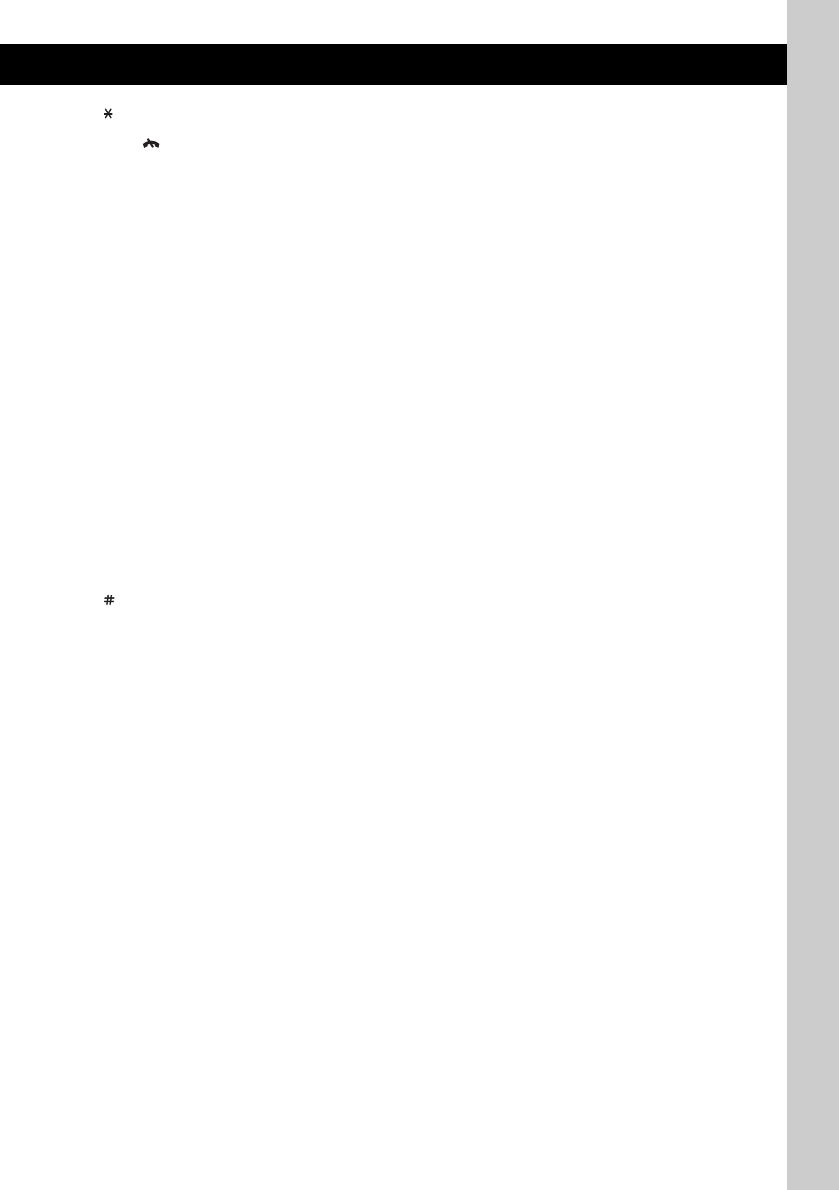
17
I button page 32, 33
J OFF/ (end call) button
To turn off the power; stop the source; end or
reject a call.
K BLUETOOTH button page 30
For Bluetooth signal on/off, pairing.
L M (+)/m (–) buttons
The same as pushing the multi way encoder
up/down on the unit.
M < (.)/, (>) buttons
The same as pushing the multi way encoder
left/right on the unit.
N SCRL (scroll) button
To scroll the display item.
O SOUND button
To enter sound setting.
P ATT (attenuate) button
To attenuate the sound. To cancel, press
again.
Q VOL (volume) +/– button
To adjust volume.
R button page 32, 33
*1 If an HD Radio tuner or SAT tuner is
connected:when (SRC) is pressed, the connected
device (“HD,” “XM” or “SR”) will appear in the
display.
Furthermore, if (MODE) is pressed, you can switch
the HD Radio tuner band or SAT tuner band.
*2 When a USB device set up for the SensMe™
function is connected.
*3 When an iPod is connected to the USB (external)
connector.
*4 When the SAT tuner is connected.
*5 When a Bluetooth audio device (supports AVRCP
of Bluetooth technology) is connected. Depending
on the device, certain operations may not be
available.
Note
If the unit is turned off and the display disappears, it
cannot be operated with the card remote commander
unless (SOURCE/OFF) on the unit is pressed to
activate the unit first.


















