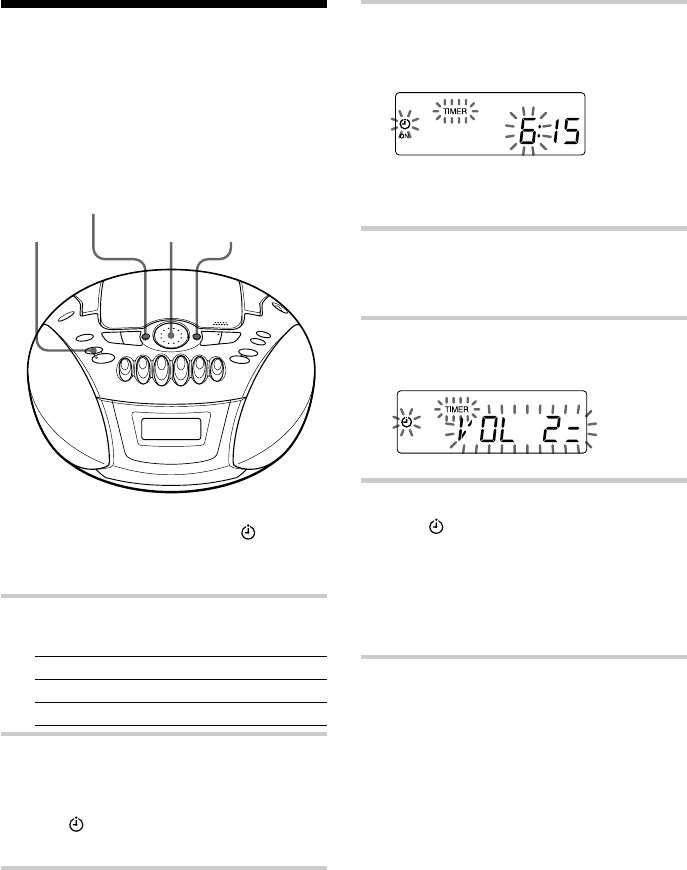
20
GB
4 Set the timer to the hour you want the
music to start by turning the jog dial,
then press DSPL•ENT MEM.
Set the minutes, then press DSPL•ENT
MEM.
5 Set the timer to the hour and the
minutes you want the music to go off.
(Do as step 4.)
6 Turn the jog dial to set the volume, then
press DSPL•ENT MEM.
7 Press STANDBY.
The
indication lights up and the
power goes off.
At the preset time, the power will go on,
and the music will play. Then the power
will go off at the preset time, and the
player will enter into the standby mode.
To check/change when the
playback will start
Press MENU•ALARM until “TIMER”
appears in the display, then DSPL•ENT
MEM. Each time you press DSPL•ENT
MEM, a stored setting is displayed in the set
order. To change the setting, display the
setting you want to change and re-enter it.
Waking up to music
You can wake up to music or a radio
programme at a preset time. Make sure you
have set the clock (“Setting the clock” on
page 19).
Before you begin, make sure the
(clock)
indication is not lit in the display. If it is lit,
press STANDBY.
1 Prepare the music source you want to
play.
To play Do this
the radio Tune in a station.
a CD Insert a CD.
2 Press MENU•ALARM until “TIMER”
appears in the display, then press
DSPL•ENT MEM.
The
(clock) and the music source
(“Cd” or “RAdIO”) flash.
3 Select the music source (“Cd” or
“RAdIO”) by turning the jog dial, then
press DSPL•ENT MEM.
DSPL
ENT MEMJog dial
MENU
ALARM
STANDBY


















