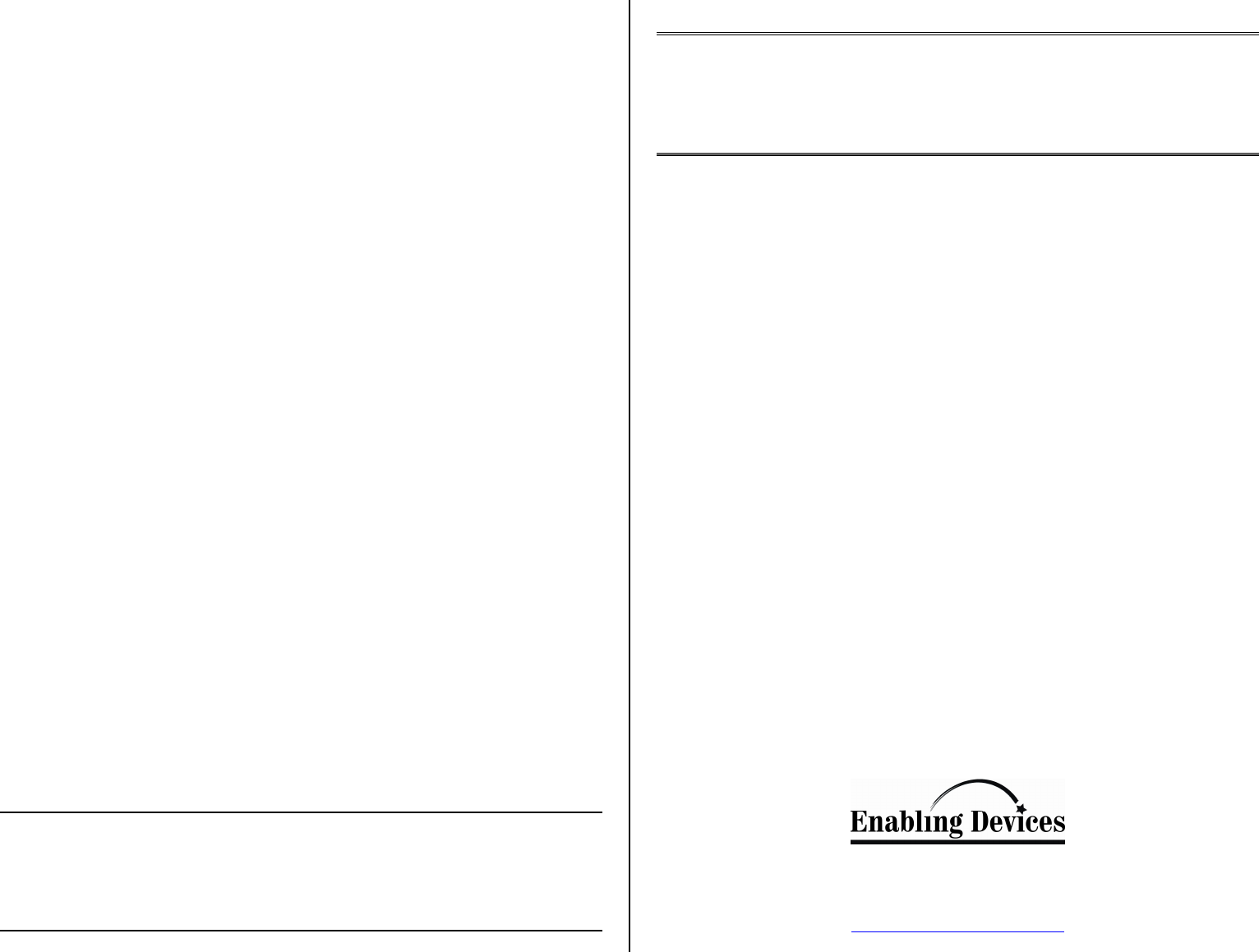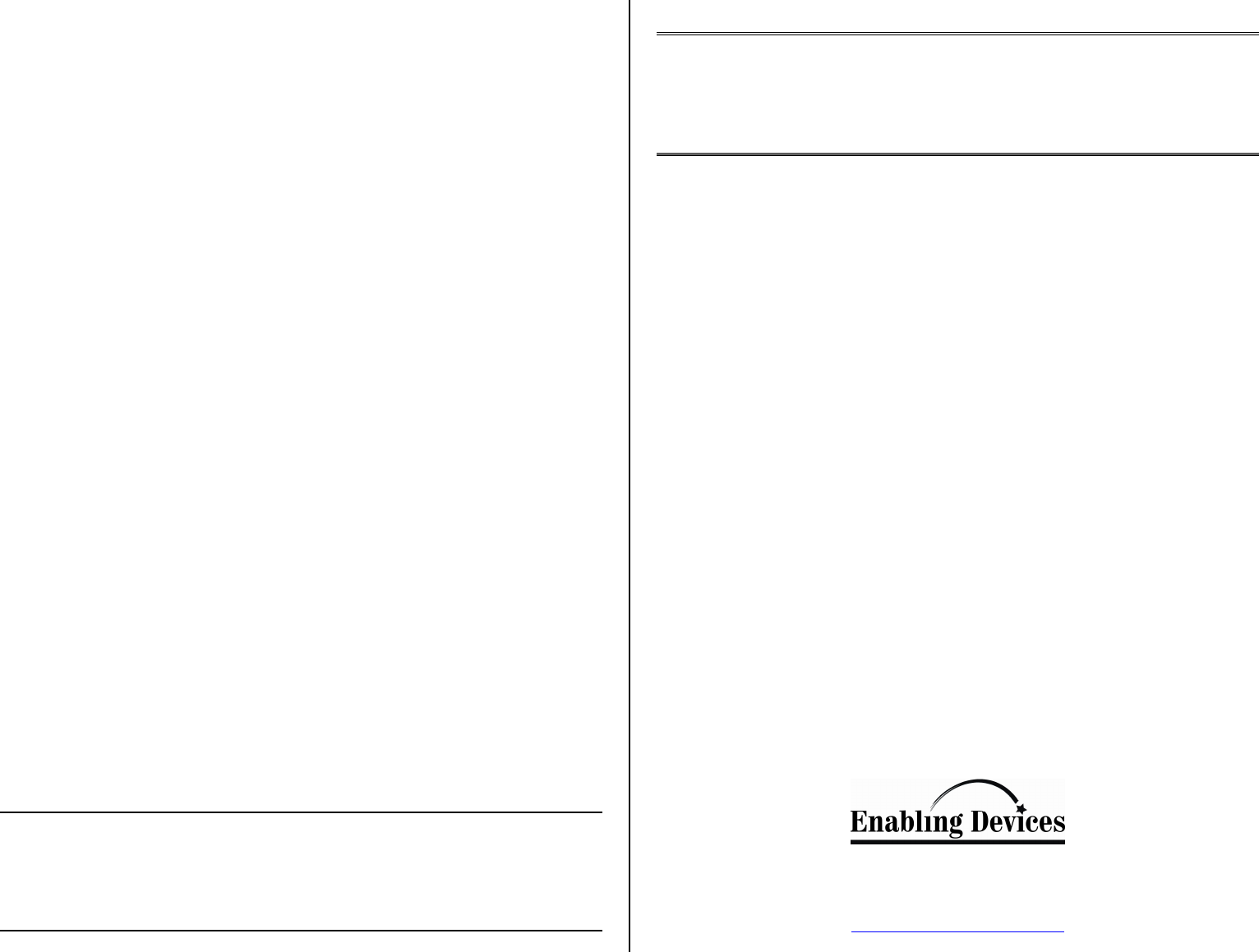
Troubleshooting:
Problem: The CD does not function.
Action:
Check batteries for polarity placement and be sure to use fresh
batteries.
Keep mobile phones and other electrical appliances far away from the
unit. Such appliances may cause noise interference or play may stop
entirely.
Be sure the FUNCTION button is in the position marked CD.
Problem: The TAPE player is operating but there is no sound.
Action:
Be sure the VOLUME control button is adjusted to an audible listening
level.
Problem: The RADIO/TAPE player does not work.
Action:
Be sure the FUNCTION button is set to TAPE. If the RADIO/TAPE
still doesn’t function, check that the Channel Tuning knob is in the
desired position for reception. If the Tape player still does not work, be
sure the Pause button is not depressed (in the down position). If it is,
press it again and it will be in the “up”posittion. The TAPE will resume
playing.
• If a CD skips it may need cleaning. Wipe off any fingerprints with a
soft cloth.
• Do not get wet. Follow manufacturer’s recommendations for cleaning.
For Technical Support:
Call our Technical Service Department
Monday through Friday, 9 a.m. to 5 p.m. (EST)
1-800-TEC-TOYS or 1-800-832-8697
customer_support@enablingdevices.com
Sony CD Boom Box S, L, T - #399
USER’S GUIDE
385 Warburton Avenue
Hastings on-Hudson, NY 10706
Tel. 914.478.0960 / Fax 914.478.7030
www.enablingdevices.com