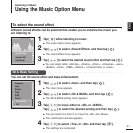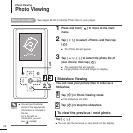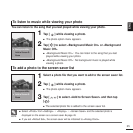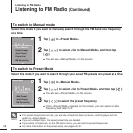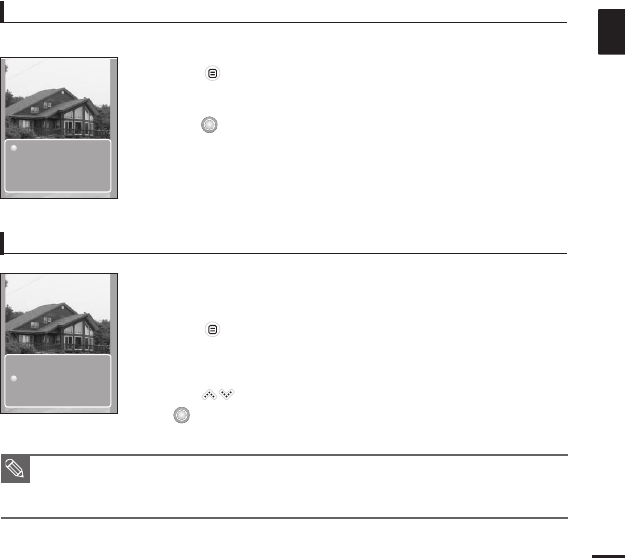
35
ENG
To add a photo to the screen saver list
To listen to music while viewing your photo
1
Select a photo file that you want to add to the screen saver list.
2
Tap [ ] while viewing a photo.
■
The photo option menu appears.
3
Tap [ ] to select <Add to Screen Saver> and then tap
[].
■
The selected photo file is added to the screen saver list.
1
Tap [ ] while viewing a photo.
■
The photo option menu appears.
You can listen to the song that you last played while viewing your photo.
2
Tap [ ] to select <Background Music On> or <Background
Music Off>.
■
<Background Music On> : You can listen to the song that you last
played while viewing your photo.
■
<Background Music Off> : No background music is played while
viewing a photo.
NOTE
■ Select <Photo> from <Settings>
→
<Display>
→
<Screen Saver> and the selected photo is
displayed on the screen as a screen saver.
√
page 45
■ If you set <Default Set>, the screen saver will be initialized to <Analog Clock>.
Background Mu..
Add to Screen S..
Zoom
Background Mu..
Add to Screen S..
Zoom