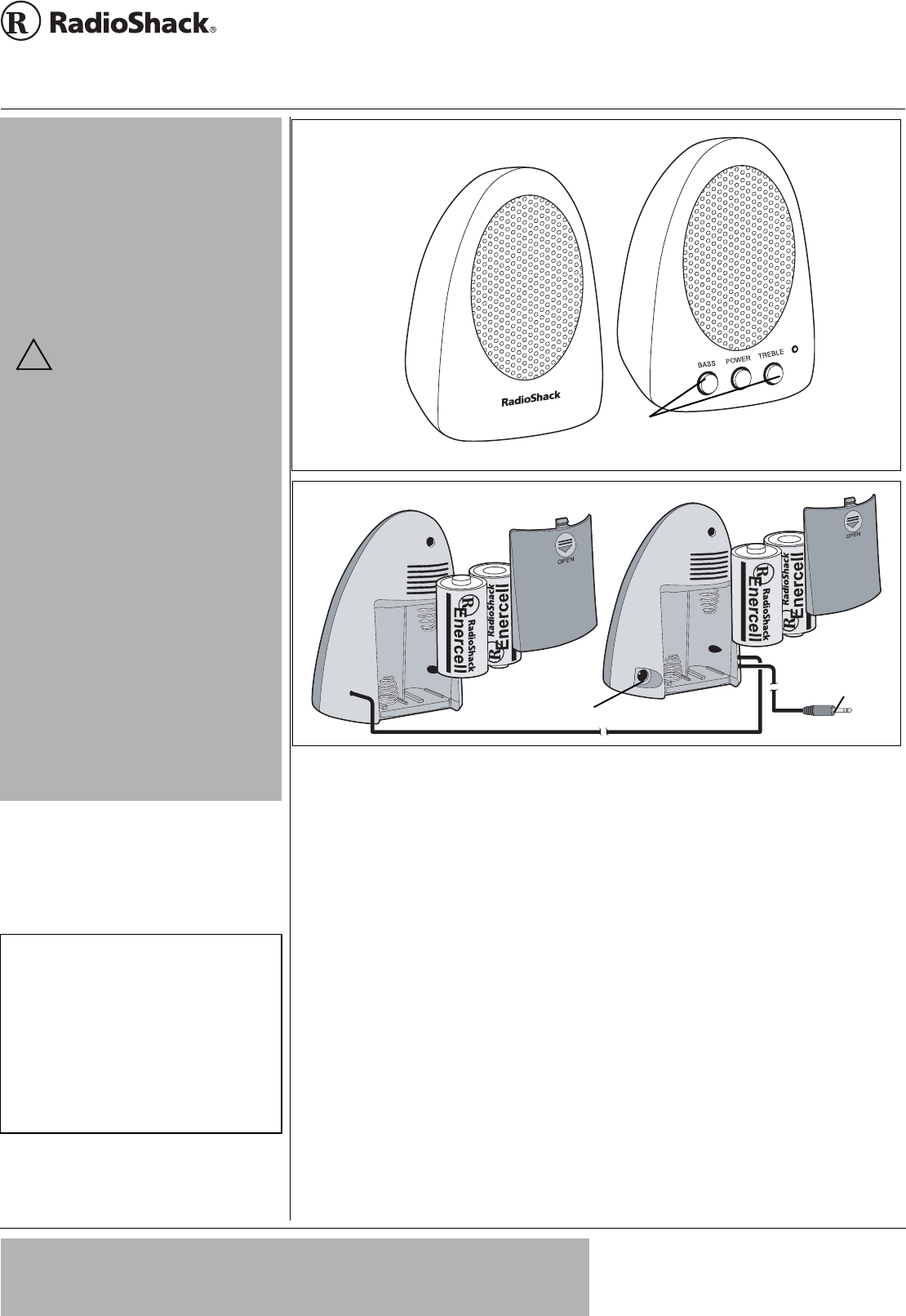
© 2003 RadioShack Corporation.
All Rights Reserved.
RadioShack and RadioShack.com are trademarks used by
RadioShack Corporation.
OWNER’S MANUAL —
Please read before using this equipment.
www.radioshack.com
SM
Your RadioShack Portable Amplified
Speaker System lets you take excellent
stereo sound with you almost anywhere.
You can connect the speakers to any
personal audio source, such as a cassette
player, portable CD player, MP3 player,
computer, or radio with a
1
/8-inch jack.
CONNECTING POWER
Using Batteries
You can power the speaker system with four
C batteries (not supplied). Batteries are
available at your local RadioShack store or
online at www.radioshack.com.
1. Slide the battery compartment cover
(on the back of each speaker) in the
direction of the arrow and remove the
cover.
2. Install two C batteries as indicated by
the polarity symbols (+ and –) inside the
compartment.
3. Replace the cover.
4. Repeat Steps 1– 3 for the other
speaker.Ô
Using AC Power
You can power the system from a standard
AC outlet with an AC adapter (not supplied),
available at your local RadioShack store.
1. Insert the adapter's barrel plug into the
system’s
DC 9V jack.
2. Plug the adapter into a standard AC
outlet.
Using DC Power
You can power the system from a vehicle’s
12V power source (such as cigarette-lighter
socket) using a 9V, 500 mA DC adapter (not
supplied) available at your local RadioShack
store.
1. If necessary, set the adapter’s voltage
switch to 9V.
2. Insert the adapter’s barrel plug into the
system’s
DC 9V jack.
Magnetically Shielded — So, you can use your speakers near a
TV or a monitor.
Bass & Treble — Adjusting these controls
allow you to enhance the sound quality.
1
/8 Inch Plug —
connects to an
audio source’s
1
/8 inch output jack
DC 9V Jack — Insert a
power adapter’s plug
here.
FRONT VIEW
REAR VIEW
CAUTIONS
Using Batteries
• To avoid damage to the system, remove the
batteries if you do not plan to use the
speakers for a month or more, or if you plan
to use AC or 12-Volt DC power.
• Use only fresh batteries of the required size
and recommended type.
• Do not mix old and new batteries, different
types of batteries, or rechargeable batteries
of different capacities.
Using AC Power
•You must use a Class 2 power
source that supplies 9V DC and
delivers at least 500 mA. Its center
tip must be set to positive and its
plug must fit the system's DC 9V 500 mA
jack. Using an adapter that does not meet
these specifications could damage the
system or the adapter.
• Always connect the AC adapter to the
system before you connect it to AC power.
When you finish, disconnect the adapter
from AC power before you disconnect it from
the system. Follow these steps to power° the
systemfromanACoutlet.
Using DC Power
• You must use a power source that supplies
9V DC and delivers at least 500 mA. Its
center tip must be set to positive and its plug
must fit the system’s DC 9V jack. Using an
adapter that does not meet these
specifications could damage the system or
the adapter.
• Your vehicle must have a 12-Volt DC,
negative-ground electrical system.
• Always connect the DC adapter to the
system before you connect it to the power
source. When you finish, disconnect the
adapter from the power source before you
disconnect it from the system.
!
Ô BATTERY NOTES Ô
• You must have working batteries in both
speakers for the amplifier to function.
• If the sound becomes weak or the green
indicator dims, replace the batteries.
• Always dispose of old batteries promptly and
properly. Do not bury or burn them.
• When you connect the adapter to AC power,
the battery power is automatically
disconnected.
P
orta
bl
e
A
mp
lifi
e
d
S
pea
k
er
S
ystem
!
IMPORTANT
!
If an icon appears at the end of a paragraph, go to the box on that page with the corresponding icon
for pertinent information.
!
— Important Ô —Note —Caution
40-1437






