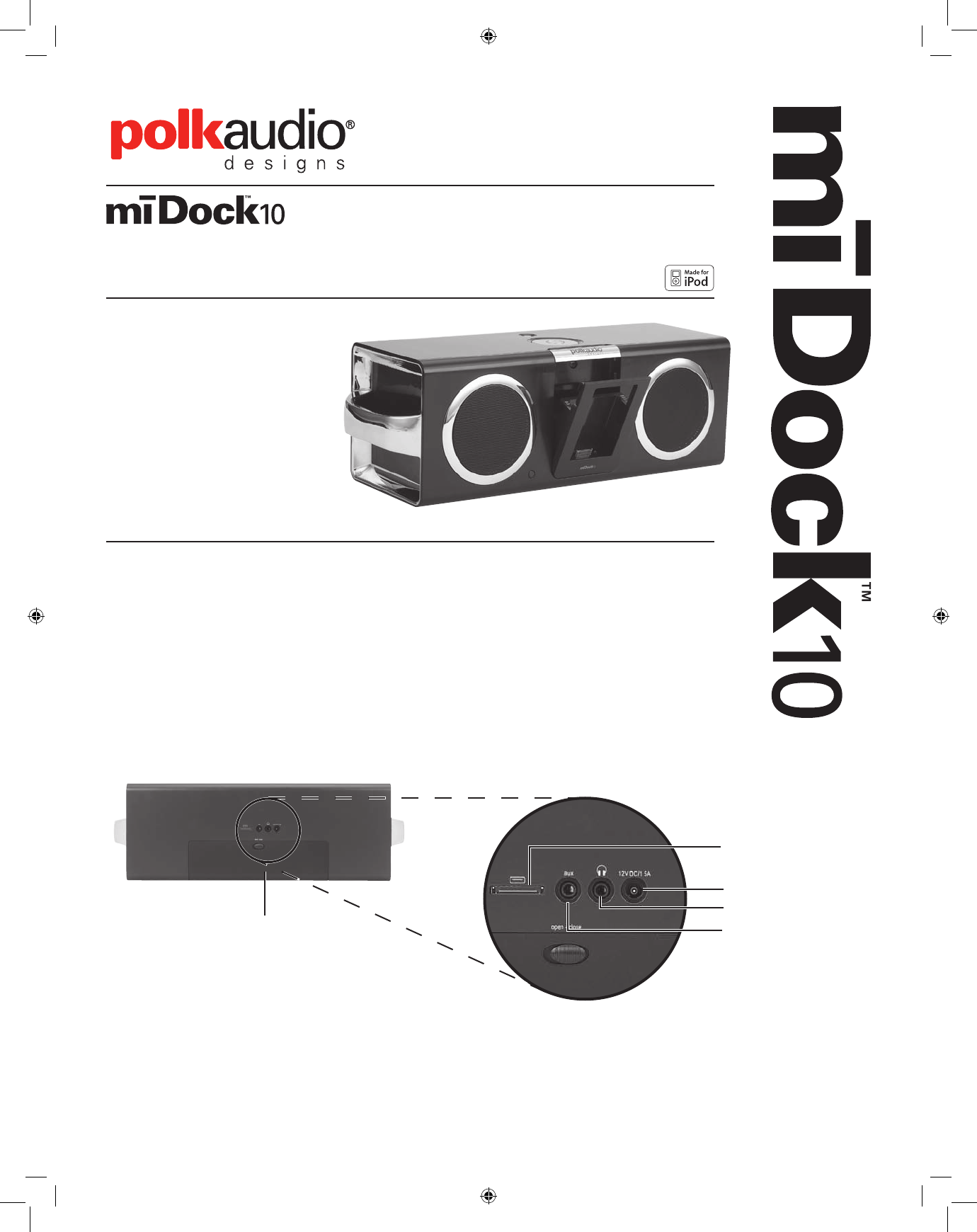
What’s In The Box?
miDock
™
10 docking system for iPod
Three Docking Cradle Adapters
12V power adapter for AC operation
Remote Control
Setting Up Your miDock
™
10
1. AC & Battery Operation. Plug the adapter cable into
the 12V DC power input jack located on the back of
the unit. Plug the AC power adapter into a 120V wall
outlet. To enjoy your favorite music anywhere anytime,
install eight (8) C batteries in the battery compartment
located on the back of the unit.
¤
¤
¤
¤
You can connect other music sources to your
miDock
™
10 auxiliary input jack using a 3.5 mm stereo
cable (not supplied).
You can connect headphones (not supplied) to your
miDock
™
10 headphone jack for private listening.
To keep your iPod synchronized with iTunes, you can
connect your
miDock
™
10 to your computer using the
USB cable supplied with your iPod.
iPod and iTunes are trademarks of Apple Computer, Inc., registered in the US and other countries.
User’s Guide
40-1493
Introduction
The miDock
™
10 is a portable audio system
designed specifically for iPod and other
MP3 players and can be powered by an
AC adapter or batteries. Your miDock
™
10
also charges the battery for your iPod
when it is docked and the AC power
adapter is plugged in. The following
information will help you get the most
from your miDock
™
10.
Battery Compartment
12V DC/1.5A
Apple Connector
Headphones
AUX






