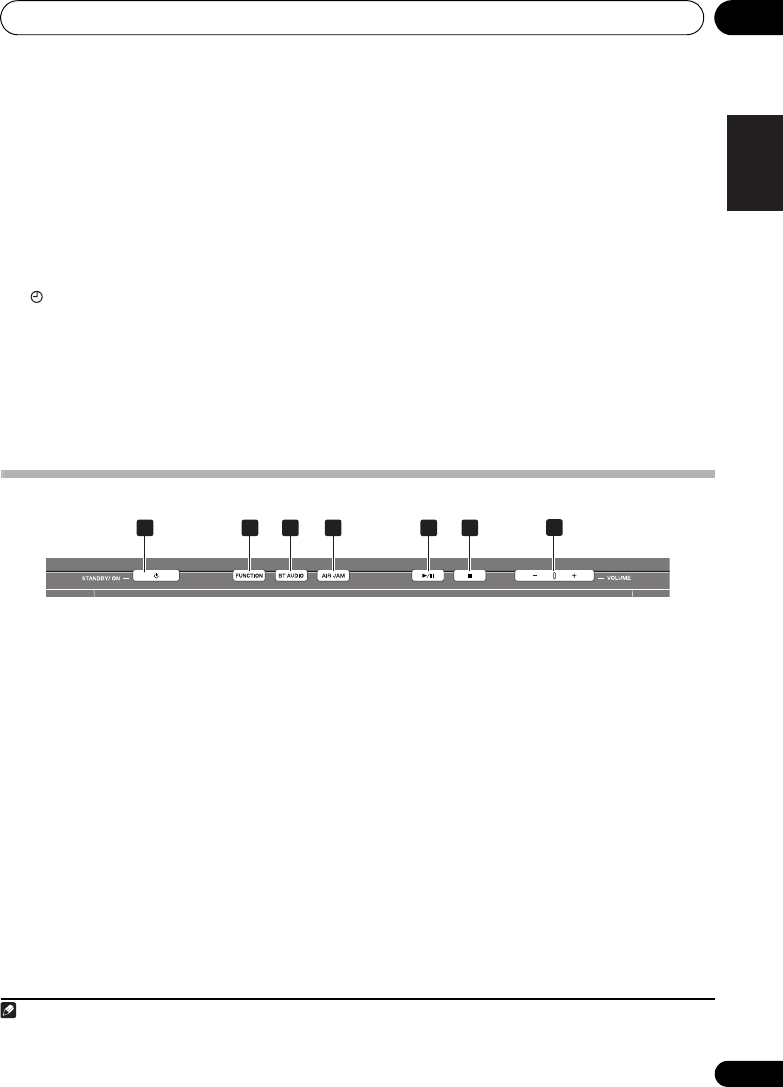
Part names and functions 03
11
En
English
Français Español
11
PREV
Press to return to the beginning of the currently playing track
or file. Press twice to move back to the beginning of the
previous track or file.
12
STOP
Press to stop playback.
13
SLEEP
Use to put the unit in the sleep mode and select the amount
of time before sleep (page 30).
14
Use to turn on and off the timer (page 29).
15
CLEAR
Press to clear the selected item.
Use this for example if you input the wrong number.
16
RETURN
Press to return to the previous screen. Also, use to cancel the
clock setting or the sound setting.
17
MUTE
Press to temporarily silence the sound.
18
SHUFFLE
Perform shuffle play of tracks on the selected iPod/iPhone,
USB storage device or Music Server (page 16, 21, 25).
19
VOLUME +/–
Use to set the listening volume. (Default setting: 10)
20
REPEAT
Perform repeat play of tracks on the selected iPod/iPhone,
USB storage device or Music Server (page 16, 21, 25).
21
Press during playback to fast-forward.
22
PAUSE
Press to stop playback temporarily. Press again to resume.
23
NEXT
Press during playback to skip ahead to the beginning of the
next track or file.
Top panel
1
STANDBY/ON
Press to turn the power on and off.
2 FUNCTION
Use to change the input source. The source changes as
below.
iPod BT Audio
1
Air Jam
1
USB FM Internet
Radio Music Server AUX Return to the beginning
(Undisplayed)
3
BT AUDIO
1
Switches the input source to Bluetooth
®
Audio.
4
AIR JAM
1
Switches the input source to Air Jam.
5
Press to start playback. During playback, pause/unpause
playback.
6
Press to stop playback.
7
VOLUME –/+
Use to set the listening volume. (Default setting: 10)
1 4
5
7
7
6
2 3
Note
1Optionally available. To use BT Audio and Air Jam function, you need to connect the commercially available
Bluetooth
®
adapter:
AS-BT200 to the unit. See page 18 for details.
X-SMC3_CUXZTSM_En.book 11 ページ 2011年6月7日 火曜日 午前4時47分


















