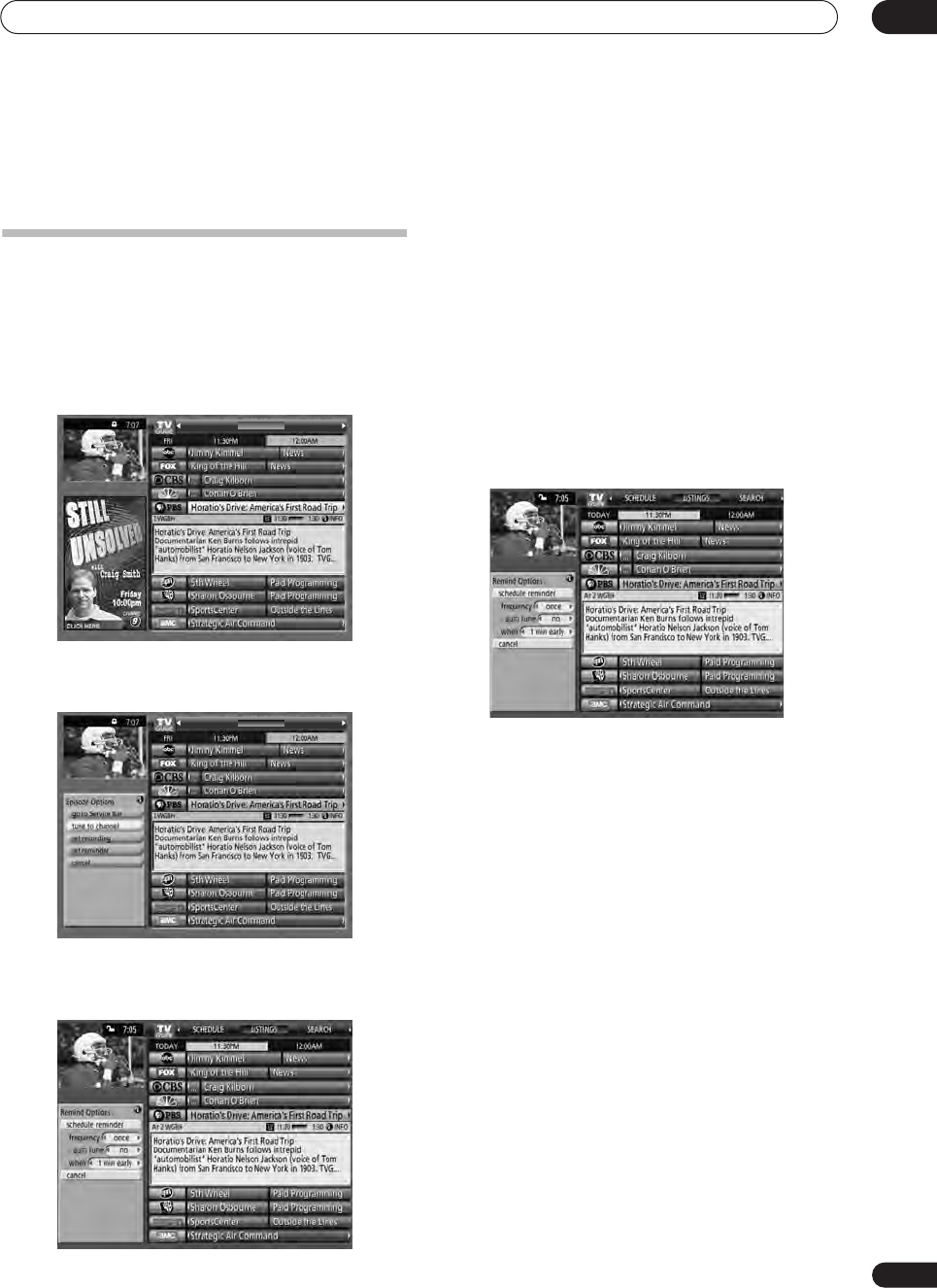
Using the TV Guide On Screen™ interactive program guide
05
39
En
• To cancel a timer recording when the recorder is
locked, first unlock the recorder (see above), then
press and hold
ì
REC
for three seconds.
Setting program reminders
By setting a program reminder you can have the recorder
alert you when a program is about to start on another
channel. You can set reminders for individual episodes of
a program, or every time a program airs.
1
From the program listings, highlight the
program you want to set a reminder for.
2 Press MENU to display the Episode Options panel
menu.
3 Highlight ‘set reminder’ and press ENTER.
4 Set the reminder options:
Use the
/
buttons to highlight a field; use the
/
buttons to change the setting.
•
frequency
– select whether to be reminded just
Once
,
Regularly
(at the same time on the same
channel), or
Weekly
(every week at the same time/
day). There’s also an Off option which puts the
program in the reminder schedule but no reminder is
given (you can set it to remind later).
•
auto tune
– set whether the recorder should
automatically change channels when a reminder is
due, or not.
•
when
– set when the reminder is displayed (before,
on time, or after a program has started).
5 Once all the settings have been made, press
ENTER to highlight ‘schedule reminder’, then press
ENTER again.
The reminder is now set (and will appear in the schedule)
and you’ll be returned to the main listings area.
When a reminder appears on-screen
Depending on the settings you made, your program
reminder will appear on your TV screen around the time
the program is scheduled to start. You can then highlight
the program and press
ENTER
to tune to the program, or
highlight
hide reminders
to dismiss the reminder and
leave the channel unchanged.
If more than one reminder is set for the same time, select
the program you want using the
/
buttons.
The reminder will remain on-screen for three minutes
before it automatically disappears.
SCHEDULE
LISTINGS
SEARCH
SCHEDULE
LISTINGS
SEARCH
DVR-530H_KU.book 39 ページ 2005年6月8日 水曜日 午前11時16分


















