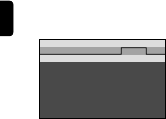
12
English
4.3 Adjust TV screen display
You can adjust screen display ratio, brightness, contrast and color.
Press SETUP repeatedly until PICTURE menu is highlighted.
TV MENU
SETUP PICTURE
WIDE SCREEN 16 : 9
BRIGHT I --- I --- I
CONTRAST I --- I --- I
COLOR I --- I --- I
RESET
Press
3
or
4
to select one of the following items:
WIDE SCREEN Allow you to set the display ratio to 4:3 or 16:9.
BRIGHT Allow you to adjust brightness of the screen.
CONTRAST Allow you to adjust contrast of the screen.
COLOR Allow you to adjust the color of the screen.
RESET Allow you to change the display settings back to
factory default settings.
Press
1
or
2
to change value.
4.4 Other TV Settings
You can change TV system and TV sound settings manually.
Press SETUP repeatedly until SETUP menu is highlighted.
Press
3
or
4
to select one of the following items:
TV SYSTEM You can select from PAL, SELAM, AUTO to NTSC.
TV SOUND You can select from DK, 1, M, L, BG to DK.
Press
1
or
2
to select the preferred setting. Video Clip setup
1
2
3
1
2
3
PVD778_IFU_05.indd 12PVD778_IFU_05.indd 12 2008-08-11 11:29:02 AM2008-08-11 11:29:02 AM


















