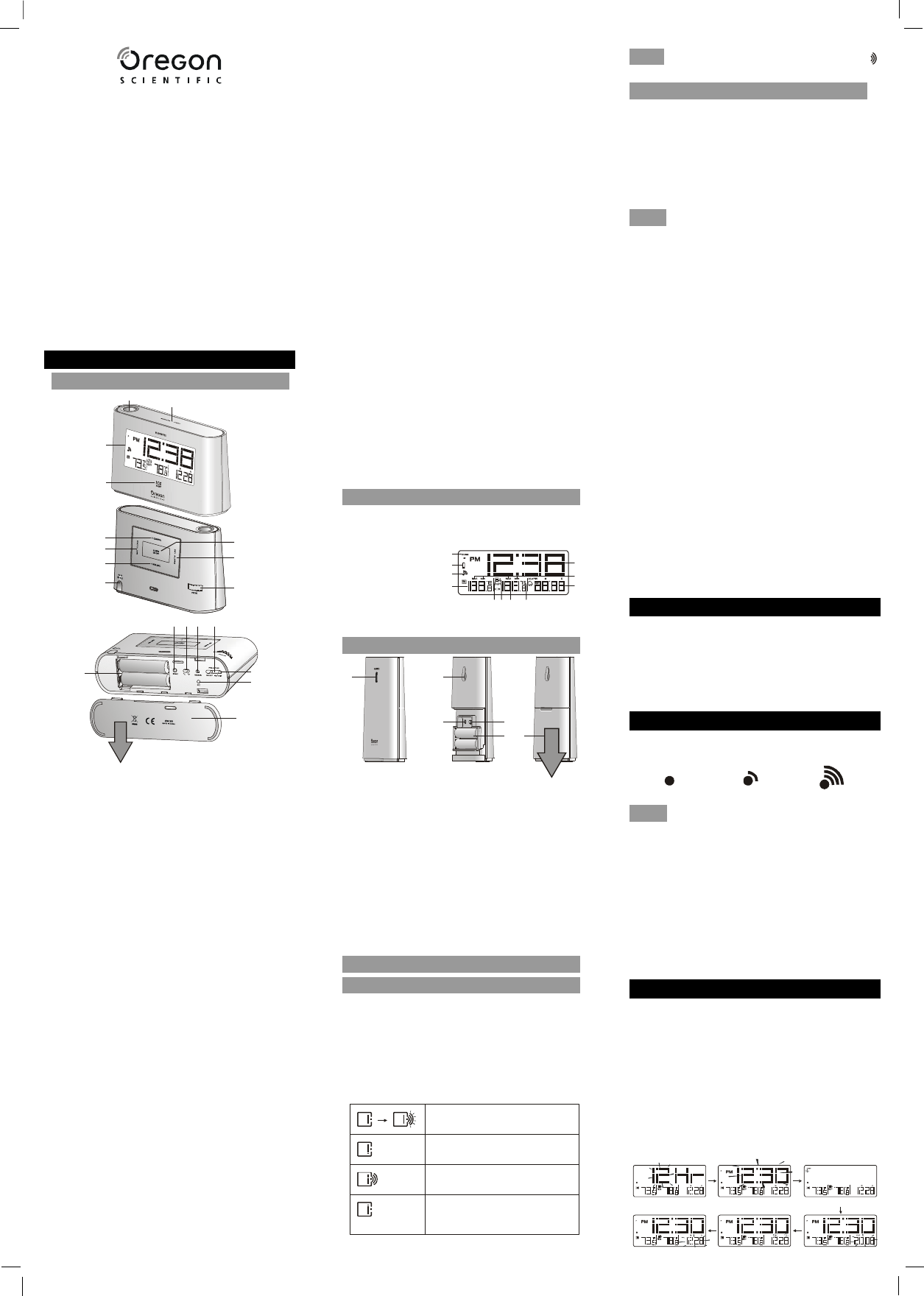
C8315A Size: A4
OVERVIEW
RECEIVER
1.Projector:
• Use it to project the time and temperature.
2.SNOOZE/LIGHT key:
• In normal time mode, press it once to turn on
the backlight for 5 seconds.
• Press it to silence the current alarm when it is
going and enter the snooze mode for 8 minutes.
3.LCD display:
• Displays time, indoor & outdoor temperature,
date.
4.Ice alert indicator light:
• Flashes when the outdoor temperature is
between -2.0°C(28 °F) and 3.0°C(37 °F).
5.+/CHANNEL key:
• Press it once to switch between Channel 1, 2
and 3.
• Press and hold it for 2 seconds to view the
channels automatically Press it again to exit
the automatic display mode.
• In time setting mode, press it to increase the
setting values.
6.SET CLOCK key:
• In normal time mode, press it once to enter the
normal time setting mode.
• In normal time setting mode, press it to step
the setting items. Press and hold it to exit the
setting mode in any step.
7.-/MIN.MAX. key:
• Press it to show the minimum and maximum
temperature records in the past 24 hours.
• Press and hold it for 3 seconds to delete the
minimum and maximum temperature records.
• In time setting mode, press it to decrease the
setting values.
8.DC jack:
• Plug DC adaptor to power the clock.
9.ALARM ON/OFF key:
• Press it once to turn on the backlight and display
3
1
2
4
5
6
7
8
10
11
9
12
19
13
14
16
18
17
15
the alarm time for 5 seconds.
• Press it again to turn on/off the alarm.
10.SET ALARM key:
• Press it once to turn on the backlight for 5
seconds, and press it again to enter the alarm
time setting mode.
• In alarm time setting mode, press it to step the
setting items.
11.FOCUS turning knob:
• Focus the projected image.
12.BATTERY COMPARTMENT:
• Accommodates 2 AA size batteries.
13.RESET key:
• Press it to return all values to default values.
• In case of malfunction, the unit may be required
to reset.
14.°C/°F slide switch:
• Slide it to switch between Celsius and Fahrenheit.
15.SENSOR key:
• Press it once to turn on the reception of
transmitter signal (433 MHz).
• During the reception period, press and hold it
for 3 seconds to stop the reception.
16.PROJECTION ON/OFF slide switch:
• Slide it to turn on/off the projector.
17.180° FLIP key:
• Press it to rotate the projected image by 180°.
18.RCC key:
• In normal time mode, press it once to receive
the RC signal for reception testing.
19.BATTERY DOOR
LCD DISPLAY
1. Time zone
2. Low battery indicator
3. Signal reception indicator
4. Indoor temperature
5. Channel
6. Sensor signal
7. Outdoor temperature
8. °C & °F
9. Alarm time & Date
10. Min and Max temperature
11. Time
SENSOR
1.LED indicator:
• Flashes when the remote unit sensor a reading.
2.Wall-mounting holder:
• Supports the sensor on the wall.
3.RESET key:
• Press it to restart the sensor and return all values
to default values.
4.CHANNEL slide switch:
• Assign the sensor to channel 1, 2 or 3.
5.BATTERY COMPARTMENT:
• Accommodates 2 AAA size batteries.
6.BATTERY DOOR
RECEPTION OF SENSOR SIGNAL
OPERATING THE MAIN UNIT
1. Remove the battery door and insert 2 new AA
size batteries as per the polarity information
marked on the battery compartment.
2. Press “RESET” key to restart the clock.
3. Slide “°C/°F” switch to select between Celsius
and Fahrenheit.
4. Slide the battery door back on.
5. Press “+/CHANNEL” key to select the desired
channel.
Note When the sensor signal is received, the icon “ ”
will be displayed on the LCD.
RECEPTION OF RADIO CONTROLLED TIME SIGNAL
The time and calendar are radio-controlled. The current
time and calendar are automatically synchronized with
the atomic clock signal from Fort Collins, Colorado.
When used for the first time (after inserting batteries
or pressing “RESET” key), the clock will start to search
for the atomic clock signal and the signal reception
icon will flash for 5 minutes.
SIGNAL RECEPTION INDICATOR
The wave segment flashing means time signals are
being received. The signal quality could be classified
into 3 types:
Note
1. The unit will automatically search for the time
signal at 2:00am (3:00am or 4:00am is also
available if the signal is not received at 2:00am),
8:00am, 2:00pm, and 20:00 each day.
2. Always place the unit away from electrical
devices such as televisions, computers,
telephones, etc.
3. Avoid placing the unit on or next to metal plates.
4. If possible, place the unit next to a window.
Signal reception is greatly decreased when located
in closed areas like basements or metal buildings.
5. Do not start reception in moving vehicles or trains.
TIME AND CALENDAR MANUAL SETTING
If you are out of reach of the Radio Controlled
transmitter or if the reception is not reachable, the
time and calendar can be set manually. As soon as the
signal of transmitter is received again, the clock will
automatically synchronize with the exact time and
calendar.
1. In normal time mode, press “SET CLOCK” key
once to enter the time setting mode.
2. Press “+/CHANNEL” or “-/MIN.MAX.” key to
change the settings.
3. Press “SET CLOCK” to confirm. The setting order
is: 12/24-hr format, time, time zone offset, year,
day/month format, date.
4. Press “SET CLOCK” key to save and exit the
setting mode.
No signal Weak signal
Excellent signal
1
2
3
4
11
9
10
8
6
5
7
1
2
3
4
5
6
Main unit is searching for the sensor(s)
(the icon will be flashing)
The sensor(s) cannot be found
Sensor 1 has been found
(the icon will be displayed,
but won't flash)
The sensor(s) cannot be found after
operating the main unit for 15 minutes
and “--.-”
(Outdoor
temperature
Area)
Time setting
12/24 Hr setting
Time zone setting
Year setting
MD/DM setting
Month-Date setting
Projection Alarm Clock
with Indoor / Outdoor Thermometer and Ice Alert
Model: EW98
USER MANUAL
Thank you for your purchase of this Projection Alarm
Clock. Please read these instructions carefully and
keep the manual well for future reference.
The receiver unit has a clear and easy-to-read display
that shows the indoor temperature, time, calendar, the
maximum & minimum temperature records in the past 24
hours as well as the outdoor temperature measured and
transmitted from the remote sensors. It is able to receive
and display readings from up to 3 remote sensors.
The 433 MHz technology means no wire installation is
required and you can place the sensors within 30m
(100ft) from the main (indoor) unit.
This product is designed to synchronize its date and
time automatically once it is within range of the WWVB-60
signal from the atomic clock in Fort Collins, Colorado.
OPERATING THE SENSOR
1. Remove the battery door and slide “CHANNEL”
switch to CH 1. (When using additional sensors,
make sure each sensor is assigned a different
CHANNEL number.
2. Insert 2 new AAA batteries, matching polarities
(+/-).
3. Press the “RESET” key .
4. Slide the battery door back on.
Note
• Place the sensor in location away from direct
sunlight and rain.
• Do not place the sensor more than 30 m (100 ft)
from the main (indoor) unit.
• Position the sensor so that it faces the main
(indoor) unit, minimizing obstructions such as
doors, walls, and furniture.
• Place the sensor in a location with a clear view to
the sky, away from metallic or electronic objects.
• Position the sensor closer to the main unit during
cold winter months as below-freezing
temperatures may affect battery performance
and signal transmission.
The transmission range may vary depending on many
factors. You may need to experiment with various
locations to get the best results.
Standard Alkaline batteries contain significant amounts
of water. Because of this they will freeze in low
temperatures of approximately -12°C (10°F).
Disposable Lithium batteries have a much lower
threshold for temperature with an estimated freezing
range of below -30°C (-22°F).
Wireless ranges can be impacted by a variety of
factors such as extremely cold temperatures. Extreme
cold may temporarily reduce the effective range
between the sensor and the base station. If the unit’s
performance fails due to low temperature, the unit will
resume proper functioning as the temperature rises
to within the normal temperature range (i.e. no
permanent damage will occur to the unit due to low
temperatures).




