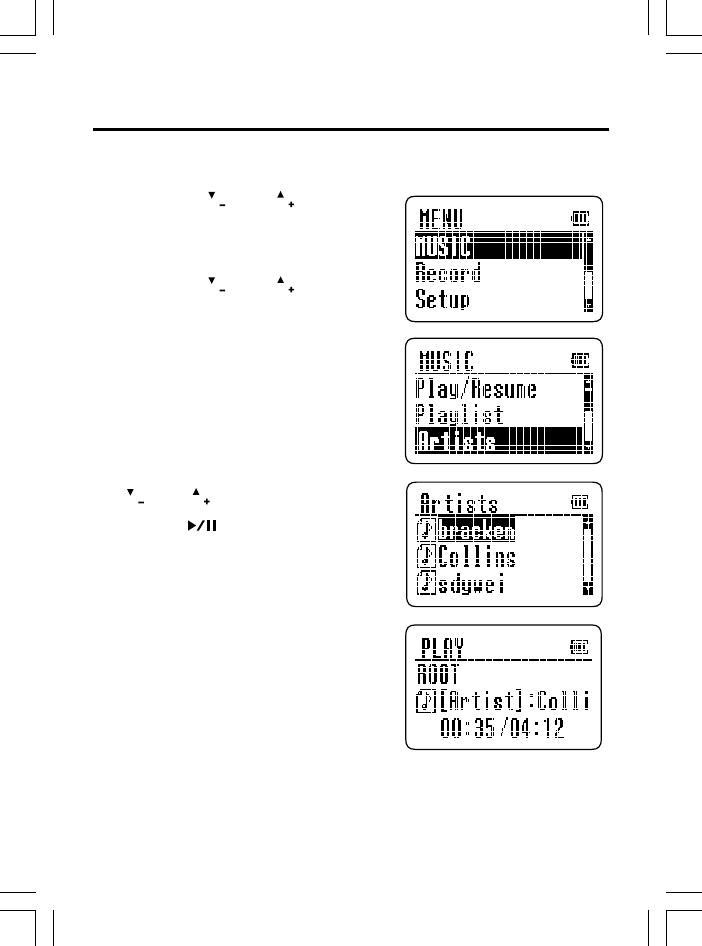
- 22 -
SEARCHING MUSIC
1.Press the “
VOL
” or “
VOL
” button to
select and highlight the MUSIC item
in the main menu, then press the
ENTER button.
2.Press the “
VOL
” or “
VOL
” button to
select the desired search method.
Playlist, Artists, Titles, Albums,
Genres, and Folder/Files are
supported as options.
3. Press the ENTER or “” button to
confirm (For example, select the
Artists item), and the artist names
will display in the Artists.
4. Select an artist name by pressing the
“
VOL
” or “
VOL
” button.
5. Press the PLAY/PAUSE button
to start playing. Or go into the sub
artists folder by pressing the ENTER
button.
• If there are no further sub folders
for selection, the track selected will
be stored into playlist after the
ENTER button is pressed.
• For more playlist operation details,
please refer to page 23.
Note: Press the “” button in a sub menu to go back to the previous
menu.
After downloading some musics, the system will categorize all songs
automatically.


















