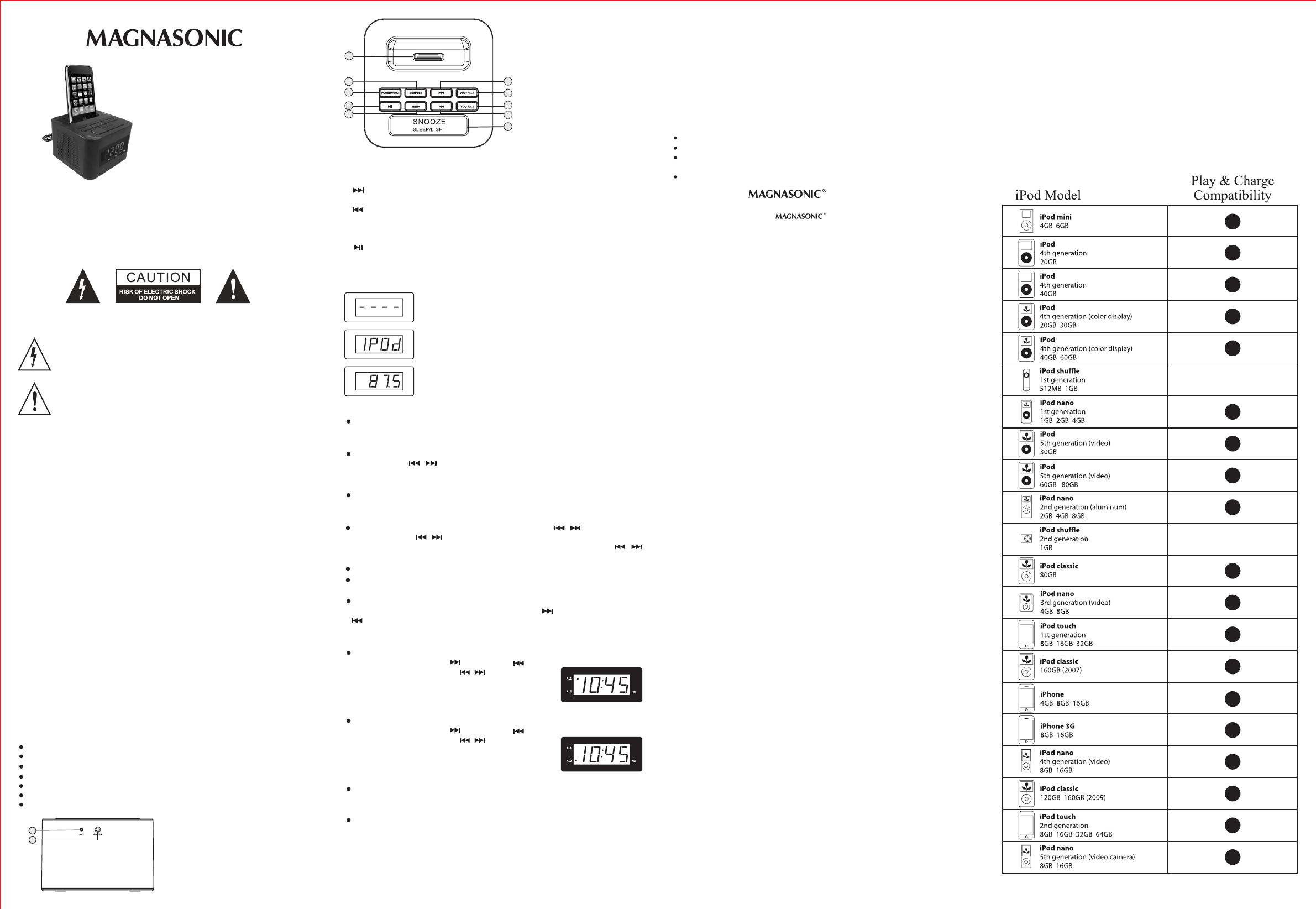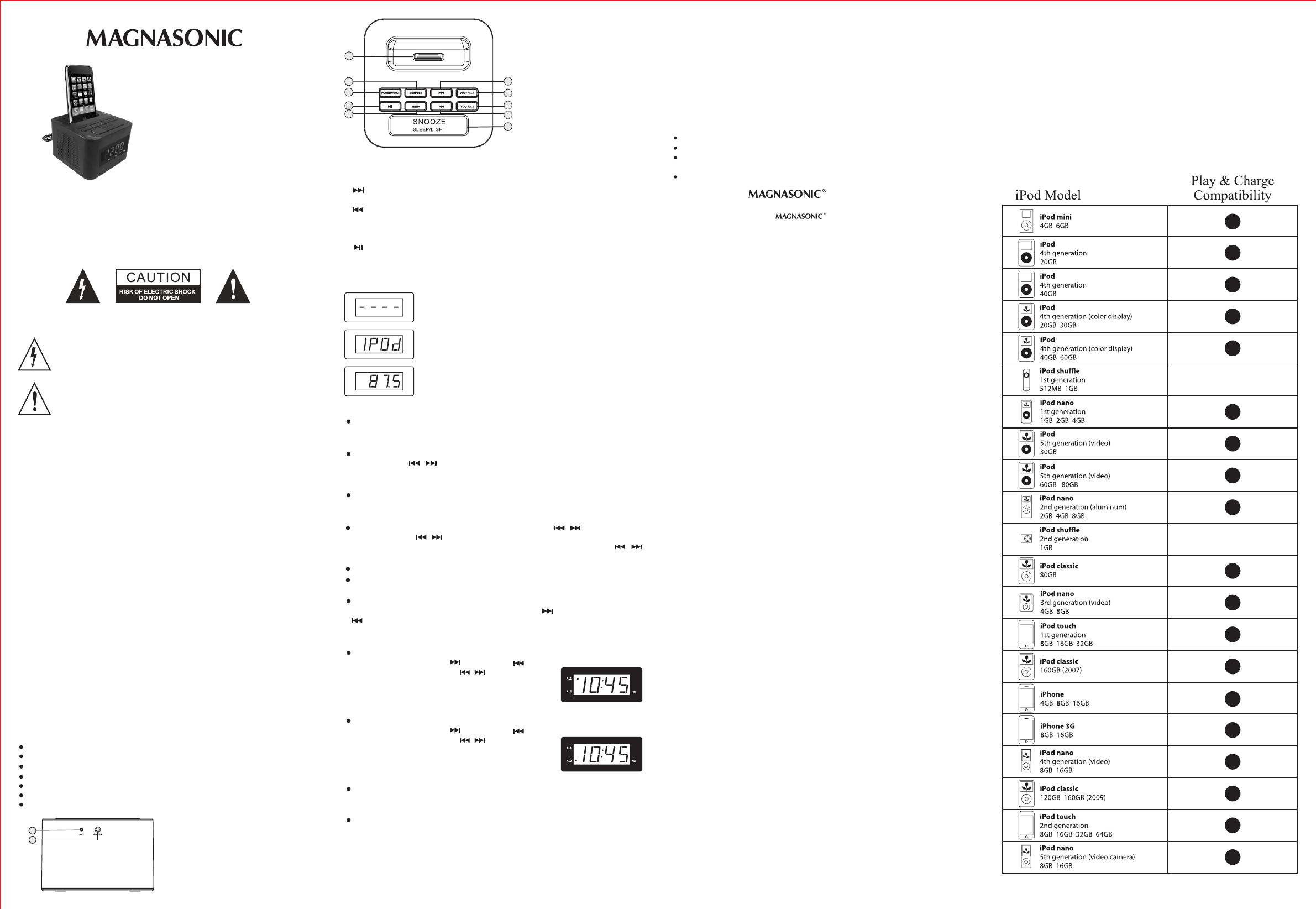
CAUTION - TO REDUCE THE RISK OF ELECTRIC SHOCK, DO
NOT REMOVE COVER (OR BACK). NO USER-SERVICING TO
QUALIFIED SERVICE PERSONNEL.
USER MANUAL
Model NO.: MiC1000k
1.POWER/FUNC: “Power on” by long press/ Function”by short press
2. MEM/SET: “Memory”in FM mode/ “Time setting” when FM is off
3. MEM+:Memory +
4. :Select the next station when in FM mode/Skip to the next when in
IPHONE mode; Forward by long press.
5. :Select the previous when in FM mode/Skip to the previous when in
IPHONE mode; Backward by long press
6. VOL+/AL1: Volume up when power on/ Alarm clock 1 setting when power off
7. VOL-/AL2: Volume down when power on/ Alarm clock 2 setting when power off
8. :Play/Pause when in IPHONE mode
9. SNOOZE/SLEEP/LIGHT: Snooze/Sleep/LED background light when power off
10. IPHONE interface
“
STATUS DISPLAY
iPhone/iPod initialization
iPhone/iPod playback mode
OPERATION
Power On: Insert the DC5V adapter plug into the power socket at the back of
the music station. The display and time would turn on. Then, long press the
“POWER/FUNC” to power on.
Play: Default “IPHONE” mode is set when power on. Dock
the iC1000k. Tap / to skip to the previous or the next song, while long
press the same buttons for fast-forward and backward. (Can charge
IPHONE/IPOD in any mode)
an IPHONE onto
Incoming call alert: When there is an incoming call during IPHONE music
playback, the music station will stop the music and shift to ringtone. Music
playback would resume when the phone call is finished.
NOTE
Compatibility information and Chart
Use of controls or adjustments or performance of procedures other than those
specified may result in hazardous radiation exposure.
WARNING
To reduce the risk of fire or electric shock, do not expose this appliance to rain
or moisture.
CAUTION
The lighting flash with arrowhead symbol, within an equilateral
triangle, is intended to alert the user to the presence of uninsulated
“dangerous voltage” within the product's enclosure that may be of
sufficient magnitude to constitute a risk of electric shock to persons.
The exclamation point within an equilateral triangle is intended to
alert the user to the presence of important operating and
maintenance (servicing) instructions in the literature accompanying
the appliance.
IMPORTANT SAFETY INSTRUCTIONS
When used in the directed manner, this unit has been designed and
manufactured to ensure your personal safety. However, improper use can
result in potential electrical shock or fire hazards. Please read all safety and
operating instructions carefully before installation and use. Keep these
instructions for future reference. Take special note of all warnings listed in
these instructions and on the unit.
1. The unit should not be used near water.
2. The unit should be placed so that its location or position does not interfere
with proper ventilation. Do not cover with a cloth or blanket, or place in a
bookshelf or cabinet.
3. The unit should be away from heat sources such as radiators, stoves, heat
registers or other appliances that produce heat. Do not place in direct
sunlight.
4. The unit should be connected to a power supply only of the type described in
this manual, or that is marked on the unit.
5. Power supply cords should be placed so that they are not likely to be walked
on or pinched by items placed around unit. It is always best to have a clear
area from the unit to the wall outlet it is plugged into.
6. The unit should be cleaned only as recommended. Do not use abrasive,
benzene, thinner or other solvents to clean the surface of the unit. Use only
a mild cleaning solution and a clean soft cloth.
7. Care should be taken so that objects or liquids do not fall on or into any
openings on the unit. No vases or wet objects should be placed on top on the
unit.
8. Do not overload wall outlets or extension cords as this can result in the risk
of electric shock.
9. If the unit is to be left unused for a long period of time, the power cord should
be unplugged to prevent damage or corrosion.
10. The user should not attempt to service the unit beyond the measures
described in the user manual. Please refer to qualified service personnel for
repair.
FEATURES
Play and charge iPhone / iPod
Auto time synchronization
FM radio(87.5-108MHz)
Clock
Dual alarm
Sleep timer
Snooze
PRODUCT ILLUSTRATION
1
2
1.POWER: DC input slot
2.ANT: FM antenna
1
2
3
4
5
6
7
8
9
10
FM radio mode
Manual Search and Automatic Search: Short press / for manual
search; long press / for two seconds for automatic search. Once tuned to
your favorite channel, press “MEM/SET” to store the FM station while press /
to select saving location. Up to 20 FM stations can be stored.
Volume: Volume level can be adjusted from 00 to 30.
Clock manual setting: In standby mode, hold “MEM/SET” button for Clock
setting. When you see time digits are flashing press “ ” to set the hours and
“ ” to set the minutes. Press “MEM/SET” to set the time and resume to clock
mode. There is an “AM” indicator and a “PM” indicator for different period of the
day.
Auto time synchronization: Each time an iPhone/iPod is docked, the clock
would automatically synchronize with the iPhone/iPod time.
Alarm 1: In standby mode, press and hold “VOL+/AL1” for alarm setting. When
the alarm digits flash, press“ ”to set hour, “ ”to set minute and “VOL+/AL1”
to confirm the setting. Then tab / to set alarm source
Snooze: When the Alarm rings, press “SNOOZE/SLEEP/LIGHT” to snooze. The
Alarm would freeze and ring again in nine minutes. Press “POWER/FUNC” to stop
the alarm.
Sleep: Hit SNOOZE/SLEEP/LIGHT under any function of play/pause/stop and
set the Sleep time from: M-90/ M-80/ M-70/ M-60/ M-50/ M-40/ M-30 / M-20/ M-
10/M –OFF.
This equipment has been tested and found to comply with the limits for a class B
digital device, pursuant to part 15 of the FCC and ICES-003 Rules. These limits
are designed to provide reasonable protection against harmful interference in a
residential installation. This equipment generates, uses and can radiate radio
frequency energy and, if not installed and used in accordance with the
instructions, may cause harmful interference to radio communications.
However, there is no guarantee that interference will not occur in a particular
installation. If this equipment does cause harmful interference to radio or
television reception, which can be determined by turning the equipment off and
on, the user is encouraged to try to correct the interference by one or more of
the following measure:
Reorient or relocate the receiving antenna;
Increase the separation between the equipment and receiver;
Connect the equipment to a supply outlet different from that to which the
receiver is connected;
Consult the dealer or an experienced radio/TV technician for help.
(B: Buzzer/ F: FM Radio / I: IPHONE) and “VOL+/AL1” to
return to clock mode.
(a lower left dot lights up to indicate
that Alarm 1 is ready)
Double click “VOL+/AL1” to turn on / off Alarm 1.
Alarm 2: In standby mode, press and hold “VOL+/AL2” for alarm setting. When
the alarm digits flash, press“ ”to set hour, “ ”to set minute and “VOL+/AL2”
to confirm the setting. Then tab / to set alarm source
(B: Buzzer/ F: FM Radio / I: IPHONE) and “VOL+/AL2” to
return to clock mode.
(a lower left dot lights up to indicate
that Alarm 2 is ready)
Double click “VOL+/AL2” to turn on / off Alarm2.
WARRANTY
Consumer Electronics, Home Appliances and Home Office Products
Thank you for choosing !
BlueTronics Group gives the following express warranty to the original
consumer purchaser or gift recipient for this MAGNASONIC product, when
shipped in its original container and sold or distributed in Canada by
BlueTronics Group or by an Authorized MAGNASONIC Dealer:
BlueTronics Group warrants that this product is free, under normal use
and maintenance, from any defects in material and workmanship. If any
such defects should be found in this product within the applicable warranty
period, BlueTronics Group shall, at its option, repair or replace the
product as specified herein. Replacement parts furnished in connection
with this warranty shall be warranted for a period equal to the unexpired
portion of the original equipment warranty.
This warranty shall not apply to:
a. Any defects caused or repairs required as a result of abusive operation,
negligence, accident, improper installation or inappropriate use as outlined in
the owner’s manual.
b. Any MAGNASONIC product tampered with, modified, adjusted or repaired
by any party other than BlueTronics Group or MAGNASONIC’s Authorized
Service Centres.
c. Damage caused or repairs required as a result of the use with items
not specified or approved by BlueTronics Group, including but not limited to
head cleaning tapes and chemical cleaning agents.
d. Any replacement of accessories, glassware, consumable or peripheral
items required through normal use of the product including but not limited
to earphones, remote controls, AC adapters, batteries, temperature probe,
stylus, trays, filters, cables, paper, cabinet, cabinet parts, knobs, buttons,
baskets, stands, shelves, cookware and cooking utensils.
e. Any cosmetic damage to the surface or exterior that has been defaced or
caused by normal wear and tear.
f. Any damage caused by external or environmental conditions, including
but not limited to transmission line/power line voltage or liquid spillage.
g. Any product received without appropriate model, serial number and
CSA/cUL/cULus/cETL/cETLus markings.
h. Any products used for rental or commercial purposes.
I. Any installation, setup and/or programming charges.
Should this MAGNASONIC product fail to operate during the warranty
period, warranty service may be obtained upon delivery of the
MAGNASONIC product together with proof of purchase and a copy of this
LIMITED WARRANTY statement to an Authorized MAGNASONIC Service
Centre. In-home warranty service may be provided at BlueTronics Group’s
discretion on any MAGNASONIC television with the screen size of 27” or
larger. This warranty constitutes the entire express warranty granted by
BlueTronics Group and no other dealer, service centre or their agent or
employee is authorized to extend, enlarge or transfer this warranty on
behalf of BlueTronics Group. To the extent the law permits, BlueTronics
Group disclaims any and all liability for direct or indirect damages or losses
or for any incidental, special or consequential damages or loss of profits
resulting from a defect in material or workmanship relating to the product,
including damages for the loss of time or use of this MAGNASONIC
product or the loss of information. The purchaser will be responsible for
any removal, reinstallation, transportation and insurance costs incurred.
Correction of defects, in the manner and period of time described herein,
constitute complete fulfillment of all obligations and responsibilities of
BlueTronics Group to the purchaser with respect to the product and shall
constitute full satisfaction of all claims, whether based on contract,
negligence, strict liability or otherwise.
CARRY-IN PARTS & LABOUR WARRANTY PERIODS:
DVD Products: 1 Year (Remote Control—90 Days)
LCD & Plasma Display TV: 1 Year (Remote Control—90 Days)
Television Products: 1 Year (Remote Control—90 Days)
VCR Products: 1 Year (Remote Control—90 Days, Video Heads—6
Months)
Home Appliances: 1 Year
--Microwave Magnetron parts only additional 3 Years
--Refrigerator / Freezer Compressor parts only, additional 4 years
Heating/Cooling & Humidification Products: 1Year(Remote Control—90 Days)
--Compressor parts only (if applicable), additional 4 years
Home Office: 1 Year
To obtain the name and address of the nearest Authorized MAGNASONIC
Service Centre or for more information on this warranty
--Visit www.magnasonic.ca
--Mail your inquiry to
BlueTronics Group
MAGNASONIC Customer Service
Niagara, ON L2H 1J9; or
--Call toll free 1- 800 - 663 - 5954, Monday to Friday 9:00am – 5:00pm
Eastern Time.
MAGNASONIC is a registered trade-mark
of BlueTronics Group
02.2010