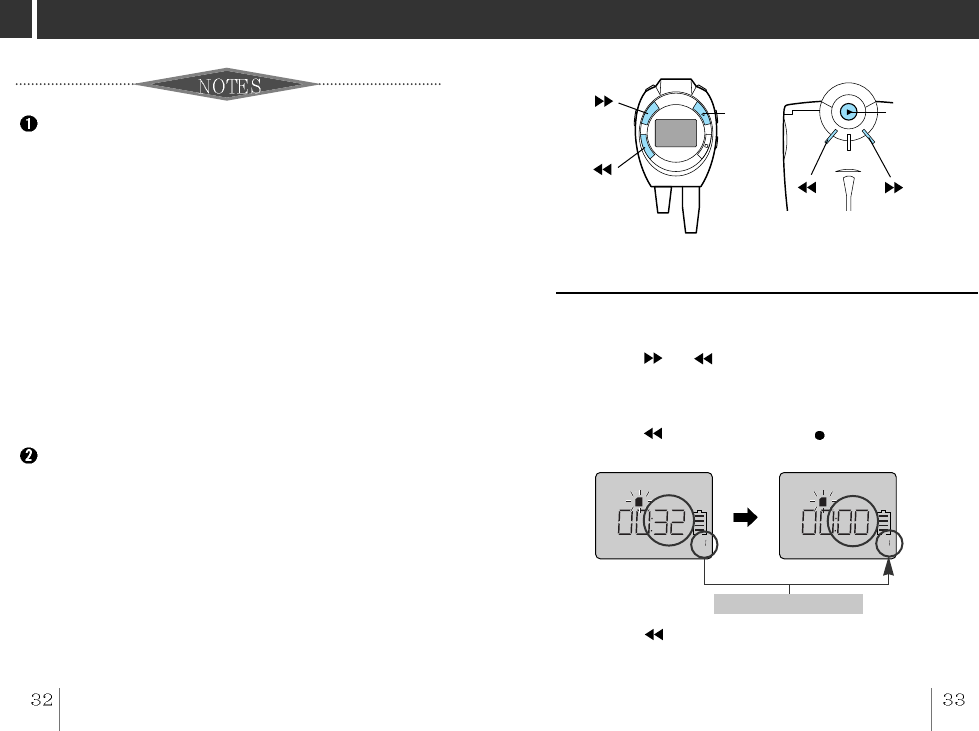
PLAYING MP3 FILES
MP3 Explorer is the application which is used to
download into a portable MP3 player and play any
music file with extensions of MP3 (*.mp3) or CA
(*.ca) stored in PC. If you download any music file
whose extension is CA, it detects the ID of
multimedia card (MMC), changes its extension to
GU3, and saves it. It is to protect against
unauthorized reproduction, which is required by the
organizations related to copyrights of music. You can
play the downloaded music file with the extension of
GU3 in the MP3 player with the sound quality of CD
level. The music files with the extension of GU3
stored in this multimedia card can be played in any
MP3 players made by LG Electronics Inc. But, in
case you upload the music file with the extension of
GU3 onto PC, you cannot play the music file.
If you upload onto PC any GU3 (*.GU3) file which
has been downloaded into an MP3 player, and then,
download it into another card, it will not be played or
playback will be broken up, due to the reproduction
prevention lock.
<remote controller>
<unit>
X-LIVE
RECALL
M
MP3 RPT1
RECALL
21
X-LIVE
RECALL
M
MP3 RPT1
RECALL
21
You can locate the beginning of any track on a MMC1 or
MMC2.
Press the or button during MP3 file playing.
To return to the beginning of the current or previous
track
Press the button briefly once (
) to return to the
beginning of the current track.
Press the button briefly and repeatedy to skip track(s)
backward one by one.
Skipping to the beginning of a track
Pressing briefly once
STOP
MP3
PLAY
MP3 PLAY


















