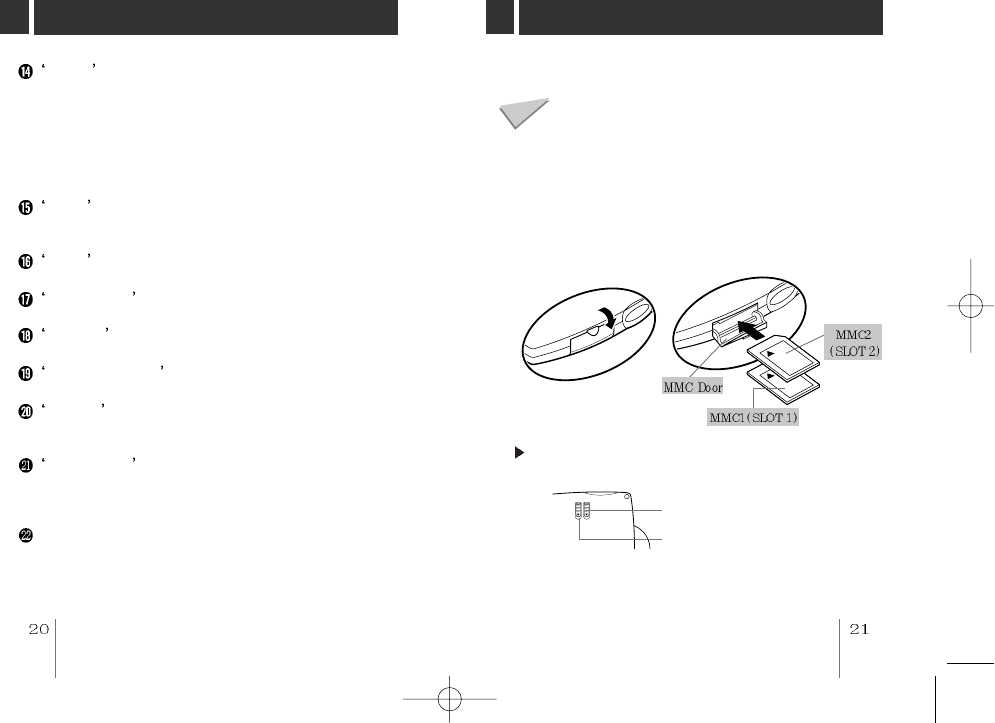
USING MP3-Explorer
Upload button (MP3 Player to PC)
The Upload button works the same as the Download
button, but uploads information to the PC instead. This
will allow you to copy the selected MP3 files or data on
the MP3 Player (Multimedia card) into the local
directory as a destination folder. The time spent on the
copying process from the MP3 Player to a PC is much
slower than the download process.
MMC1 button
Select the MMC1 of the MP3 Player. If you press
MMC1 button, the MMC1 files are displayed.
MMC2 button
Select the MMC2.
MMC Format button
Format button for the selected MMC1 or MMC2.
LPT Port button
You can redefine the parallel port.
MMC Free Space display
Displays the selected MMC space.
PC Files display panel
Select the MP3 files or other files of the selected
directory or folder on your PC.
PC Directory display panel
Select the directory or folder where MP3 files or other
files that you want to copy onto the MP3 Player
(Multimedia card) are located.
MMC1 or MMC2 select display
If the MMC is loaded in your MP3 Player it is displayed
in green or white colour. The selected MMC number is
changed in green colour.
DOWNLOADING FILES
Preparation
1
Insert the battery into the MP3 Player.
2
Put MP3 Player to the stop mode. (While the MP3
Player is operating you cannot download or upload)
3
Open MMC door and load the MMC 1/2.
4
Connect the MP3 Player and your PC with the Data
In/Out cable.
To download the MP3 files or data files from PC to MP3
Player, try as the following descriptions.
To eject MMC, open the MMC door and pull the MMC1/2
eject switch to the lower part.
CARD IN
OPEN
MMC2(SLOT 2) eject swith
MMC1(SLOT 1) eject swith
SLOT
1 2


















