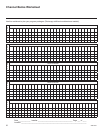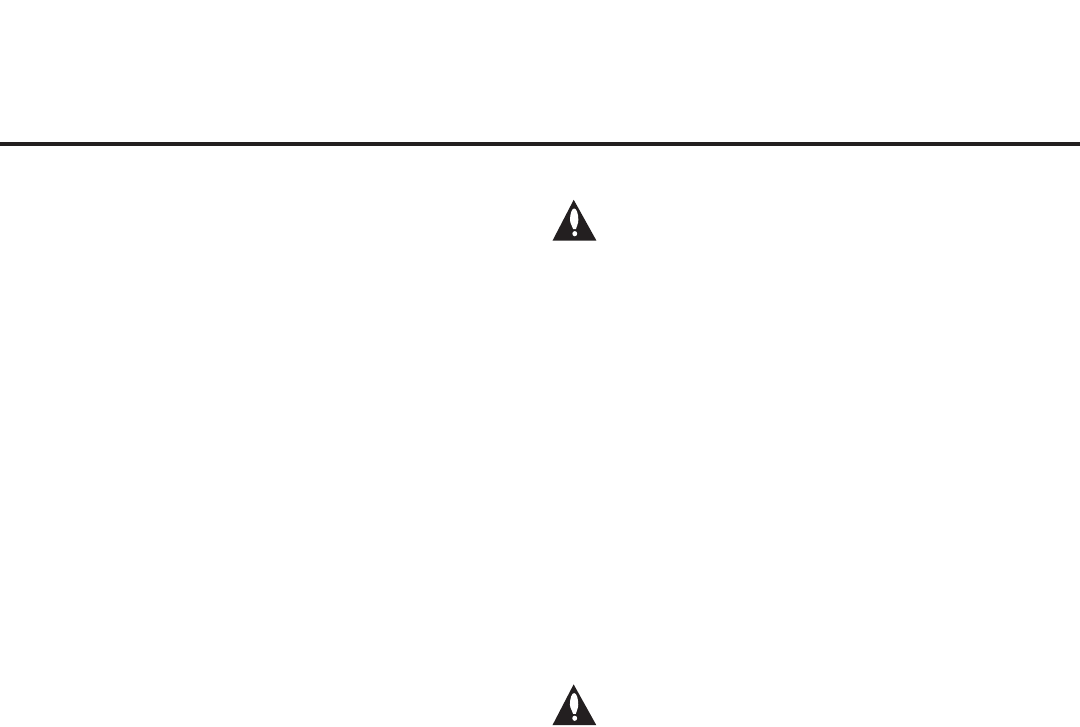
27
206-4207
099 - BACK LIGHTING
Sets the TV screen brightness at power up. Default setting is 255
for LQ630H TVs and 100 for CQ610H TVs.
• 1 (dimmest picture) – 100 (brightest picture) Static Back Lighting
• 101 (dimmest picture) – 200 (brightest picture) Dynamic Back
Lighting: The TV automatically controls back lighting depending
upon the picture level of the current program.
• 201 Automatic Static Back Lighting: The TV automatically
controls back lighting by using Intelligent Sensor to detect the
level of ambient lighting.
• 202 Automatic Dynamic Back Lighting: The TV automatically
controls back lighting by using Intelligent Sensor to detect the
level of ambient lighting and depending upon the picture level
of the current program.
If set to 201 or 202, back lighting can be controlled via the Picture
settings in the TV setup menus. However, each time the TV is
turned ON, Picture Mode (set in Picture Menu) is defaulted to
Intelligent Sensor. If Picture Mode is manually set to a static option
(Vivid, Standard, etc.) during a viewing session, Intelligent Sensor
is temporarily disabled.
If set to 255, back lighting is controlled via the Picture settings in
the TV setup menus.
102 - ATSC BAND
Sets up TV to receive different types of incoming signals:
0 = Broadcast, 1 = CATV, 2 = HRC, 3 = IRC, 4 = Same as NTSC.
103 - ATSC TUNE MODE
Sets ATSC tuning mode: Default set to 1 for Physical Channel
scan. Set to 0 for Virtual Channel scan.
104 - START MINOR CHANNEL
Sets Minor Start Channel number at power up. 0 = NTSC. If not
0, number selected is the digital channel’s Minor Start Channel
number.
Note: This item is not available in the Installer Menu when item
004 STRT CHANNEL is set to 0 or 255.
106 - ASP RATIO LOCK (Aspect Ratio Lock)
Set to 1 to retain previous aspect ratio with power off. Set to 0 to
retain default aspect ratio with power off. See item 096 DEF. ASP.
RATIO above.
116 - VIDEO MUTE EN (Video Mute Enable)
Set to 0 for Normal. Set to 1 for Blank.
117 - FACT DEFAULT (Factory Default)
Set to 0 for normal. Set to 1 to restore the factory default settings
of all Installer Menu items. The restoring of factory defaults will
also re-activate the Express Script Installer Menu Wizard (see
pages 11 to 14).
Caution: If set to 1, this will restore the factory defaults
and clear the channel lineup, including any assigned
channel icons and custom text labels.
Note: See also Reference section, “Restoring Factory Defaults on
the TV(s),” for further information.
118 - POWER SAVINGS
Default set to 3—the power circuitry for both the embedded b-LAN
module and the GAME CONTROL/MPI port is only powered
when the TV is turned ON. When the TV is in Standby Mode, the
embedded b-LAN and the GAME CONTROL/MPI port are not
powered.
Note that the TV must be turned ON in order to communicate with
the embedded b-LAN module for conguration and control when
POWER SAVINGS is set to 3. If POWER SAVINGS is set to 1,
the b-LAN module is always powered.
Similarly, if MPI communication is required for external MPI
control, POWER SAVINGS should be set to 1 so that the GAME
CONTROL/MPI port circuitry is always powered.
Note: See Reference section, “b-LAN Setup & Overview,” for
further information.
Caution: POWER SAVINGS should NEVER be set to 7.
This setting is intended for factory use only.
119 - DATA CHANNEL
Set to 0 (default) to disable. Set from 1 to 135 to match the RF
channel number that will be used by the Pro:Centric server as its
data channel. *
Note: Pro:Centric updates are downloaded from the Pro:Centric
server to the TV when the TV is turned OFF. While Pro:Centric
updates are in progress, it is not possible to turn ON the TV.
121 - P:C RF WAKE HR
Set the Wake On RF hour from 0 to 23. This item uses the 24-
hour clock format. The value “128” is displayed as “OFF.” Directly
entering 128 turns the Wake On RF feature OFF.
Note: This item is not available in the Installer Menu when item
119 DATA CHANNEL is set to 0.
Note: The TV clock must be set in order for a Wake On RF event
to occur at the precise time of day in accordance with item 121
and item 122 settings.
122 - P:C RF WAKE MN
Set the Wake On RF minute from 0 to 59. See also description for
item 121 P:C RF WAKE HR above.
Note: This item is not available in the Installer Menu unless item
121 P:C RF WAKE HR is set from 0 to 23.
Note: The TV clock must be set in order for a Wake On RF event
to occur at the precise time of day in accordance with item 121
and item 122 settings.
Installer Menu (Cont.)
* PCS150R and later Pro:Centric servers do not support HRC or IRC cable channel frequencies.