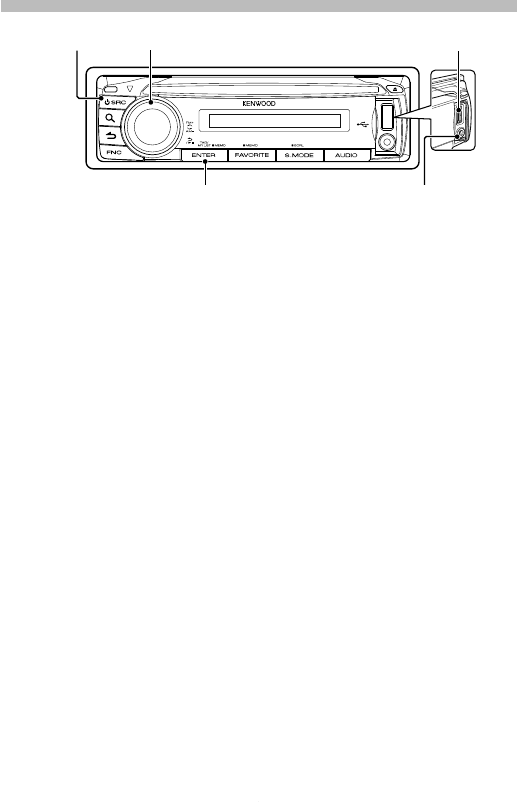
English
|
5
Basic Operations
Power
Turns the power ON by pressing the
[SRC] button.
Press the [SRC] button for at least 1
second to turn the power OFF.
Source selection
Press the [SRC] button and then turn the
Control knob. To determine the selected
source, press the [ENTER] button.
Tuner (“TUNER” or “HD RADIO”) ➜ USB
(“USB”) or iPod (“iPod”) ➜ CD (“CD”)
➜ Auxiliary Input (“AUX”) ➜ Standby
(“STANDBY”) ➜ Tuner...
Volume
Turn the Control knob to adjust the
sound volume.
USB terminal
USB device or iPod can be connected.
CA-U1EX or KCA-iP101 (optional
accessories) is recommended to connect
a USB device or iPod.
Auxiliary input
Portable audio device can be connected
with the stereo mini-plug (3.5 mm ø).
[ENTER]
[SRC]
Auxiliary input
USB TerminalControl Knob


















