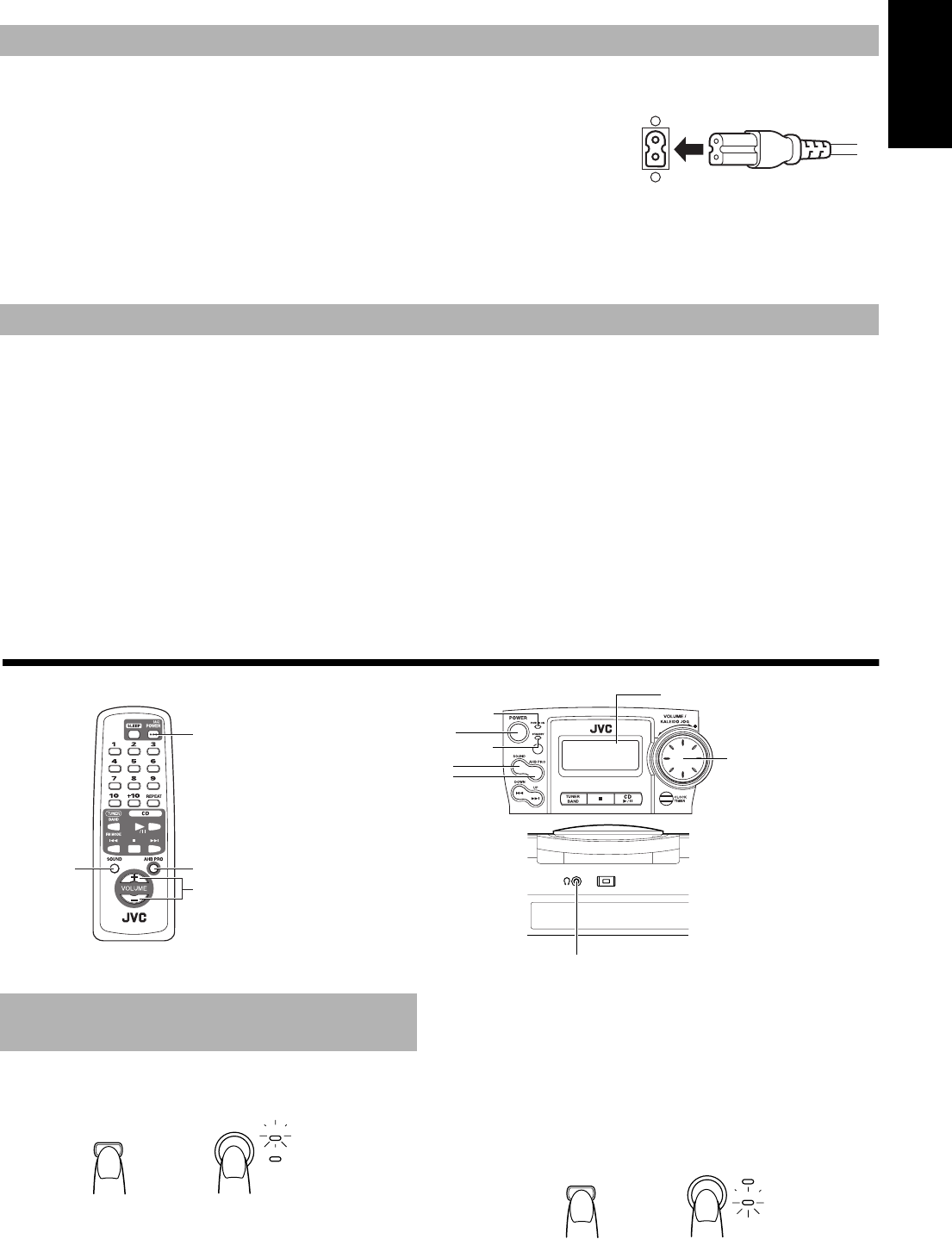
3
English
Firmly insert the AC power cord supplied with the System into the AC inlet on the back of the Unit.
The provided AC power cord for this unit has certain one-way direction connections to prevent elec-
tric shock. Refer to the illustration for correct connection.
CAUTIONS:
• ONLY USE THE JVC POWER CORD PROVIDED WITH THIS SYSTEM IN
ORDER TO AVOID MALFUNCTION OR DAMAGE TO THE SYSTEM.
• BE SURE TO UNPLUG THE POWER CORD FROM THE OUTLET WHEN
GOING OUT OR WHEN THE SYSTEM IS NOT IN USE FOR AN EXTEND-
ED PERIOD OF TIME.
Plug the AC power cord into the wall outlet, and your System is at your command!
JVC’s COMPU PLAY feature lets you control the most frequently used System functions with a single touch.
With One Touch Operation you can play a CD or tape, or turn on the radio, with a single press of the play button for that function. One Touch
Operation turns the power on for you, then starts the function you have specified. If the System is not ready (no CD in place), the System still
powers on so you can insert a CD.
How One Touch Operation works in each case is explained in the section dealing with that function.
The COMPU PLAY buttons are:
■■
Common Operations
Connecting the AC Power Cord
COMPU PLAY (AC power only)
On the Unit
CD 6 button
TUNER BAND button
PLAY (TAPE) button
On the Remote Control
CD 6 button
TUNER BAND button
REMOTE CONTROL RM-SRCBZ6
PHONES
BEAT CUT
NORM-123
...
SOUND
AHB PRO
POWER
POWER indicator
POWER
SOUND
STANDBY indicator
Display
VOLUME control
PHONES
VOLUME +, –
AHB PRO
Turning the Unit On ————————
Press the POWER button.
The POWER ON indicator (green) lights up and the display comes
on.
The Unit comes on ready to continue in the mode it was in when the
power was last turned off.
■ For example, if the last thing you were doing was listening to a
CD, you are now ready to listen to a CD again. If you wish, you
can change to another source.
■ If you were listening to the Tuner last, the Tuner comes on play-
ing the station it was last set to.
Note: When power is supplied from the batteries, the POWER but-
ton on the Remote Control does not work.
Turning the Unit Standby ——————
Press the POWER button again.
When operating on AC power:
The STANDBY indicator lights up and the display is blank.
■ When in Standby mode, the Unit continues to a small amount of
power (2.8 W) to run the display.
■ To switch off the Unit completely, unplug the AC power cord
from the AC outlet.
Turning the Power On and
Sandby
POWER
STANDBY
POWER ON
POWER
(AC)
or
POWER
STANDBY
POWER ON
POWER
(AC)
or
Rc-BZ6BU(J)-e.fm Page 3 Tuesday, February 22, 2000 4:47 PM


















