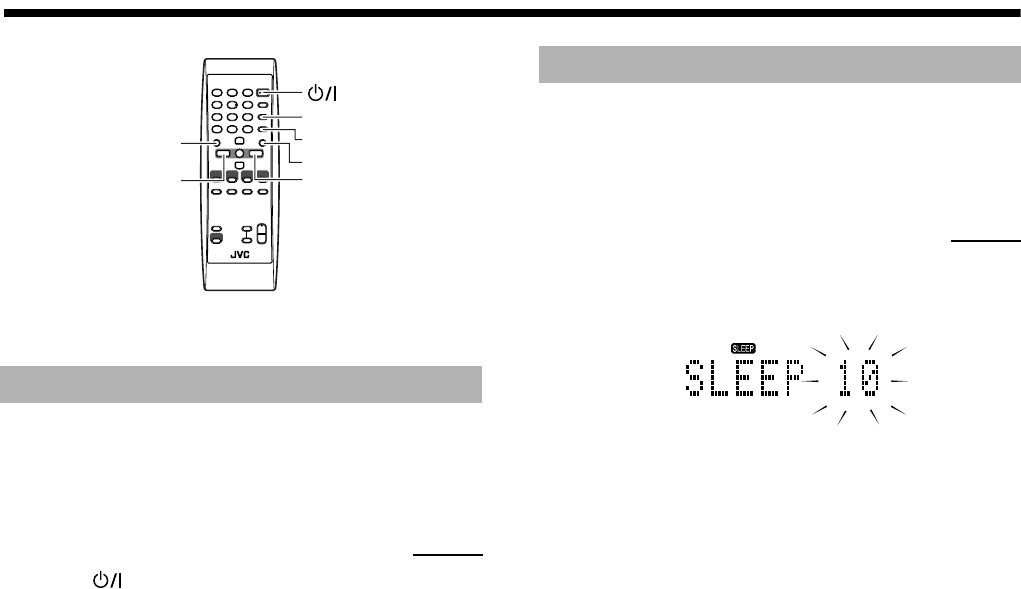
17
■■
Using the timer
The timers let you control the listening and recording functions
automatically.
When the power is first supplied, the CLOCK indicator and “0:00”
blink on the display. Set the clock.
Note:
The clock must be correctly set for the timers to work.
■
1. Press ON/STANDBY.
■
2. Press CLOCK/TIMER repeatedly until the
CLOCK indicator lights up.
The hour digit blinks on the display.
■
3. Press ¢ or 4 to select the hour.
When you press and hold the button, the hour digit changes
continuously.
■
4. Press SET to set the hour.
The minutes digits start flashing on the display.
■
5. Press ¢ or 4 to select the minute.
When you press and hold the button, the minute digit changes
continuously.
■
6. Press SET to finish setting the clock.
CAUTION: If memory backup batteries are
exhausted or not installed, and the AC power
cord is plugged in again after being
disconnected, or power is restored after a power
failure, the CLOCK indicator will blink on the
display. Set the current time (clock) again.
Use the sleep timer to turn the system off after a certain number of
minutes when it is playing. By setting the sleep timer, you can fall
asleep to the music and know that your system will turn off by
itself rather than playing all night.
■ You can set the sleep timer only when the system is turned on.
■
1. Press SLEEP.
The SLEEP indicator lights up on the display.
■
2. Set the length of time you want the source
to play before shutting off.
• Each time you press the button, it changes the number of
minutes shown on the display in this sequence:
10 = 20 = 30 = 60 = 90 = 120 = OFF = (back to the
beginning)
After setting the number of minutes for the sleep timer, the
indication will stop blinking and goes off.
The system is now set to turn off after the number of minutes you
set.
To confirm the sleep time:
When SLEEP is pressed, the remaining sleep time is displayed.
Wait until the display returns to the original display.
To cancel the sleep timer:
Press SLEEP repeatedly to select “OFF”. Turning off the system
also cancels the sleep timer.
Setting the clock
Using the remote control only
4
¢
CLOCK/TIMER
SET
CANCEL
SLEEP
ON/STANDBY
Setting the sleep timer
Using the remote control only
RV-NB1[B]f.book Page 17 Friday, July 16, 2004 5:42 PM


















