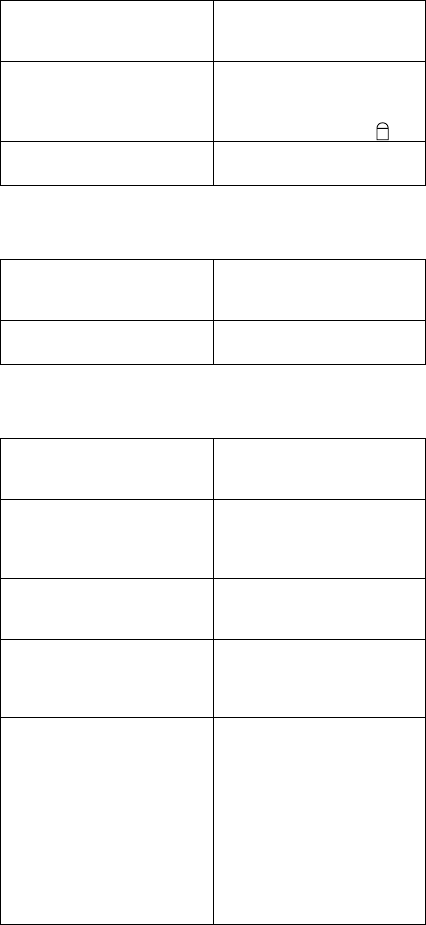
Power-Related Symptoms
Symptom/Error IBM ThinkPad Dock I
FRUs
Sequence of Actions
Although the computer is
turned off, the fan of the
IBM ThinkPad Dock I power
supply is running.
The fan is working
correctly. To stop the fan,
set the key lock to the
external left position.(
2
)
The power of IBM ThinkPad
Dock I cannot be turned off.
See “Undetermined
Problems” on page 573.
Peripheral-Device-Related Symptoms
Symptom/Error IBM ThinkPad Dock I
FRUs
Sequence of Actions
External display screen
changes colors.
Go to “External Display”
on page 555.
Other Symptoms
Symptom/Error IBM ThinkPad Dock I
FRUs
Sequence of Actions
Computer does not work,
the power-on indicator does
not turn on, but the fan
runs.
See “Undetermined
Problems” on page 573.
Program-load error during
remote IPL from the file
servicer.
Network Adapter
Intermittent failures. Do the loop test. (See
“How to Run the
Diagnostics” on
page 557.)
The HDD-3 is not
recognized and no error
codes appear on the
screen. (The password of
the HDD-3 is still set.)
Note: The HDD-3 icon
indicates the
2.5-inch ThinkPad
hard disk drive
installed in IBM
ThinkPad Dock I.
1. Remove the hard
disk password for the
ThinkPad hard disk
as follows:
a. Install the second
hard disk drive on
the computer.
b. Remove the hard
disk password.
572 IBM Mobile Systems - ThinkPad HMM Volume 3


















