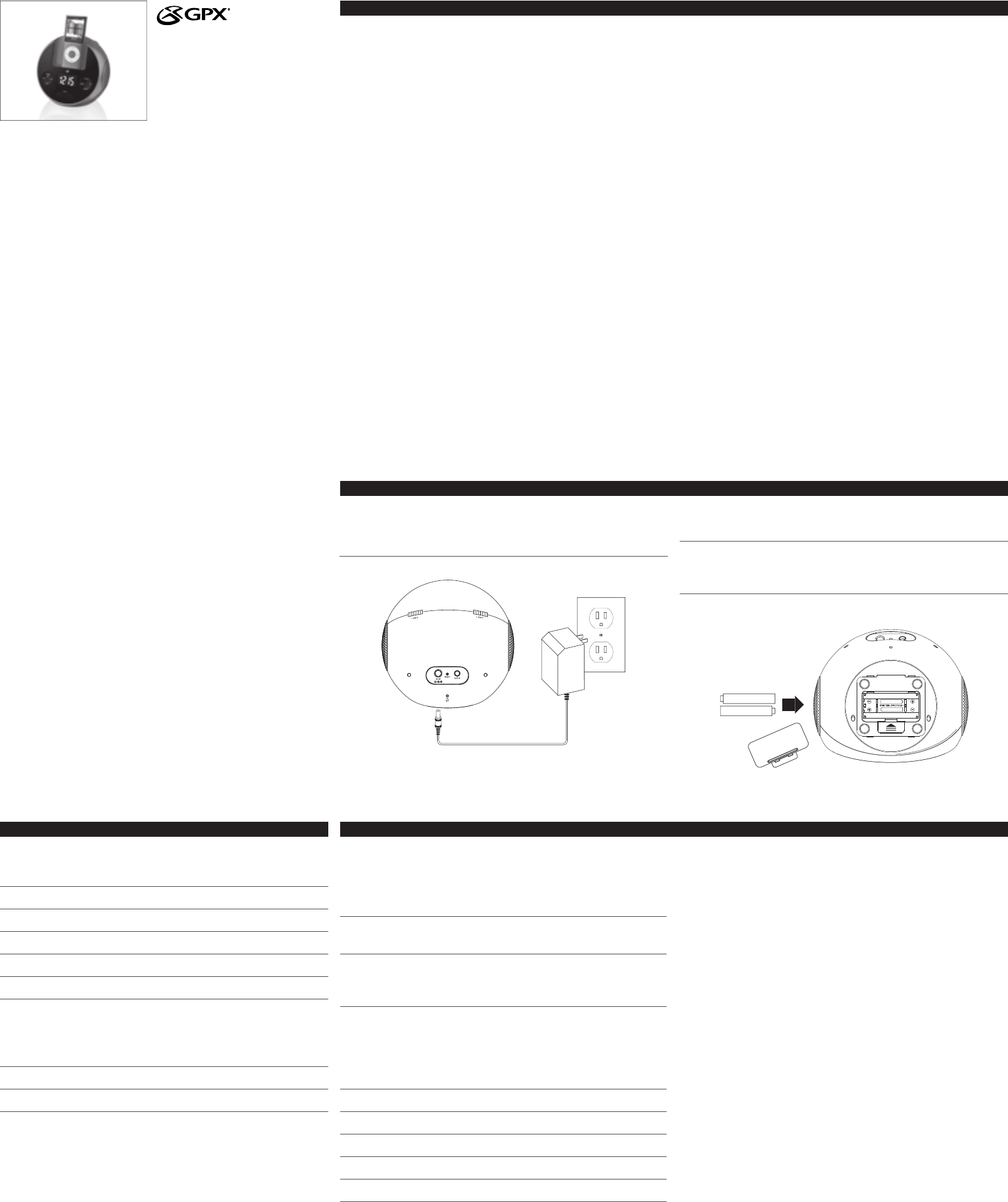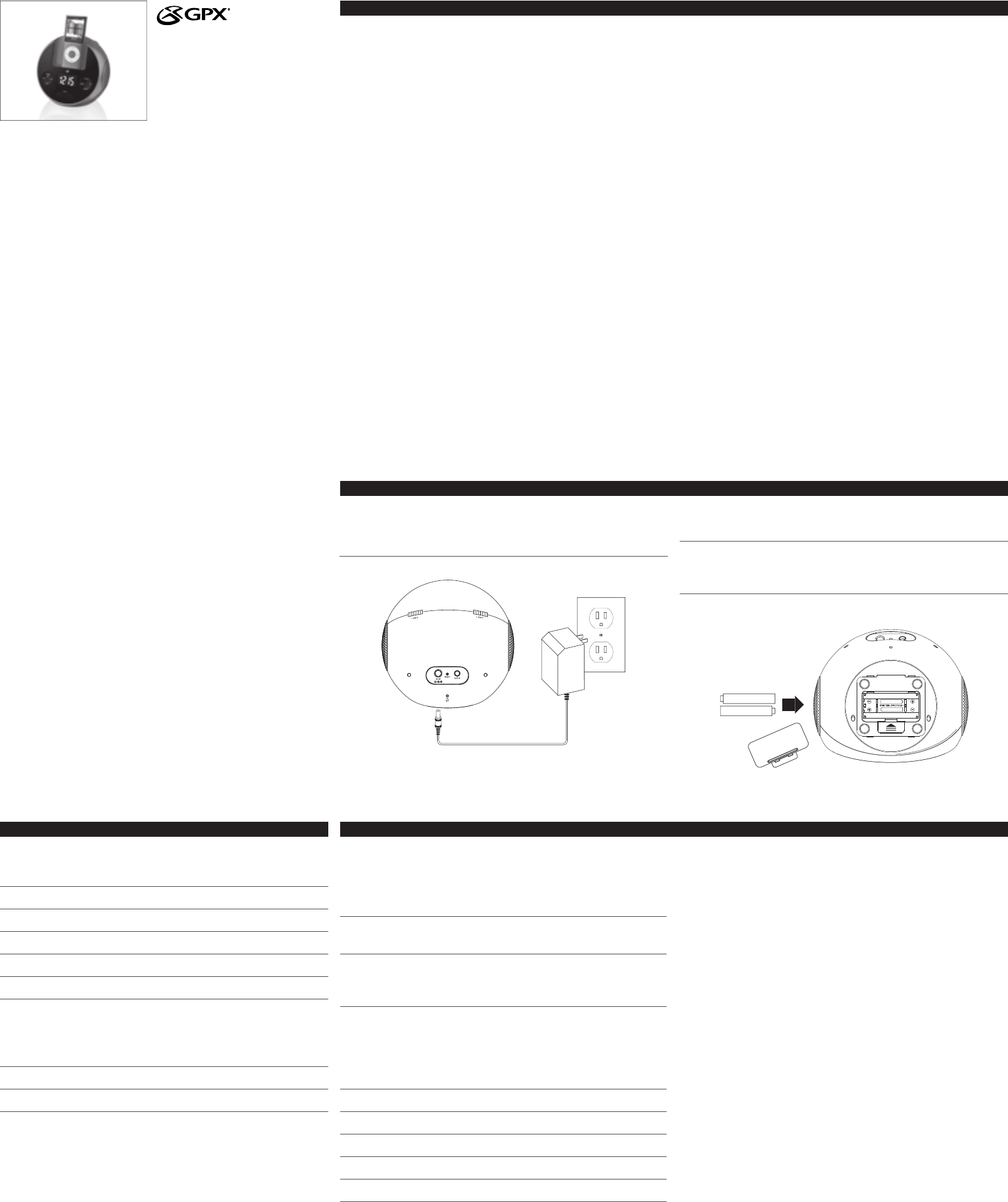
USER’S GUIDE
V:1209-0611-09
CI109BU, CI109S,
CI109P, CI109PR
Clock Radio with Dock for iPod
For the most up-to-date version of this User’s Guide, go to
www.gpx.com
• CAUTION: TO PREVENT ELECTRIC SHOCK, MATCH
WIDE BLADE OF PLUG TO WIDE SLOT, FULLY IN-
SERT.
• WARNING:Topreventreorshockhazards,donotexpose
thisunittorainormoisture.
• CAUTION:Useofcontrolsoradjustmentsorperformanceof
proceduresotherthanthosespeciedmayresultinhazardous
radiationexposure.
• WARNING:Changesormodicationstothisunitnotex-
presslyapprovedbythepartyresponsibleforcompliance
couldvoidtheuser’sauthoritytooperatetheequipment.
• WARNING:Donotplacetheunitontopofanysoft,porous,
orsensitivesurfacestoavoiddamagingthesurface.Usea
protectivebarrierbetweentheunitandsurfacetoprotectthe
surface.
• CAUTION:Dangerofexplosionifbatteryisincorrectly
replaced.Replaceonlywiththesameorequivalenttype.
• PRÉCAUTION: Danger d’explosion si les piles sont rempla-
cées de façon incorrect. Remplacer les piles seulement par le
même type de pile ou l’équivalent.
Donotmixoldandnewbatteries.
Donotmixalkaline,standard(carbon-zinc),orrechargeable
(ni-cad,ni-mh,etc)batteries.
Nomezclebateríasviejasynuevas.
Nomezclebateríasalcalinas,estándar(carbono-zinc)orecar-
gables(ni-cad,ni-mh,etc.).
WARNINGSANDPRECATIONS
FCCWarnings
NOTE:Thisequipmenthasbeentestedandfoundtocomply
withthelimitsforaClassBdigitaldevice,pursuanttoPart15
oftheFCCRules.Theselimitsaredesignedtoprovidereason-
ableprotectionagainstharmfulinterferenceinaresidential
installation.Thisequipmentgenerates,uses,andcanradiate
radiofrequencyenergyand,ifnotinstalledandusedinac-
cordancewiththeinstructions,maycauseharmfulinterference
toradiocommunications.However,thereisnoguaranteethat
interferencewillnotoccurinaparticularinstallation.Ifthis
equipmentdoescauseharmfulinterferencetoradioortelevi-
sionreception,whichcanbedeterminedbyturningtheequip-
mentoffandon,theuserisencouragedtotrytocorrectthe
interferencebyoneormoreofthefollowingmeasures:
•Reorient or relocate the receiving antenna.
•Increasetheseparationbetweentheequipmentandreceiver.
•Connecttheequipmentintoanoutletonacircuitdifferentfrom
thattowhichthereceiverisconnected.
•Consultthedealeroranexperiencedradio/TVtechnicianfor
help.
COMPANYINFORMATION
POWERINGTHEUNIT
█ INTERNATIONALSUPPORT
TodownloadthisUser’sGuideinEnglish,Spanish, or
French,visitthesupportsectionatwww.gpx.com.
Paratransferirestaguíadeusuarioeninglés,español,o
francés,visitelaseccióndelaayudaenwww.gpx.com.
Pourtéléchargerceguidedel’utilisateurenanglais,
espagnol,oufrançais,visitezlasectiondesoutienchez
www.gpx.com.
█ SERVICEINFORMATION
Address:2116CarrStreet,St.LouisMO,63106
Phone:1-314-621-2881
Fax:1-314-588-1805
Email:prodinfo@gpx.com
PartsEmail:partsinfo@dpi-global.com
Website:www.gpx.com
©2009DigitalProductsInternational(DPI,Inc.)|Allothertrademarksappearinghereinarethepropertyoftheirrespectiveowners.Specicationsaresubjectto
changewithoutnotice
█ DCPOWERADAPTER
UsetheincludedAC/DCPowerAdaptertoconnecttheunit
toastandardACpowersource.
GENERALPRODUCTINFORMATION
█ FEATURES
DockplaysandchargesiPod
AM/FMradio
Digitalclockwithalarm
Waketoradioorbuzzer
Built-inspeaker
AC power
█ INTHEBOX
CI109BU, CI109S, CI109P or CI109PR
AC/DCAdapter
Documentation
█ CONTENTS
█ BACKUPBATTERY
Requires2AAAbatteries,notincluded.
Pleasenote,thebatterybackupismeantforshort-term,
unexpectedpoweroutages.Theunitsprimaryfunctions
cannotoperateoffofthebackupbatteriesalone.
█ CONTENTS
CONTENTS
GENERALPRODUCTINFORMATION
FEATURES
IN THE BOX
WARNINGSANDPRECATIONS
POWERINGTHEUNIT
DC POWER ADAPTER
COMPANYINFORMATION
INTERNATIONAL SUPPORT
SERVICE INFORMATION
BACKUP BATTERY
OPERATIONS
SETTING THE CLOCK
SETTING THE ALARM
SETTING THE SLEEP TIMER
TUNING THE AM OR FM RADIO
USING THE AUXILIARY INPUT
DOCKING & PLAYING AN IPOD
CONTROLS
CONTROLGLOSSARY