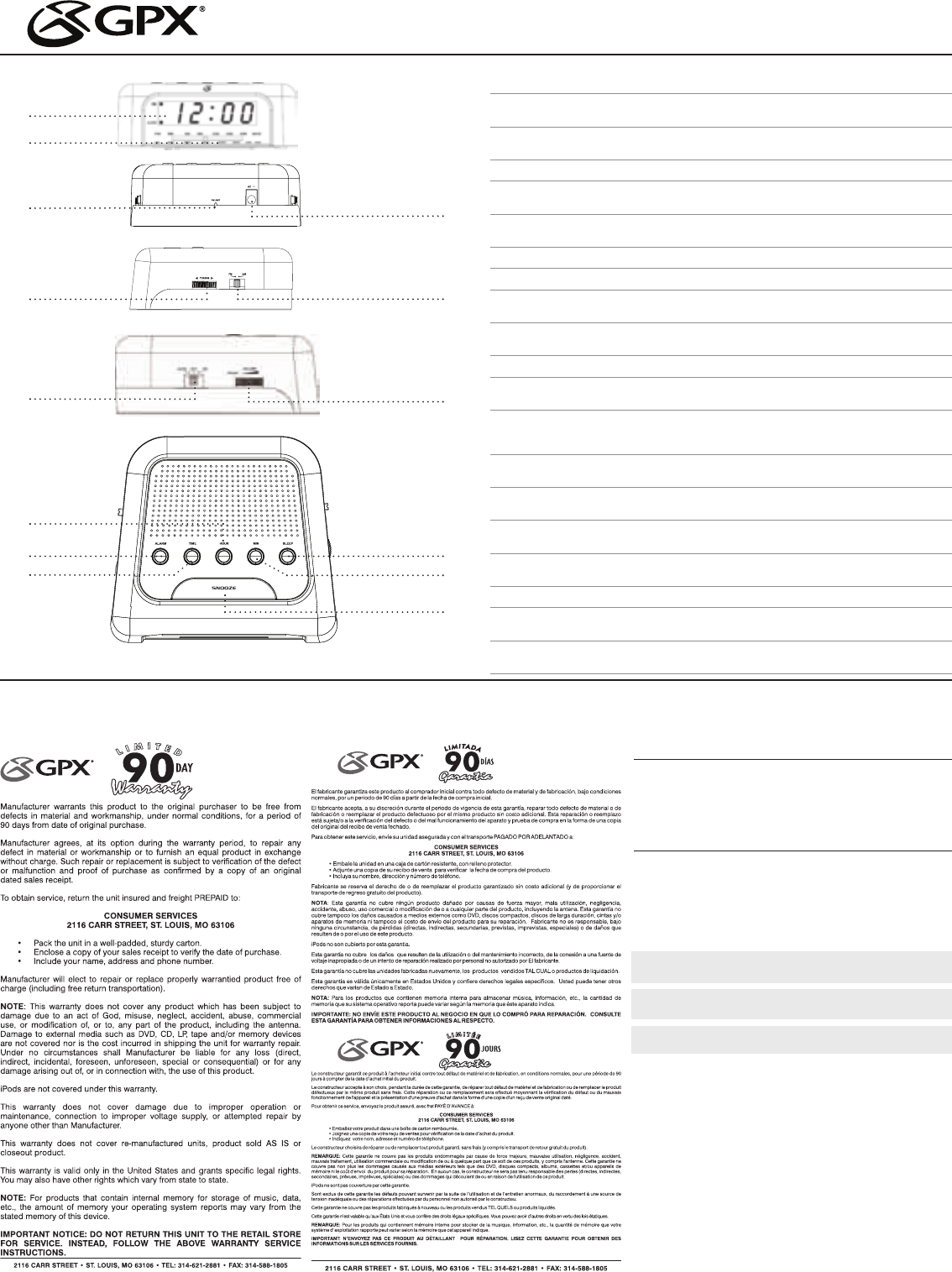
7 12
14
8
13
6
Digital Clock Radio with AM/FM Radio
1
2
3
9
4
10
5
11
1 LED Display
The LED Display displays the time, an PM indicator, and an Alarm indicator.
2 Radio Frequency Indicator
Use the Radio Frequency Indicator to view the current AM or FM radio station.
3 FM Antenna
A wire FM Antenna is attached to the unit. Adjust the wire to improve the FM radio reception.
The AM Antenna is built into the unit. To improve AM reception, adjust the position of the unit.
4 Tuning Dial
Turn the Tuning Dial to adjust the AM or FM radio station.
5 Auto/Off/On Switch
Adjust the Auto/Off/On Switch to On to power on the unit’s FM or AM radio.
Adjust the Auto/Off/On Switch to Off to power off the unit’s FM or AM radio.
Adjust the Auto/Off/On Switch to Auto turn the alarm on.
6 Hour Button
Press the Hour Button to adjust the hour when setting the time.
7 Alarm Button
Press the Alarm Button to view the Alarm Time.
Press and hold the Alarm Button to allow the Alarm Time to be edited.
8 Time Button
Press and hold the Time Button to allow the time to be edited.
9 AC Power Input
Use the AC Power Input to connect an AC adapter to the unit. Plug the other end of the AC adapter into a
standard AC outlet (120V ~60Hz).
10 FM/AM Switch
Adjust the FM/AM Switch to select AM or FM radio.
11 Volume/Buzzer Dial
Turn the Volume/Buzzer Dial to adjust the unit’s volume.
Turn the Volume/Buzzer Dial towards “Buzzer” until the dial won’t turn anymore to set the alarm to wake
to the buzzer.
12 Sleep Button
Press the Sleep Button to reset the sleep timer to it’s default time of 59 minutes.
Press and hold the Sleep Button to allow the sleep time to be edited.
13 Minute Button
Press the Minute Button to adjust the minute when setting the time.
14 Snooze Button
Press the Snooze Button to delay the alarm for an additional 9 minutes after it has sounded.
© 2008 Digital Products International (DPI, Inc.)
All other trademarks appearing herein are the property of their respective
owners.
Service Information
Address: 2116 Carr Street, St. Louis MO, 63106
Phone: 1-314-621-2881
Fax: 1-314-588-1805
Email: prodinfo@gpx.com
Website: www.gpx.com
Version: v. 061108
Parts Information
Address: 2116 Carr Street, St. Louis MO, 63106
Phone: 1-314-621-2881
Fax: 1-314-588-1805
Email: partsinfo@dpi-global.com
To download this Instruction Manual in English, Spanish, or French visit the
Support section at www.gpx.com.
Para descargar este manual de instrucción en inglés, español, o francés visite
la sección de la ayuda en www.gpx.com.
Pour télécharger ce manuel d’instruction en anglais, espagnol, ou le Français
visitez la section de soutien à www.gpx.com.
C208B




