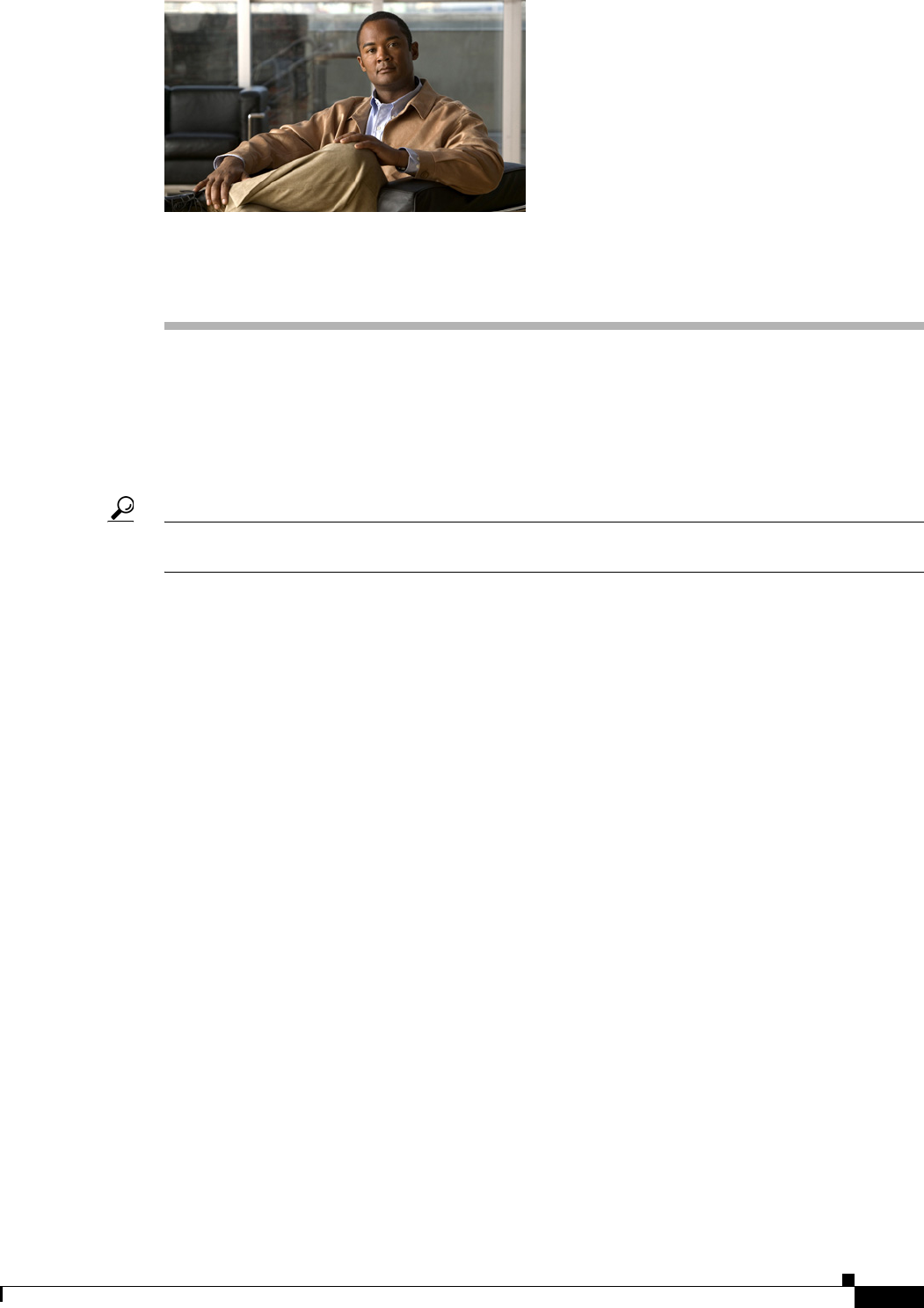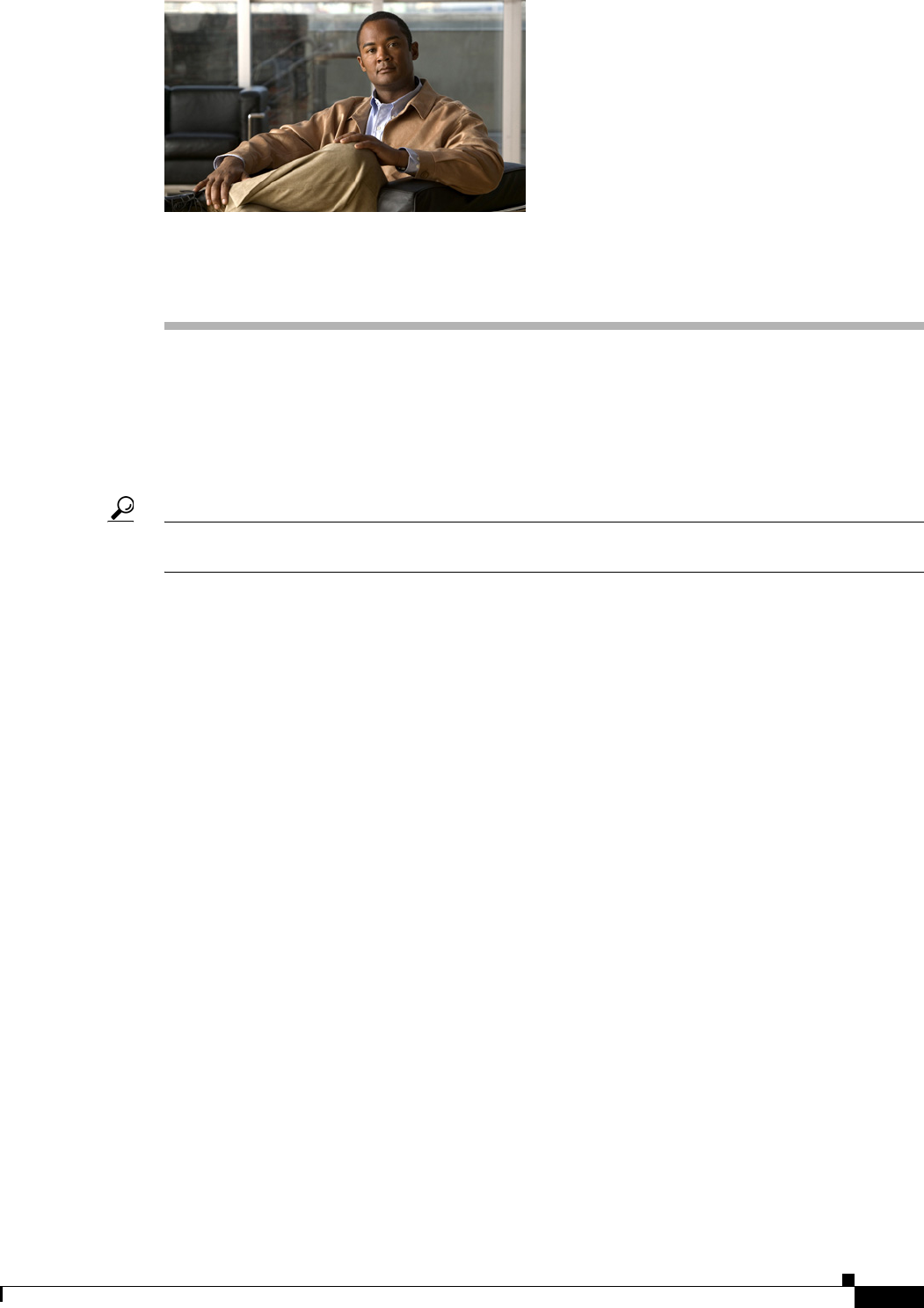
CHAPTER
1-1
User Guide for Cisco Digital Media Player Device Manager 1.1
OL-13985-01
1
Introduction
Revised October 7, 2007
This guide describes how to use your DMP device and how to use the preinstalled DMPDM software.
DMP devices can show networked digital video streams and multicast, high-quality MPEG video on any
television receiver or monitor (NTSC, PAL, LCD, plasma, or VGA) that you attach.
Tip To learn what other filetypes your DMP can render, see Supported Filetypes in the Embedded Browser,
page 1-6.
DMPDM helps you to deliver compelling digital media to one DMP display for many possible purposes:
• Marketing—Describe products and services directly to your in-store customers.
• Customer experience—Deliver entertainment and information to reduce perceived wait times.
• Messaging—Broadcast executive and internal communications in real time.
• Training—Deliver cost-effective, flexible training.
• Information—Deliver real-time schedules, news, and way-faring information where people need it.
• Advertising—Sell advertising time and space to third parties.
• Branding—Communicate about your brand consistently.
This guide assumes that you already completed the procedures in Quick Start Guide for Cisco Digital
Media Player 4305G and therefore all of the following are true:
• Your DMP is connected to:
–
A network with a DHCP server.
–
A DMP display.
–
A 120VAC electrical socket.
• You already:
–
Checked the LEDs to confirm that your DMP has power and has obtained an IP address.
–
Learned what dynamic IP address the DHCP server assigned to your DMP.
–
Used your browser to log in to the DMPDM administrative account.
–
Used DMPDM to configure video output settings for the DMP display.
–
(Optional) Used DMPDM to identify the one trusted DMM appliance from which your DMP
should accept centralized management instructions and file transfers.