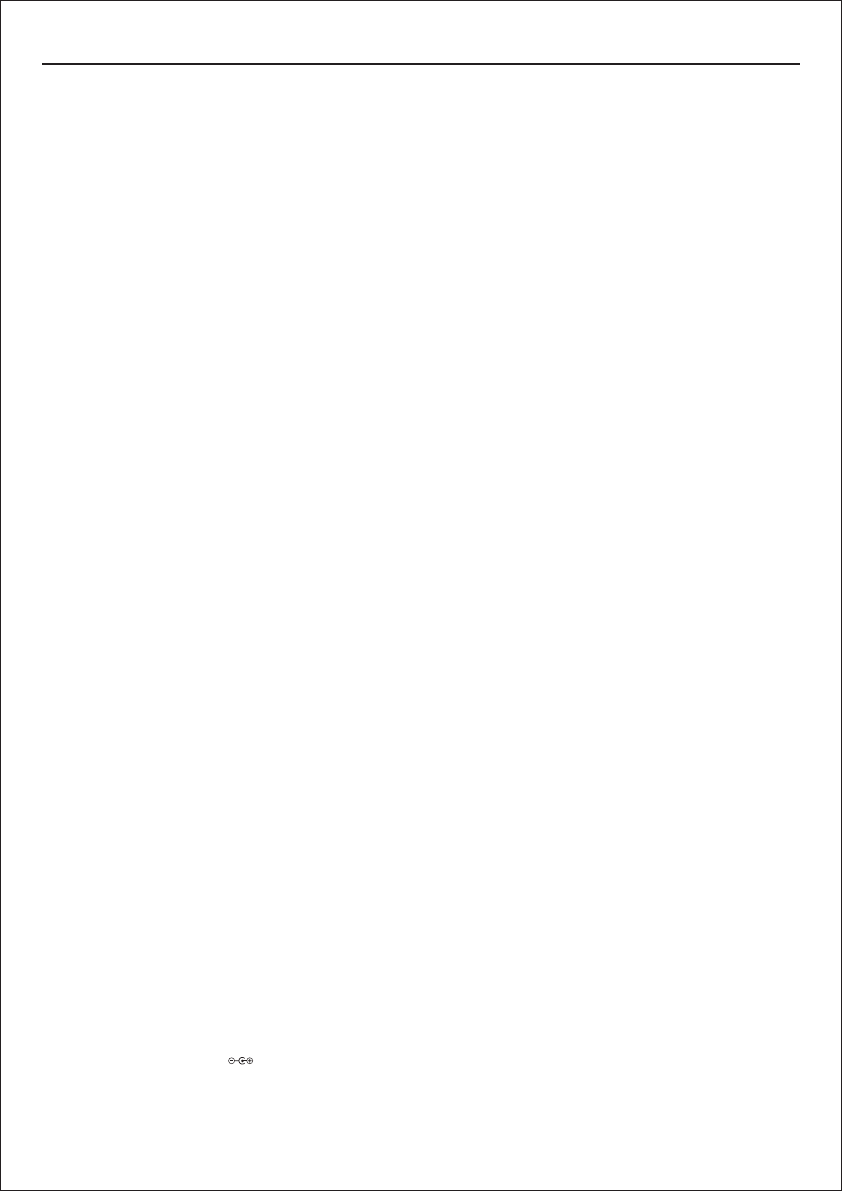
BATTERY INSTALLTION FOR PLAYANDTIME MEMORY
1. Remove the battery cover before operation
2. Put 6x1.5V(aa-size) battery into the compartment
Noted: ensure that (+) and (-) symbol are respected
3. Put the battery compartment cover back in position
FUNCTION
1. To switch on the unit, press and release the function button
2. To turn off the unit, press & hold the function button for 2 seconds, then release it
3. Without iPod on the dock, the default play mode order is: aux-radio
4. With the iPod on the dock, the default play mode order is: aux-radio-iPod
iPod OPERATION
1. Put the iPod into the dock
2. Press the function button to reach iPod mode
3. Press the “Vol-” and “Vol+” buttons to decrease/increase the volume sound
4. Press the down or up button to select the desired song
RADIO OPERATION
1. Press function button to select the radio mode
2. To press the down or up button for 2 seconds, the unit will automatically scan
and store radio station
3. Press the down or up button to fine tune radio station
ALARM SETTING
1. To enter Alarm1, press the Alarm1/Alarm2 button once, Alarm1 appears on the display
2. To set Alarm1, press the Time Set button once the alarm hour flashes
4. To confirm and enter Alarm Minutes mode, press the Time Set button again. The alarm minutes will flash on the display
5. Press the up or down button until you reach the desired minute
6. To confirm, press the Alarm Set button
7. To enter Alarm2, press the Alarm1/Alarm2 button again. Alarm2 will appear on the display
8. To set Alarm2, repeat steps 2-6
9. Please find the different Alarm mode (iPod, radio, buzzer) at the back of the unit
SETTING THE CLOCK
1. To enter hour mode, press the time set button for 2 seconds, the hour flashes on the display
2. To set the hour, press the up or down button until you reach the desired time
3. To confirm and enter minute mode, press the time set button again, the minute will flash on the display
4. To set minutes, press the up or down button until you reach the desired time
5. To confirm and exit, press the Time Set button again
SNOOZE NAP SLEEP SETTING
1. Snooze/nap/sleep button have 3 functions
2. Snooze: to activate the snooze function, press the snooze/nap/sleep button when the alarm sounds. The alarm turns off
and snooze appears on the display, the alarm sounds again after 9 minutes
3. Nap: to select a nap period of 15,30,45,60 minutes when the power is off, press the snooze/nap/sleep button 1,2,3,4 times,
respectively. The alarm sounds automatically at the time selected. To switch off the nap function, press the
snooze/nap/sleeep/button again
4. Sleep: to select a sleep period of 15,30,45 or 60 minutes, press the snooze/nap/sleep button 1,2,3,4 times, respectively.
The music playing turns off automatically at the time selected
CHARGING iPod BATTERY
CONNECT TO YOUR MP3 OR MP4
1. Press the FUNCTION button to the AUX mode
2. Put one end of the AUX Jack cable into the MP3 or MP4
Frequency: FM87.5-108MHz
Antenna FM: Wire Antenna
Power required: DC 9V, 6x1.5V AA/UM3 battery for play and time memory
Adapter:
Max Power Outpower: 1.6W
10% THD Power Outpower: 1.5W
DC9V 1000mA
Dual Alarm Clock Radio For iPodBCR002IP
4
3. Press the up or down button until you reach the desired hour
1. Connect the iPod to Dock connector and plug the AC adapter










