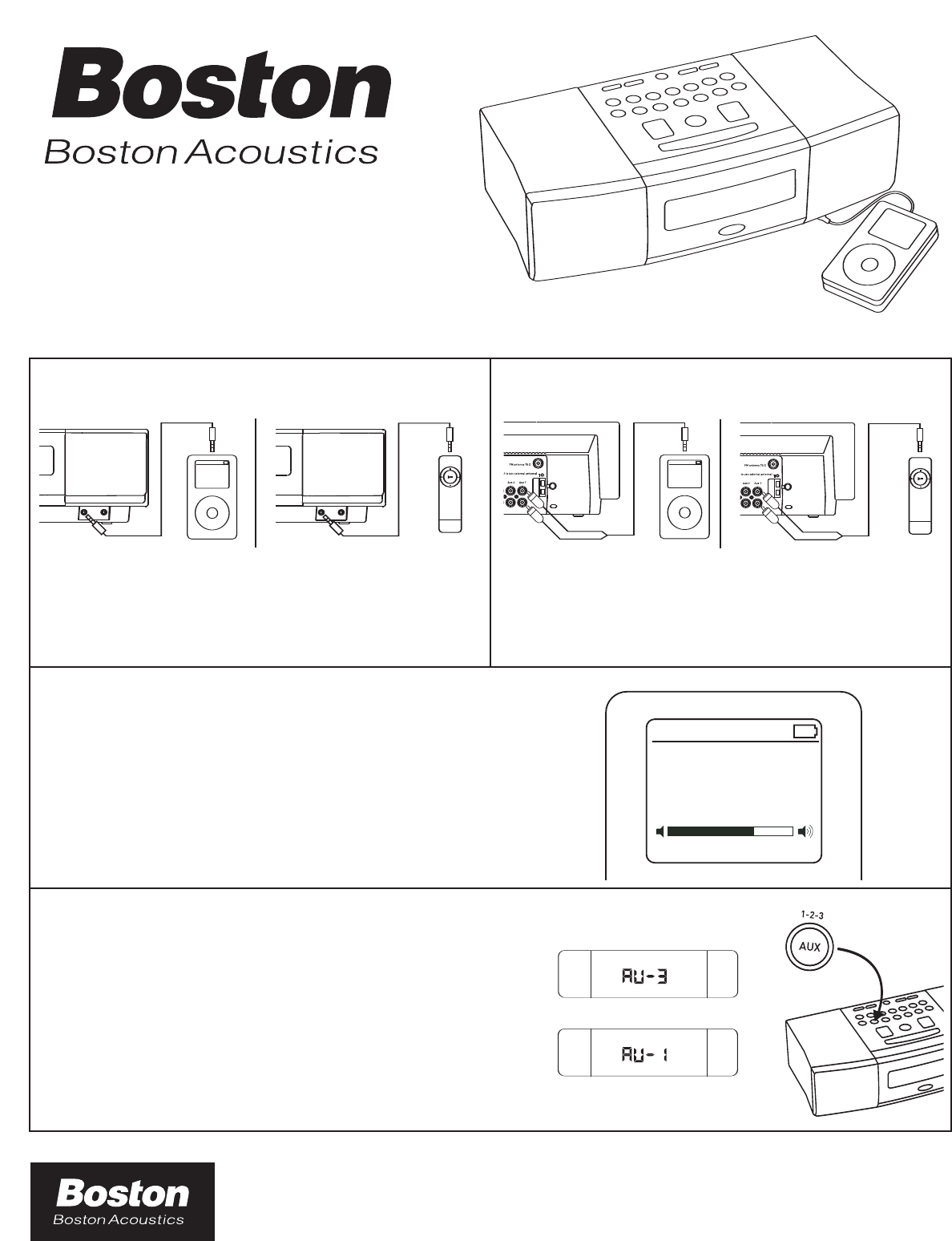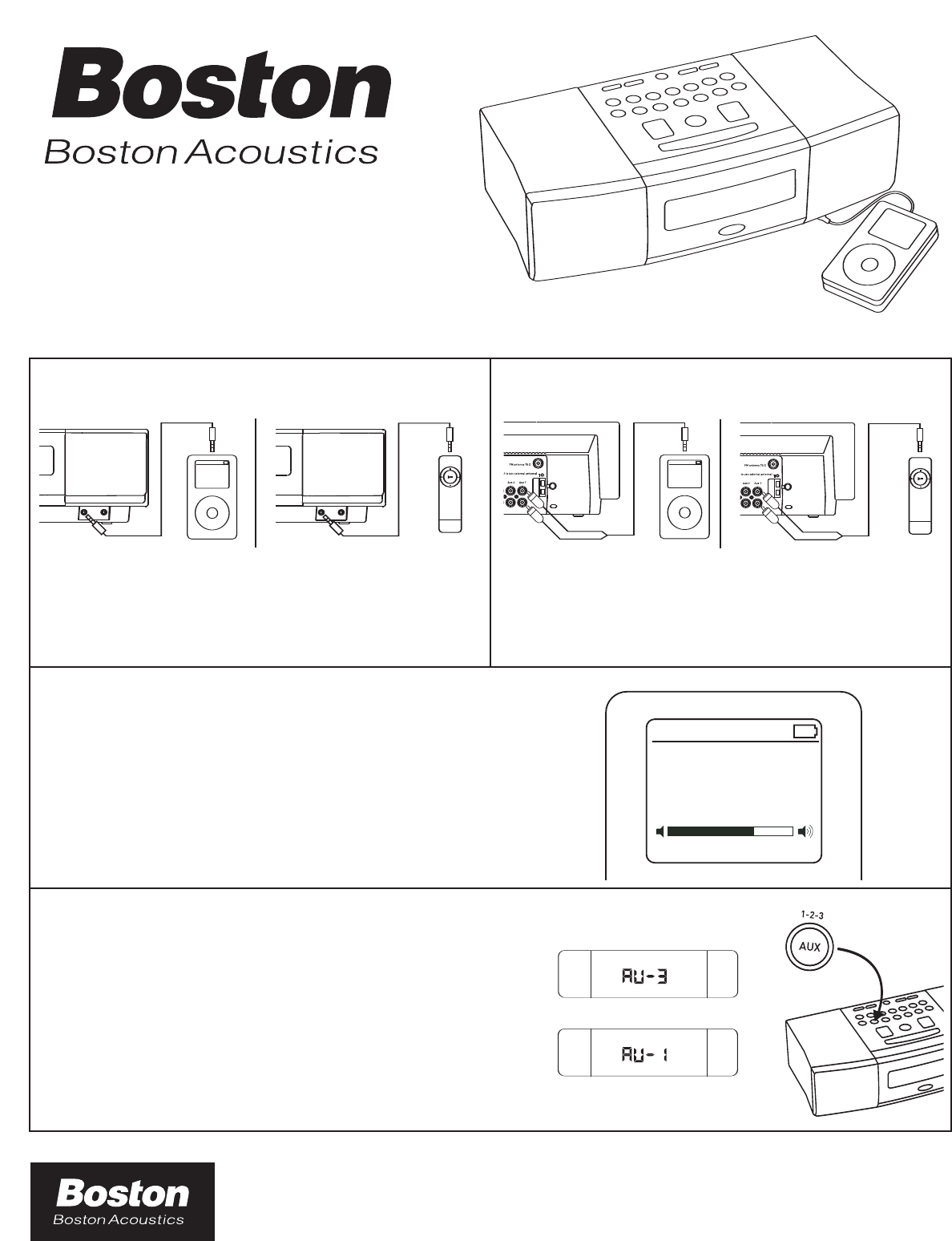
Connecting the Apple
®
iPod
®
to your MicroSystem CD
Boston Acoustics, Inc.
300 Jubilee Drive
Peabody
, MA 01960
www
.bostonacoustics.com
Boston, Boston Acoustics, and the Boston Acoustics logo are registered
trademarks of Boston Acoustics, Inc. iPod, iPod Shuffle, and the iPod design
are registered trademarks of Apple Computers. Inc.
© 2005 Boston Acoustics, Inc. All rights reserved.
1a. Connect iPod to Front Input 1b. Connect iPod to Rear Input
2. Turn On iPod and Set Volume
3. Select “Aux 1” Input on MicroSystem CD
Using the required cable, connect the headphone output
on the iPod to the Front “AUX 3” input located on the
front right hand side of the MicroSystem CD.
Required Cable: Stereo
1
⁄8-Inch to Stereo
1
⁄8-Inch Cable
Using the required cable, connect the headphone output
on the iPod to the Rear “AUX 1” input located on the
rear right hand side of the MicroSystem CD.
Required Cable: Stereo
1
⁄8-Inch to Stereo RCA Cable
Turn on the iPod and set the volume to 50% to 70% of
total output.
Note: As there is no display on the iPod Shuffle
®
, you
may need to re-adjust the volume on the iPod Shuffle to
better match the input’s sensitivity (after you complete
step 3) if the output level is not loud enough on the
Microsystem CD.
If using the Front Input “Aux 3”:
Select “Aux 3” on the MicroSystem CD by pressing the “AUX”
button three times, the Microsystem CD display will read “AU-3”.
If using the Rear Input “Aux 1”:
Select “Aux 1” on the MicroSystem CD by pressing the “AUX”
button once, the Microsystem CD display will read “AU-1”.
DJ030105-V1