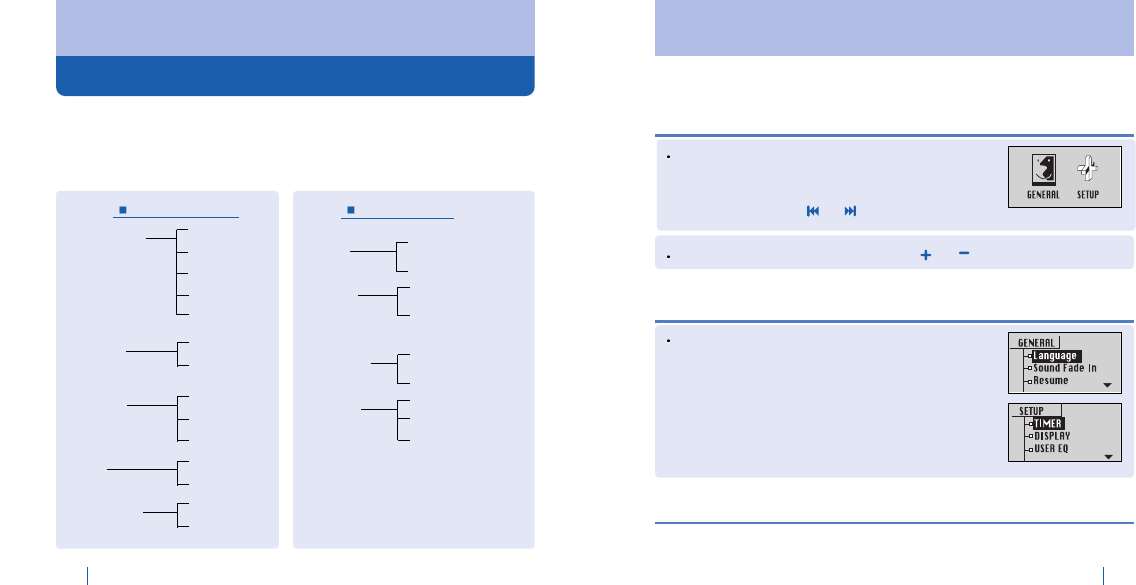
Menu Configuration
49
Menu Configuration
48
Easy Operation
Menu Configuration
MyMP-825BT Configured With My Own Choice
We provide the menu for users so that they can configure the operation
environment for themselves. However, the menu may be modified in
accordance with Firmware Version.
Menu Configuration
TIMER
DISPLAY
USER EQ
AUTO EQ
SRS USE
RECORD
REC VOL
SYSTEM
SLEEP POWER OFF
STOP POWER OFF
LCD CONTRAST
BACK LIGHT
ON
OFF
SRS
TRUBASS
WOW
Setup Menu
You can move to sub menus by pushing
or
of
Navi/Menu button.
Push the center of Navi/Menu button shortly to
enter into sub menus.(The change of color shows
which menu is selected.)
Entering into sub menus from main menus
LANGUAGE
SOUND
FADE IN
On
Off
RESUME
By File
By Seconds
Disable
MIC
MP3
Ear Phone
FM SELECT
Japan
Others
General Menu
Push the center of Navi/Menu button long and it
changes to Menu. There are two main menus and
their sub menus. Main menus(General, Setup) can
be moved by pushing or of Navi/Menu button.
Getting out of current Menu
Push the center of Navi/Menu button long or push A-B/REC button shortly.
CHINA SIMP
CHINA TRAD
ENGLISH
JAPANESE
KOREAN


















