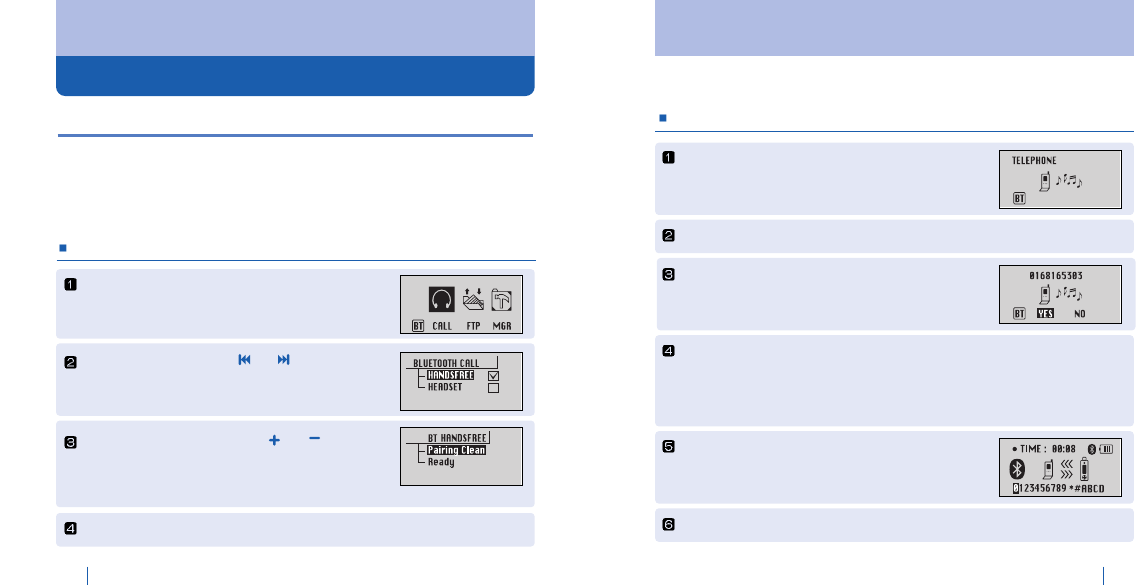
New Bluetooth Technology
29
New Bluetooth Technology
28
New Bluetooth Technology
Bluetooth HandsFree
How To Use Bluetooth HandsFree
New Bluetooth Technology
Next is same as Headset.
Next is same as Headset.
Caller ID is shown.
When connected after the selection of YES, it
displays the right.
You can select YES or NO on LCD. If you want to call, you have to
select YES by pushing shortly the center of Navi/Menu button. But if
you want not to call, you have to select NO by pushing shortly the
center of Navi/Menu button.
Handsfree pairing-connection
Bluetooth Handsfree is an upgraded version of MP3 player. When
Bluetooth cellular phone rings, you can directly receive and make a call
while listening to music using MP-825BT. In addition, push A-B/REC
button long to talk over Bluetooth cellular phone instead of MP-825BT during
a call.
Receiving and Disconnecting Calls While Listening To Music
Push Bluetooth button long so that Bluetooth
Menu appears.
Select Handsfree by pushing or of Navi/
Menu button, and push the center of Navi/Menu
button shortly to display Pairing Clean and Ready.
Select CALL by pushing or of Navi/Menu
button. Push the center of Navi/Menu button
shortly to display Handsfree and Headset.
When there is a phone call, the music automatic-
ally stops. When you get a phone call, it displays
the right.
The LED of Bluetooth button emits light and it rings.
a call.


















